Hi @Justin Cort
You can create a new personal MS Learn account and then link and merge your work account with your personal account.
You can have up to five school or work accounts and one personal account linked to your profile to use for signing in. Linking a school or work account allows your organization to see your learning progress data. Linking a personal account allows you to access your learning progress regardless of your employment status.
Select the profile icon in the top, right corner
- Select Settings
- Under Account Management, select Add account
- Sign in to the Microsoft account you want to link
If the account is already linked to another Microsoft Learn profile, you'll be prompted to merge the two accounts together. If you're interested in having the two Microsoft accounts on the same profile, follow the merge prompts.
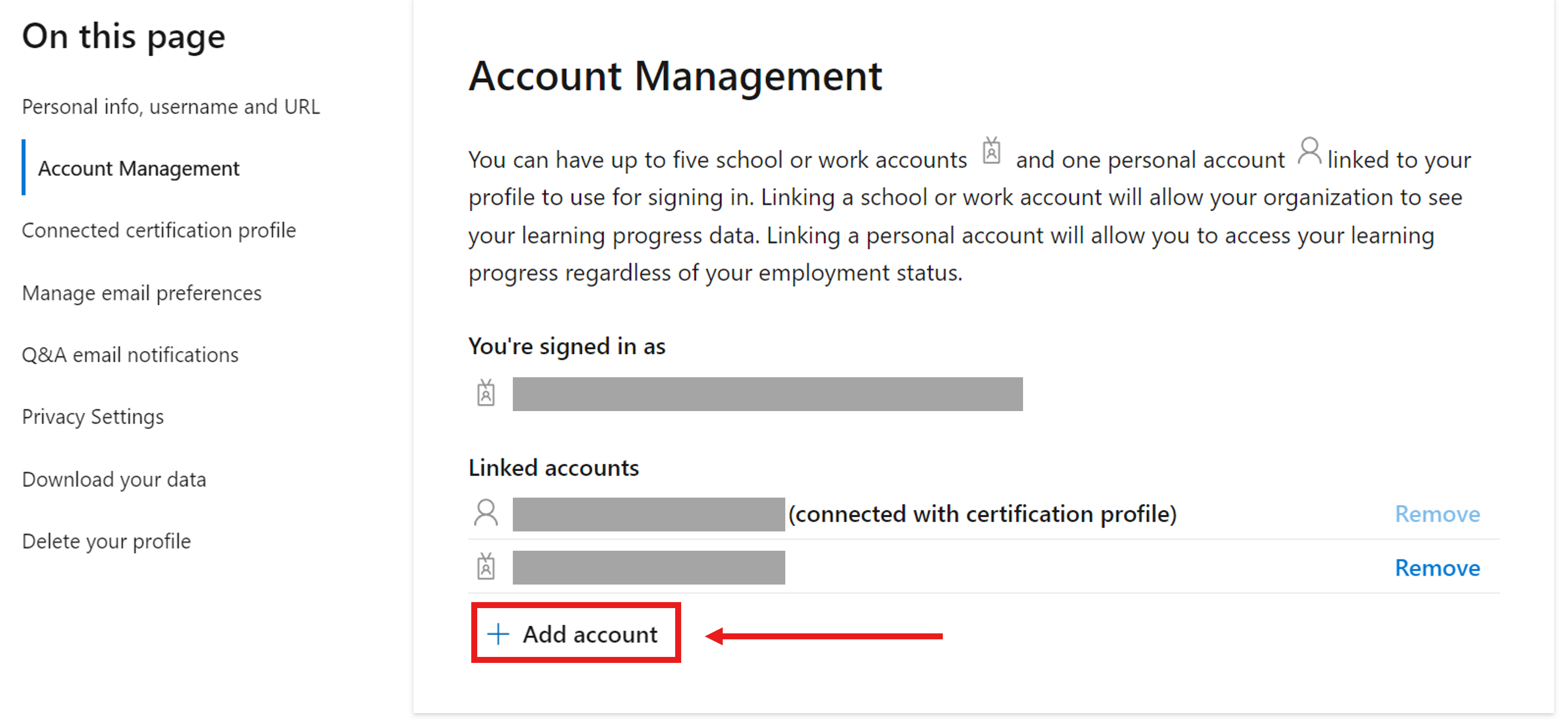
If the answer is helpful, please click "Accept Answer" and kindly upvote it. If you have extra questions about this answer, please click "Comment".
Note: Please follow the steps in our documentation to enable e-mail notifications if you want to receive the related email notification for this thread.