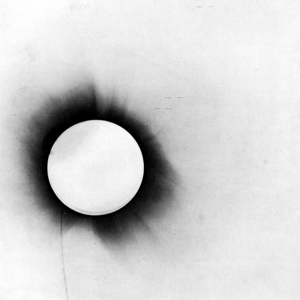Using the TEXT Function
If your date is in cell A1, you can use the TEXT function to format it directly in another cell.
=TEXT(A1, "dd/mm/yyyy")
Alternatively, if you want to change the display format without using a formula:
Select the cell(s) containing your date (e.g., 01-Oct-2024). Press Ctrl + 1 to open the Format Cells dialog. In the Number tab, select Custom and enter the format dd/mm/yyyy. Click OK to apply the format.