@Carl C. Maschke, Thanks for posting in Q&A. To deploy app via Intune win32, please ensure the app support silently install. Then test to see if the silent install command can work when we manually run it.
1.Download and install PSExec tool to run with system account.
2.CD to PSTools directory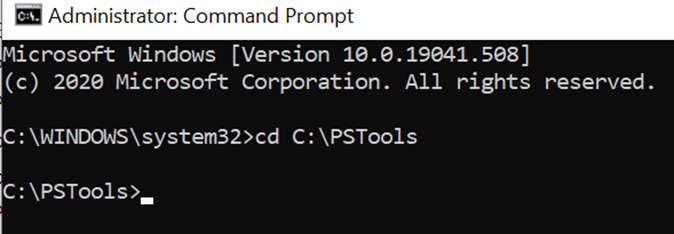
3, psexec –i –d –s cmd.exe to run cmd in Ntauthority\system context 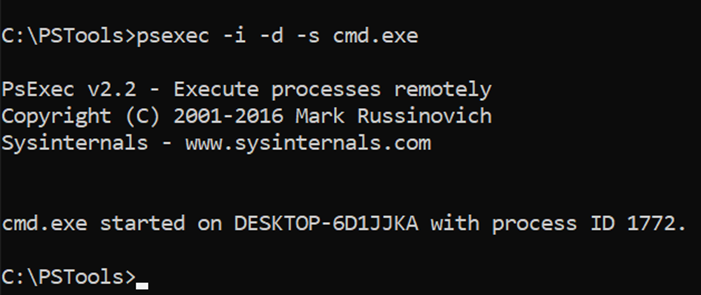
4.whoami to check running context
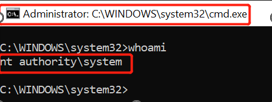
5.Switch the app location and run the app install command we configured to see if the app can be installed silently 
Meanwhile, share some links about deploy printer driver via Intune for your reference:
https://call4cloud.nl/deploy-printer-drivers-intune-win32app/
https://www.pdq.com/blog/using-powershell-to-install-printers/
https://msendpointmgr.com/2022/01/03/install-network-printers-intune-win32apps-powershell/
Note: Non-Microsoft link, just for the reference.
Please try the above suggestion and if there's any update, feel free to let us know.
If the answer is helpful, please click "Accept Answer" and kindly upvote it. If you have extra questions about this answer, please click "Comment".
Note: Please follow the steps in our documentation to enable e-mail notifications if you want to receive the related email notification for this thread.
