Hi,
I'm trying to use Event Grid as an MQTT broker. I have a Siemens S7-1200 PLC which I'm trying to connect to Event Grid, but Event Grid rejects the connection.
I also have Beckhoff PLC, and with that, I have succeeded in MQTT communication with Event Grid. So, on the Event Grid side, everything should be done right.
I have also managed to make an MQTT connection working between Siemens PLC and MQTT broker in AWS IoT-Core. So the problem shouldn't be the PLC or settings in it.
I have also been in touch with Siemens support and according to them, everything should be done right on the PLC side.
In the image below are Wireshark recordings of Siemens(left) and Beckhoff (right) connection to Event Grid.
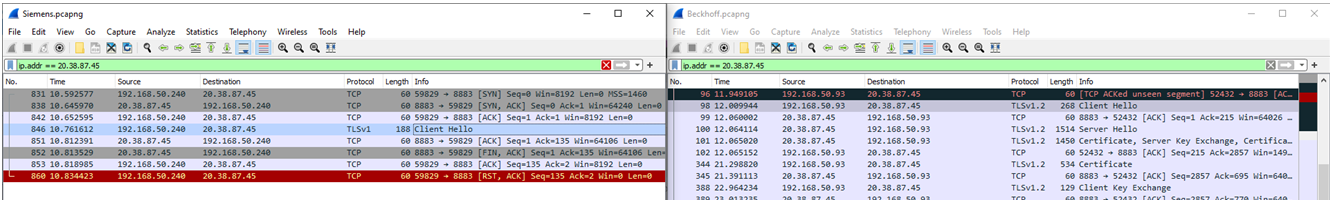
In the image below is the content of the client hello message from Siemens to Event Grid. Event Grid acknowledges this message but immediately after it terminates the connection.
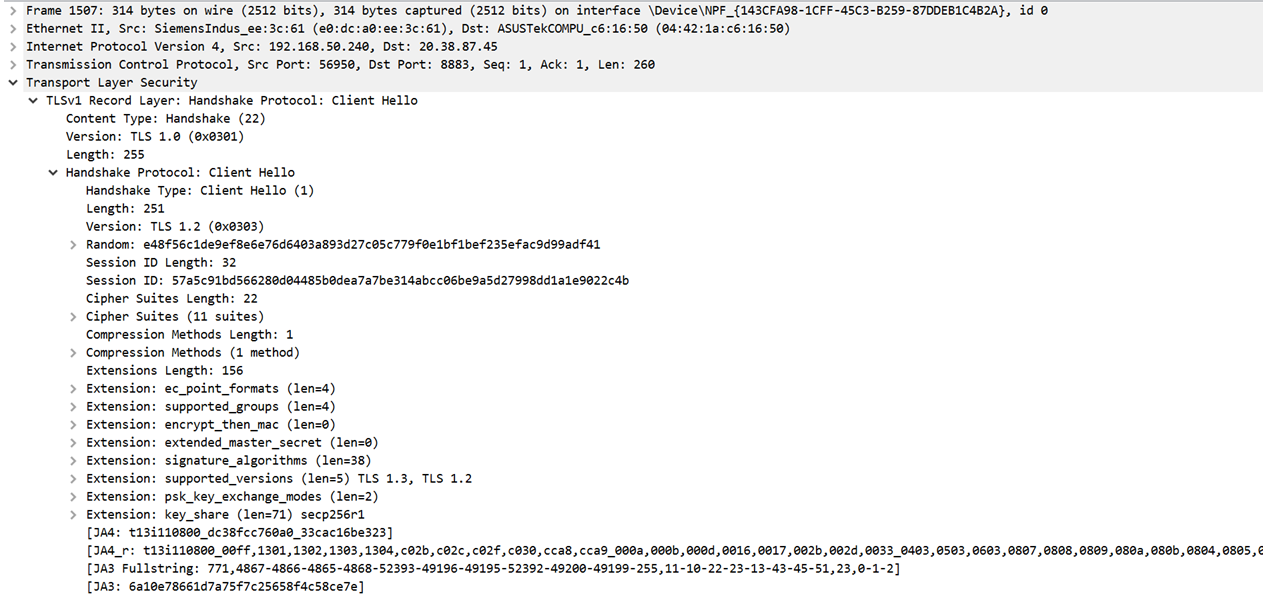
I was first confused because there is TLSv1 in client hello message and thought that this was the problem as Event Grid does not support it by default. But then I got more information and if I have understood right Wireshark shows the client hello as TLSv1 because of the explanation in the image below. The actual version that Siemens uses in the handshake is 1.2 as seen in the image above.
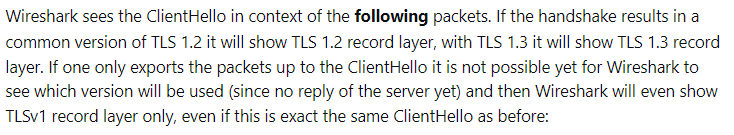 What could be the reason for Event Grid to reject the connection?
What could be the reason for Event Grid to reject the connection?
Best regards,
Janne Hagman
