TL; DR: how one should modify iOS app / WkWebView inside it to send device / user identity information on an Intune-enrolled device, so that we pass SSO with conditional access policies (which require sign in from enrolled devices)?
Hey, I'm developing a mobile application (React Native) for a SaaS service. One of our features is supporting Microsoft SSO. As in, customer can define a connection to Microsoft so that during authentication process the user will be redirected to Microsoft Login page. After successful login, our backend will acquire a token from Microsoft, match Entra user with our internal user record and create an internal access token for the native client. So, iOS application doesn't interact with Microsoft APIs at all.
Everything works well up to the point, when the customer defines conditional access policies for SSO with the requirement to sign in from an Intune-enrolled device.
By that I mean the following → If we open our application on an Intune-enrolled device (enrolled using Company Portal) and try login via Microsoft SSO inside a WkWebView, Then during authentication we get the following screen:
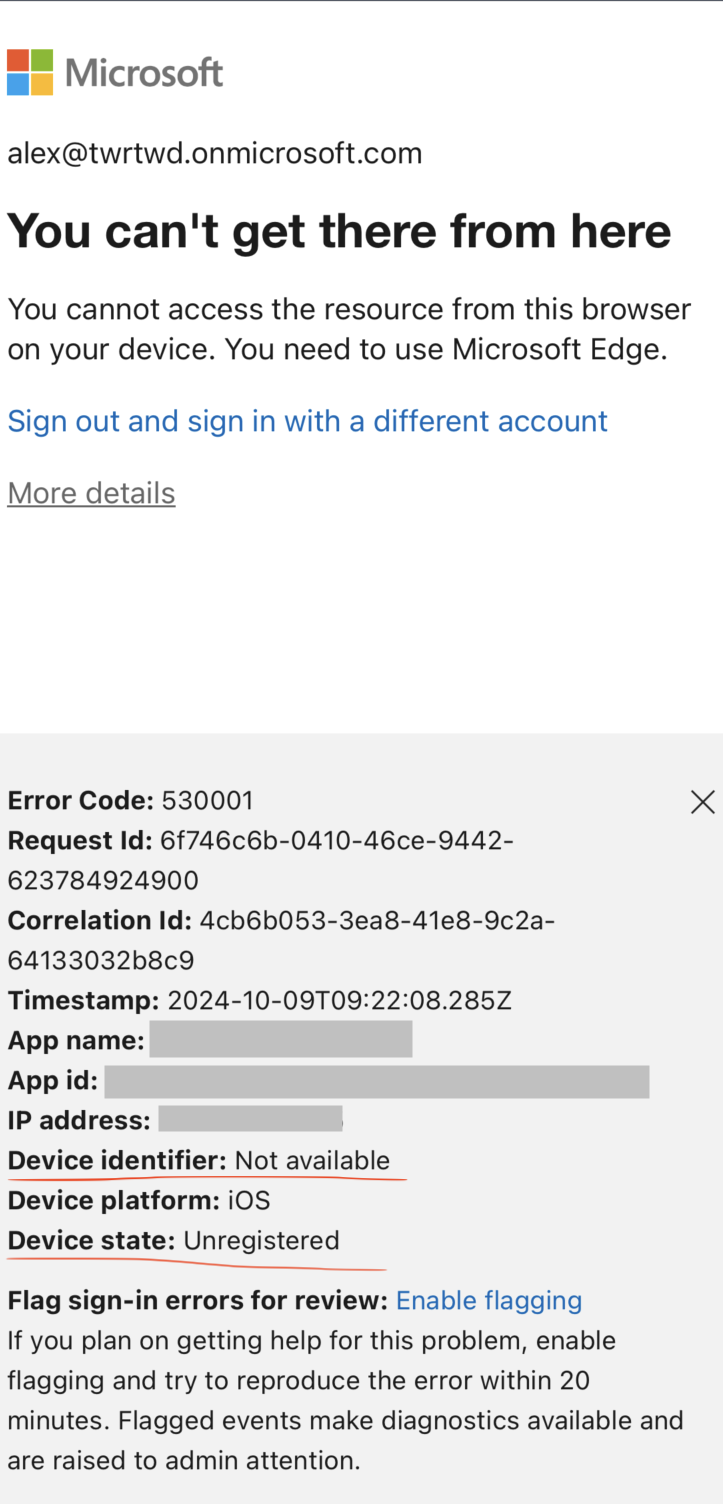 Which suggests to me that
Which suggests to me that WkWebView instance inside our application can't provide device / user identity information of the enrolled device during authentication process.
Same time, If we open Web version of our SaaS via Safari on the same enrolled device (it's exactly the same authentication flow), Then we pass authentication i.e. device is recognized and I can see that in SSO logs.
My question is the following:
How should I modify our application to make WkWebView used for SSO, work the same way as native iOS Safari on an Intune-enrolled device, as in, pass the device information?