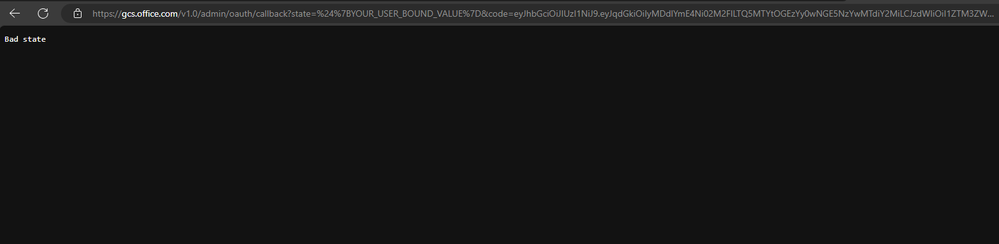Hey. I have a problem adding a connector to Bing. I used all the documentation for assigning Bing to my Confluence site. As far as I can see, other users do not see it. When I paste the link for the user - he can install the connector but after clicking Continue the message bad state is displayed.
I do not know how to solve this. Confluence:
- Distibution: Sharing (but I also looked at not sharing)
Permissions: read:content:confluence read:content-details:confluence read:space-details:confluence read:audit-log:confluence read:page:confluence read: attachment:confluence read:blogpost:confluence read:custom-content:confluence read:comment:confluence read:template:confluence read:label:confluence read:group:confluence read:relation:confluence read:user:confluence read:space:confluence read:space.permission :confluence read:space.property:confluence read:content.permission:confluence read:content.property:confluence read:content.restriction:confluence read:content.metadata:confluence read:inlinetask:confluence read:permission:confluence read:whiteboard :confluence read:database:confluence read:embed:confluence read:folder:confluence read:app-data:confluence write:content:confluence
Authorization: OAuth 2.0 with Callback URL: https://gcs.office.com/v1.0/admin/oauth/callback
In MS :
In Microsoft I added Confluence Cloud
OAuth2 authentication method
Access sharing: Only people with access to this data source (I can't change)
Added result types with sample json
In branches, I added a new type with content source to my connector
Only I can see the connector and Bing working, but when I try to send a link to other users and after installing the connector, they see this error.Hey. I have a problem adding a connector to Bing. I used all the documentation for assigning Bing to my Confluence site. As far as I can see, other users do not see it. When I paste the link for the user - he can install the connector but after clicking Continue the message bad state is displayed.
I do not know how to solve this.
Confluence:
Distibution: Sharing (but I also looked at not sharing)
Permissions:
read:content:confluence read:content-details:confluence read:space-details:confluence read:audit-log:confluence read:page:confluence read: attachment:confluence read:blogpost:confluence read:custom-content:confluence read:comment:confluence read:template:confluence read:label:confluence read:group:confluence read:relation:confluence read:user:confluence read:space:confluence read:space.permission :confluence read:space.property:confluence read:content.permission:confluence read:content.property:confluence read:content.restriction:confluence read:content.metadata:confluence read:inlinetask:confluence read:permission:confluence read:whiteboard :confluence read:database:confluence read:embed:confluence read:folder:confluence read:app-data:confluence write:content:confluence
Authorization: OAuth 2.0 with Callback URL: https://gcs.office.com/v1.0/admin/oauth/callback
In MS :
In Microsoft I added Confluence Cloud
OAuth2 authentication method
Access sharing: Only people with access to this data source (I can't change)
Added result types with sample json
In branches, I added a new type with content source to my connector
Only I can see the connector and Bing working, but when I try to send a link to other users and after installing the connector, they see this error.