Hi,
I am facing the issue that my workflows with http triggers ('When an HTTP request is received') in the development slot of my standard logic app don't have trigger url's generated after saving. In order to test the changes made in the development slot, I need a trigger URL to call the workflow from my other app. This way I can see if the changes I made work or not. In the production slot every 'When an HTTP request is received'-Trigger has a Trigger-URL which I can obviously I can call.
This is the workflow in the production slot:
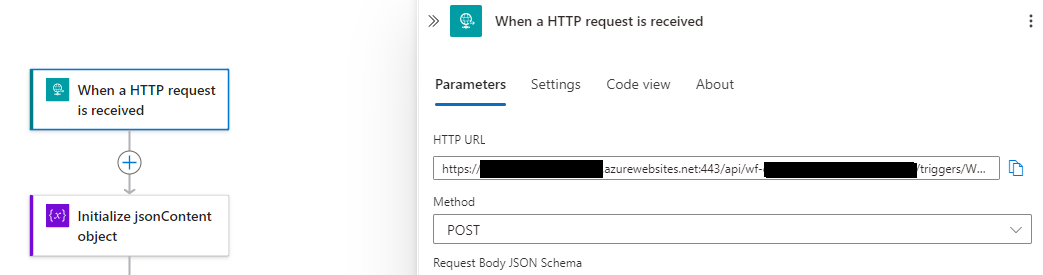
And here is the workflow from the development slot:
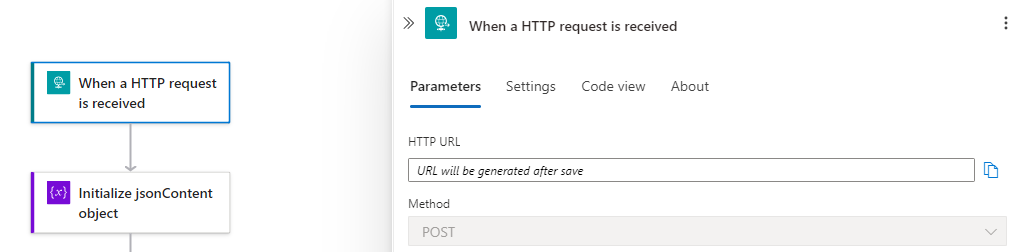
When I click 'save' it saves the workflow successfully but does not generate the Trigger-URL for the HTTP-Trigger in the development slot.
Does anyone know how exactly the dev slots work and how to get the Trigger-URL's for the development slot in order to work with the workflows?