
Hi @Will Altria
Please make sure that guest access in Microsoft Teams is enabled correctly. For detailed steps, please refer to Configure guest access or Collaborate with guests in a team.
- Sign in to the Microsoft Teams admin center.
- Select Users > Guest access.
- Set Guest access to On.
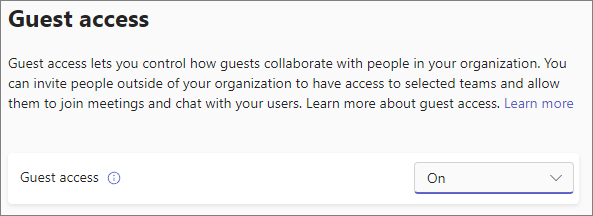
If the answer is helpful, please click "Accept Answer" and kindly upvote it. If you have extra questions about this answer, please click "Comment".
Note: Please follow the steps in our documentation to enable e-mail notifications if you want to receive the related email notification for this thread.