Hi @João Miguel Charrua de Sousa
@Abiola Akinbade answer is essentially correct. Based on your comment though, I'll expound on the current Support + troubleshooting experience.
When you input your issue, you'll get a series of suggestions to resolve your issue. You can still create a support request by clicking on the Create a support request link located in both the header and footer of the experience.
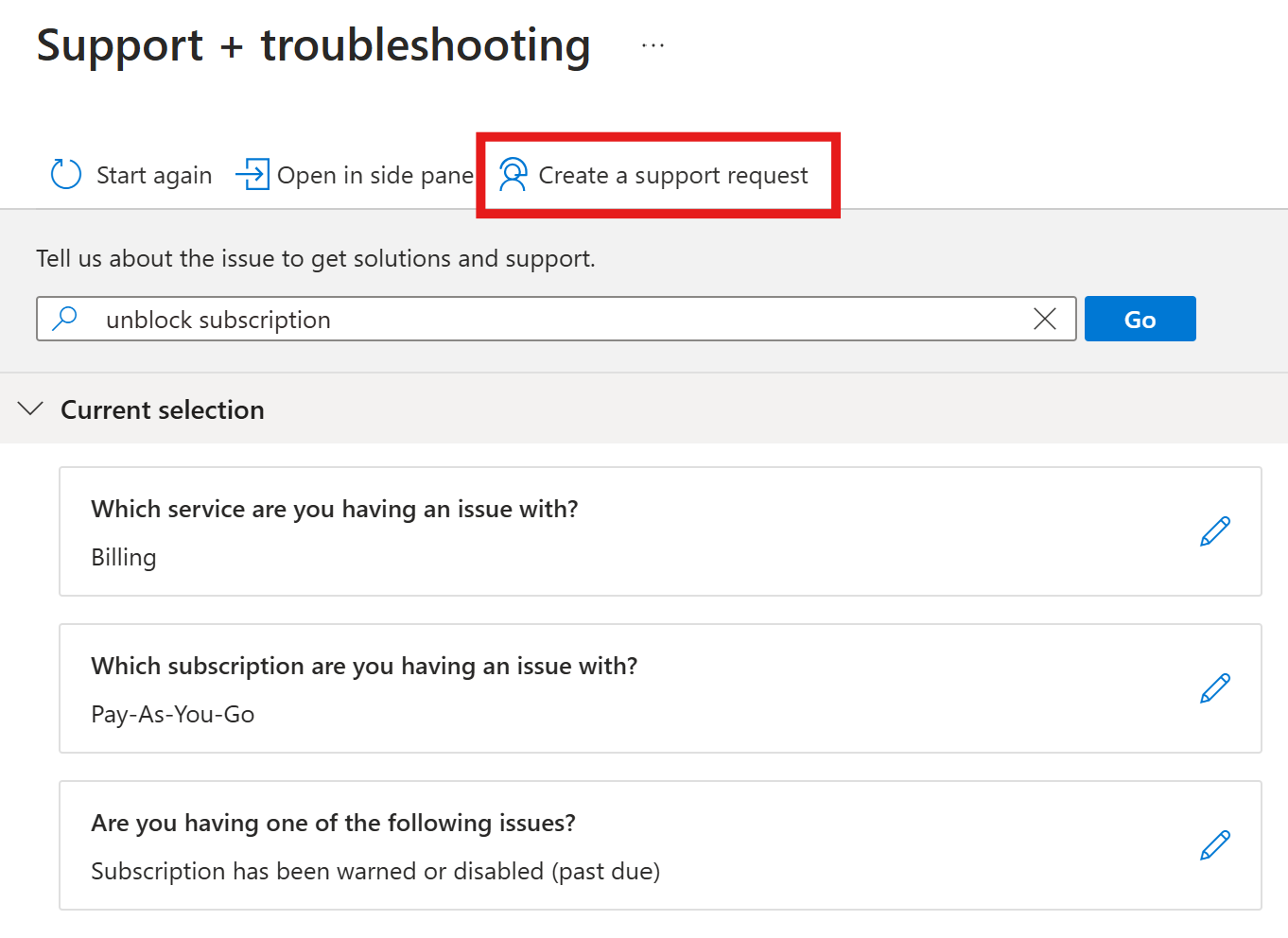
However, using "unblock subscription" did provide the following steps to pay your invoice and resolve the issue of your subscription being blocked/suspended.
- Sign in to the Azure portal as the Account Admin.
- Search for Cost Management + Billing.
- Select the past due subscription from the Overview page.
- In the Subscription overview page, select the red past due banner to settle the balance. Note: If you're not the Account Administrator, you will not be able to settle the balance.
- If your account is in good standing, you won’t see any banners.
- If your account has a bill ready to be paid, you’ll see a blue banner that takes you to the Settle balance page. You’ll also receive an email that has a link to the Settle balance page.
- If your account is past due, you’ll see a red banner that says your account is past due and takes you to the Settle balance page. You’ll also receive an email that has a link to the Settle balance page.
- In the Settle balance page, select Select payment method.
- In the blade on the right, select a credit card from the dropdown list, or add a new one by selecting the blue Add new payment method link. This credit card will become the active payment method for all subscriptions currently using the failed payment method. Note:
- The total outstanding balance reflects outstanding charges across all Microsoft services using the failed payment method.
- If the selected payment method also has outstanding charges for Microsoft services, this will be reflected in the total outstanding balance. You must also pay those outstanding charges.
Although billing support requests are doesn't require any support plans or agreements, I would advise trying these steps as it should resolve your issue more quickly.
