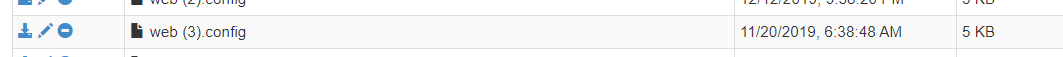I believe this is by design since its up to the server to adhere to that setting for not modifying the timestamp. The Kudu zip API seems to to be more accurate (although not perfect since it seems to assume the local time of location that's uploading the file to be UTC). The images below are from my local machine which is EST but Kudu did the conversion for its time to be 5 hours earlier (ie UTC -> EST).
Local (EST)
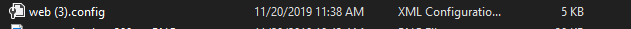
Web app