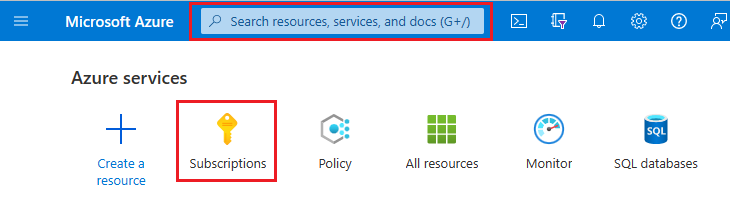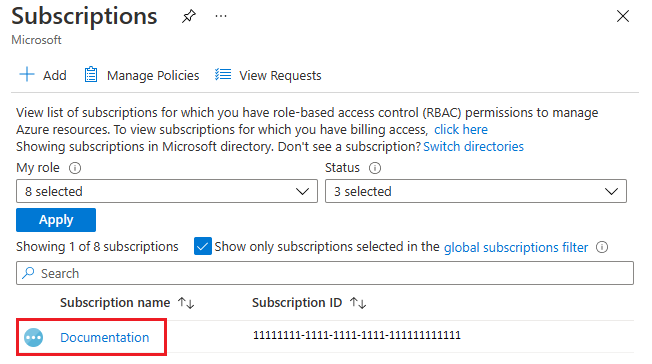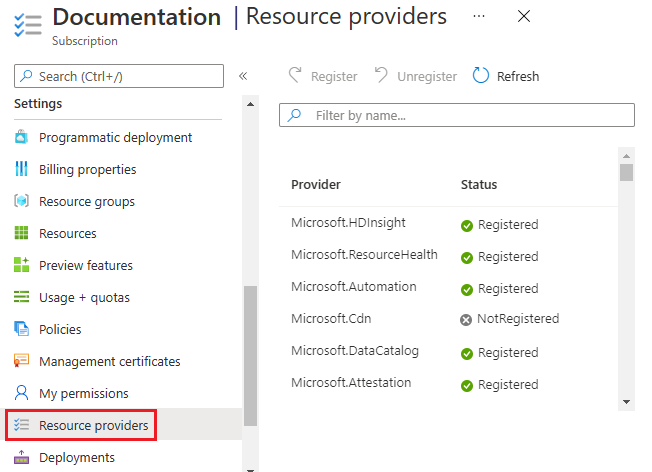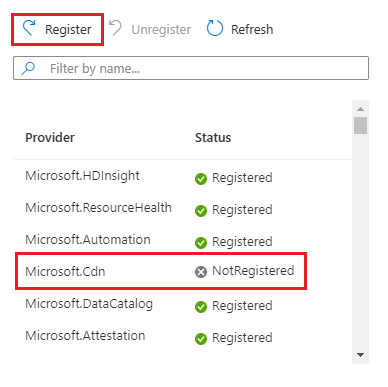while creating a managed online endpoint in azure machine learning studio I get the following error in my workspace's notebook: --------------------------------------------------------------------------- OperationFailed Traceback (most recent call last) File /anaconda/envs/azureml_py310_sdkv2/lib/python3.10/site-packages/azure/core/polling/base_polling.py:757, in LROBasePolling.run(self) 756 try: --> 757 self._poll() 759 except BadStatus as err: File /anaconda/envs/azureml_py310_sdkv2/lib/python3.10/site-packages/azure/core/polling/base_polling.py:789, in LROBasePolling._poll(self) 788 if _failed(self.status()): --> 789 raise OperationFailed("Operation failed or canceled") 791 final_get_url = self._operation.get_final_get_url(self._pipeline_response) OperationFailed: Operation failed or canceled The above exception was the direct cause of the following exception: HttpResponseError Traceback (most recent call last) Cell In[4], line 148 141 # Create or update the endpoint 142 endpoint = ManagedOnlineEndpoint( 143 name="new-users-endpoint", 144 description="Endpoint for new users profitability models", 145 auth_mode="key" 146 ) --> 148 ml_client.online_endpoints.begin_create_or_update(endpoint).result() 150 # Create the deployment 151 deployment = ManagedOnlineDeployment( 152 name=deployment_name, 153 endpoint_name=endpoint.name, (...) 166 } 167 ) File /anaconda/envs/azureml_py310_sdkv2/lib/python3.10/site-packages/azure/core/polling/_poller.py:251, in LROPoller.result(self, timeout) 242 def result(self, timeout: Optional[float] = None) -> PollingReturnType_co: 243 """Return the result of the long running operation, or 244 the result available after the specified timeout. 245 (...) 249 :raises ~azure.core.exceptions.HttpResponseError: Server problem with the query. 250 """ --> 251 self.wait(timeout) 252 return self._polling_method.resource() File /anaconda/envs/azureml_py310_sdkv2/lib/python3.10/site-packages/azure/core/tracing/decorator.py:94, in distributed_trace.<locals>.decorator.<locals>.wrapper_use_tracer(*args, **kwargs) 92 span_impl_type = settings.tracing_implementation() 93 if span_impl_type is None: ---> 94 return func(*args, **kwargs) 96 # Merge span is parameter is set, but only if no explicit parent are passed 97 if merge_span and not passed_in_parent: File /anaconda/envs/azureml_py310_sdkv2/lib/python3.10/site-packages/azure/core/polling/_poller.py:270, in LROPoller.wait(self, timeout) 266 self._thread.join(timeout=timeout) 267 try: 268 # Let's handle possible None in forgiveness here 269 # https://github.com/python/mypy/issues/8165 --> 270 raise self._exception # type: ignore 271 except TypeError: # Was None 272 pass File /anaconda/envs/azureml_py310_sdkv2/lib/python3.10/site-packages/azure/core/polling/_poller.py:185, in LROPoller._start(self) 181 """Start the long running operation. 182 On completion, runs any callbacks. 183 """ 184 try: --> 185 self._polling_method.run() 186 except AzureError as error: 187 if not error.continuation_token: File /anaconda/envs/azureml_py310_sdkv2/lib/python3.10/site-packages/azure/core/polling/base_polling.py:772, in LROBasePolling.run(self) 765 raise
HttpResponseError( 766 response=self._pipeline_response.http_response, 767 message=str(err), 768 error=err, 769 ) from err 771 except OperationFailed as err: --> 772 raise HttpResponseError(response=self._pipeline_response.http_response, error=err) from err HttpResponseError: (SubscriptionNotRegistered) Resource provider [N/A] isn't registered with Subscription [N/A]. Please see troubleshooting guide, available here: https://aka.ms/register-resource-provider Code: SubscriptionNotRegistered Message: Resource provider [N/A] isn't registered with Subscription [N/A]. Please see troubleshooting guide, available here: https://aka.ms/register-resource-provide
It is really strange since it does not specify which Resource provider is lacking registration. Anyways I have checked and all needed resources are already registered. Also tried re-registering them, and even re creating my entire machine learning studio. Nothing worked. Does anybody have a solution for this? It is driving me crazy. And I can't even get in contact with azure support since it asks me for 29 usd / month subscription in order to just get in touch. Any help would be useful!