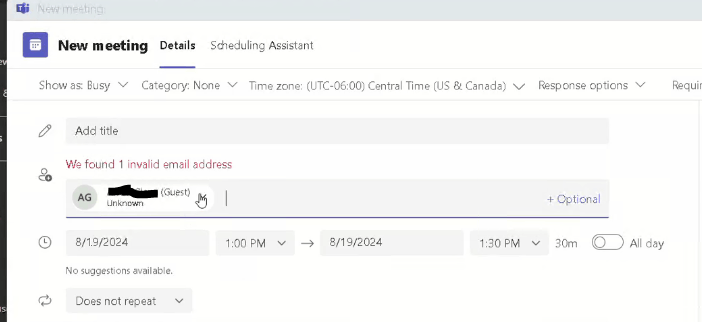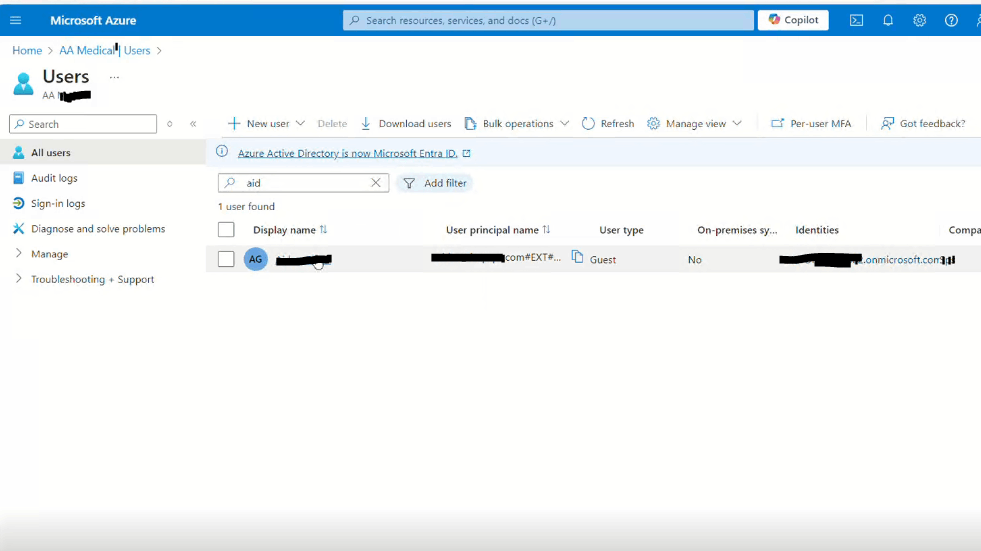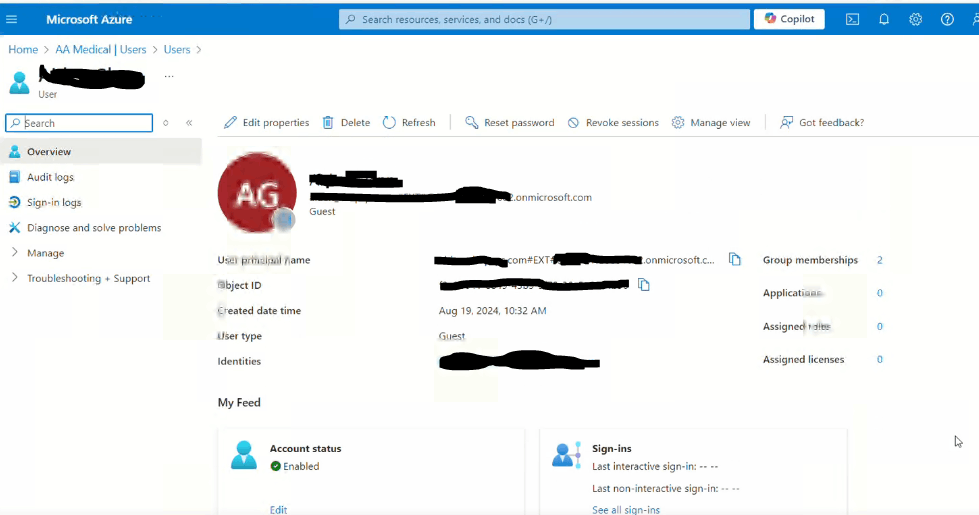Hello
Please i need your help on this issue.
I want to know why the users UPN changes when I create guests. I have also created contacts.
A member tried to send a meeting with Teams but stated invalid email address.
I added the contacts and then I also sent them an invite from Microsoft Entra but I noticed the UPN kept adding an "ext@netorg" the email would still show as is but in teams the guests will show as the "_ext " instead of there email.
I have cleared teams cache but did not work when I attempted it.
It Seems like it adds the guest but does not recognize the guests contact email address. I have tried both on Teams web app and app itself but the same issue.
The guests and contacts were created on admin portal.
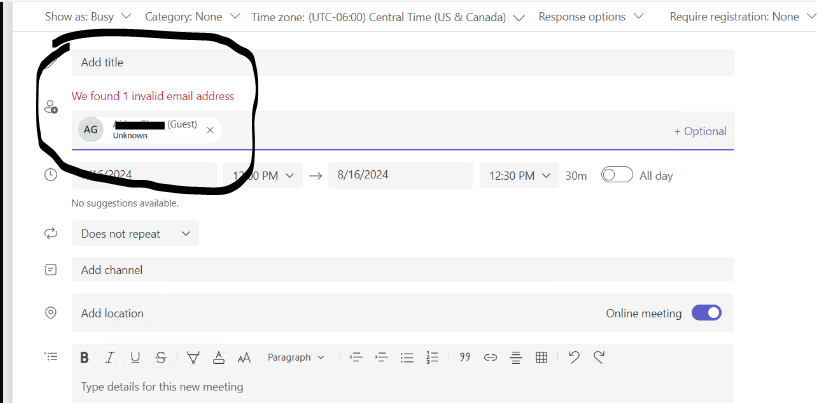
We are fully cloud with no on prem servers so does the synch still needs to be completed. I have also deleted the guest and re-added the guest, but same issue still arises.
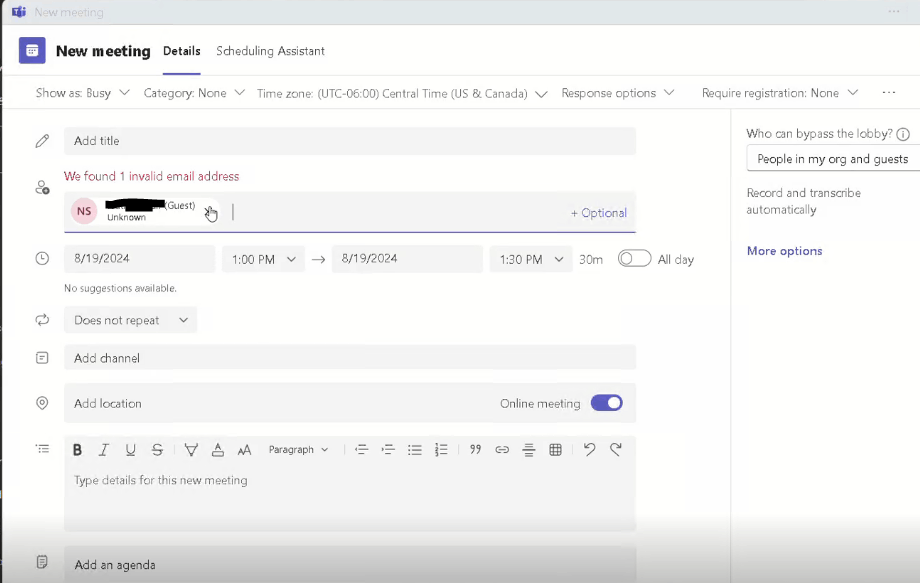
We have uninstalled and reinstalled Microsoft Teams but still the same problem.
We even deleted the Guest user from Microsoft Entra and added the guest user back to the group. But when we want to invite the user for teams meeting we get the error message.
We also noticed the guest user is is showing unknown user in Teams as shown below:
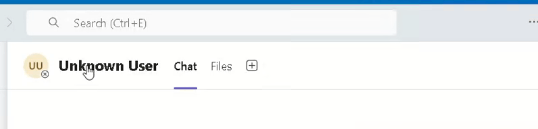
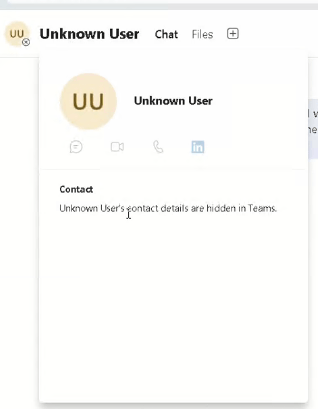
We also noticed that the guest user email is showing as .com#EXT# when selecting.
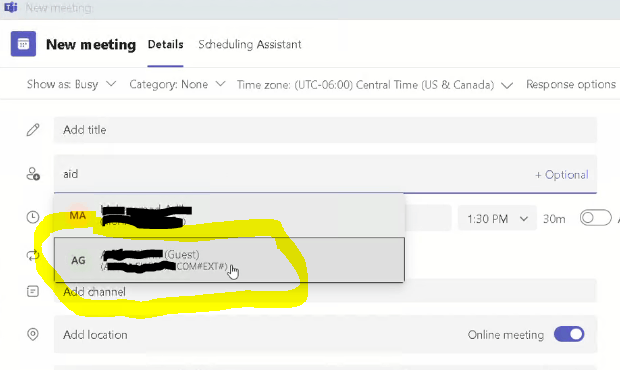
Then the error "We found 1 invalid email address"