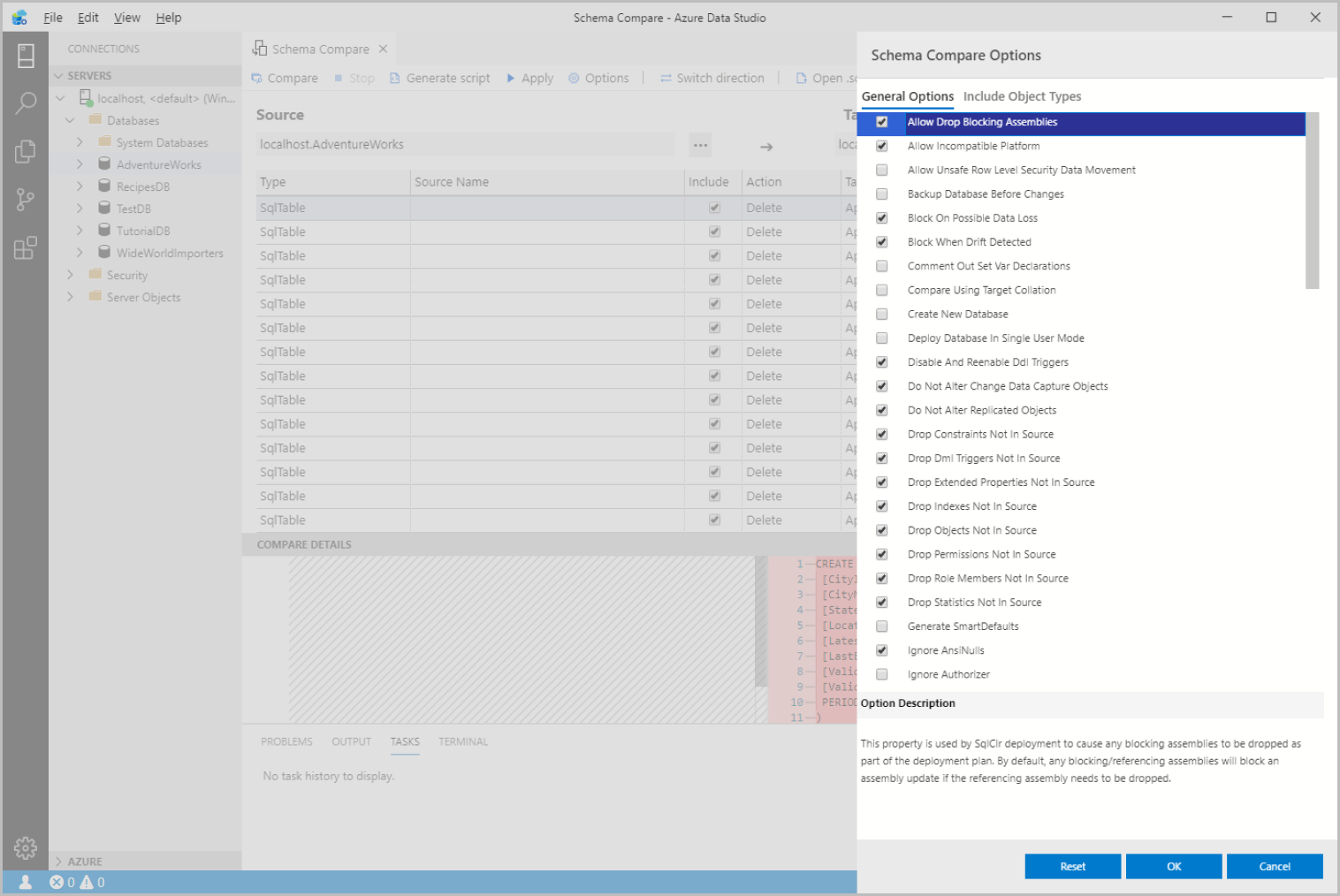@Maximilian Ksoll Thank you for reaching out.
You can use schema compare extension to achieve the above.
https://learn.microsoft.com/en-us/azure-data-studio/extensions/schema-compare-extension
The Schema Compare extension simplifies the process of comparing databases and gives you full control when synchronizing them - you can selectively filter specific differences and categories of differences before applying any changes. The Schema Compare extension is a reliable tool that saves you time and code.
Please don't forget to mark as accept answer if the reply was helpful.
Regards,
Oury