I am migrating my email to Office 365, but I have encountered a major project exception.
I have read information about the default message size limit. And set a 100MB limit in Exchange Online.
Then, the migration failed again. I checked the large items. It is approximately 40MB. Therefore, it is just above the previous size limit.
Since then, I have been trying to find any place to apply the old limit of 35MB. Whether on premises or in the cloud. The only place I found is the email user in the cloud. It is Mailuser because the mailbox is still deployed internally
This command runs in Exchange Online.
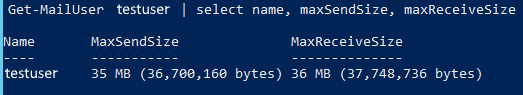
I have confirmed this. After migration, large projects were skipped. The cloud mailbox MaxSendSize and MaxReceptSize are 35 and 36, respectively. They should have a default message size limit of 100MB.
Can you help me? Perhaps you know where this number comes from. Or some strategies for migrating message sizes. I would greatly appreciate any ideas.
Update 12.02.20. After disabling the data loss prevention policy, it seems to work. We have Office 365 security and compliance DLP scanning for Exchange emails. After deleting this content, the migration will take effect, and for newly migrated mailboxes, the email size limit will be restored to the default setting of 100MB. Maybe DLP froze this restriction, I don't know.