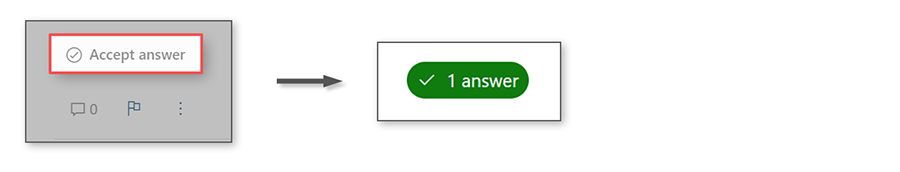@deep chauhan Thanks for posting your query on Microsoft Q&A.
To resolve this issue, you have a few options:
- Request an increase in your core quota from Azure. This is often necessary when deploying large services like an OpenShift cluster, which requires a significant number of cores.
- Review the size and number of VMs you are deploying as part of your OpenShift cluster. It’s possible you may be able to optimize the deployment to use fewer cores.
- Consider deploying a smaller cluster if it’s for testing or development purposes, which would require fewer resources.
Additionally, it’s worth noting that deploying an OpenShift cluster on Azure typically requires a minimum of 40 cores. Therefore, you will need to ensure your subscription has enough core quota to support this.
For more detailed guidance, you might want to check the official OpenShift documentation on installing a cluster on Azure, or consult the Azure Red Hat OpenShift troubleshooting guide for common issues and solutions.
Remember to also check the Azure Service Limits to ensure you’re not exceeding other resource limits that could affect your deployment. If you continue to face issues, let me know in the comments and I can help further investigate the issue.
Additional reading:
https://learn.microsoft.com/en-us/azure/openshift/support-policies-v4
Comment is the fastest way of notifying the experts.
If the answer has been helpful, we appreciate hearing from you and would love to help others who may have the same question. Accepting answers helps increase the visibility of this question for other members of the Microsoft Q&A community.
Thank you for helping to improve Microsoft Q&A!