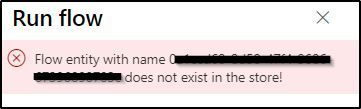I have a library in Sharepoint that contains files. One column contains a button that triggers a flow that then updates a number column in the same library. Some of the time when the button is clicked I get the error "Flow entity with name <Flow-ID> does not exist in the store!".
The thing that rattles me is that this error does not happen every time the column button is pressed.
The flow starts with the trigger "manual"/"For a selected file" (Turns into manual on save) and updates the column using "Update file properties".
The flow works very well, and when I test it som Power Automate it has never failed. It is only when the button is pressed in Sharepoint that triggers the flow it sometimes gives the aforementioned error. If I close the side panel and click the button again, it might work flawlessly, or it might not.
I have been wracking my head on this issue for quite a few hours, and I have tested it in other tenants, without any success.
Is anyone able to help?
Button json
{
"$schema": "https://developer.microsoft.com/json-schemas/sp/v2/column-formatting.schema.json",
"elmType": "div",
"attributes": {
"class": "ms-fontColor-themePrimary ms-fontColor-white--hover ms-bgColor-white ms-bgColor-themePrimary--hover ms-borderColor-themePrimary ms-borderColor-themePrimary--hover"
},
"style": {
"visibility": "=if([$PurchaseOrderNo], 'hidden', 'visible')",
"justify-content": "center",
"align-items": "center",
"flex-direction": "column",
"padding": "2px 2px",
"width": "100px",
"font-size": "12px",
"border": "1px solid",
"border-radius": "10px",
"cursor": "pointer",
"margin": "6px 0",
"height": "auto",
"text-decoration": "none",
"display": "flex"
},
"txtContent": "Mark completed",
"customRowAction": {
"action": "executeFlow",
"actionParams": "{\"id\": \"<FLOW-ID HERE>\"}"
}
}