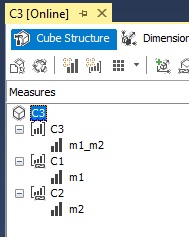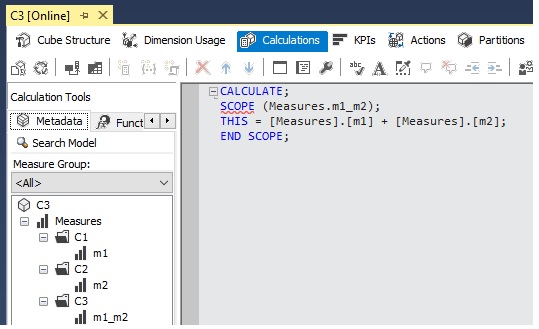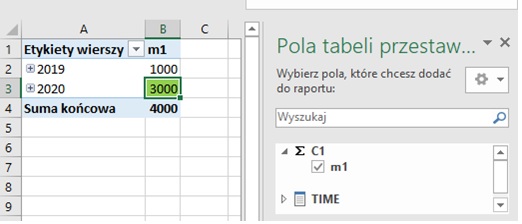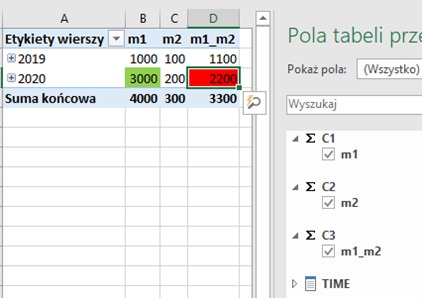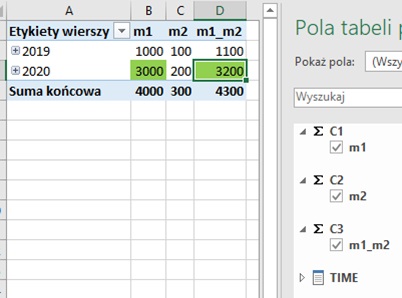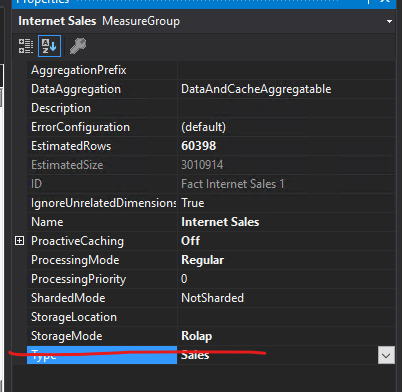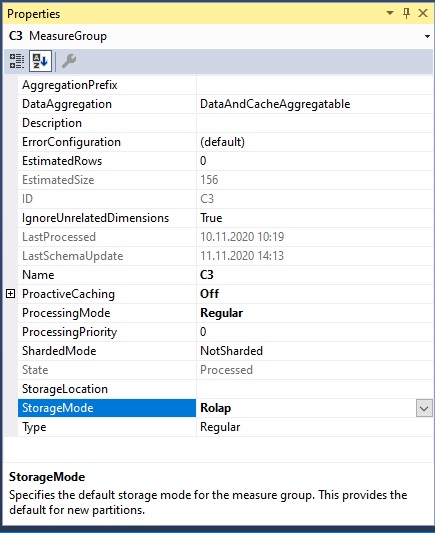Hi,
You could try to workaround this by making the measure physical see if this could work.
New define your query using method in Measure Tool – Making SSAS measures physical see if it makes difference.
Regards,
Lukas
If the answer is helpful, please click "Accept Answer" and upvote it.
Note: Please follow the steps in our documentation to enable e-mail notifications if you want to receive the related email notification for this thread.
Users always get connection timeout problem when using multi subnet AG via listener. Especially after failover to another subnet ----Hot issues October