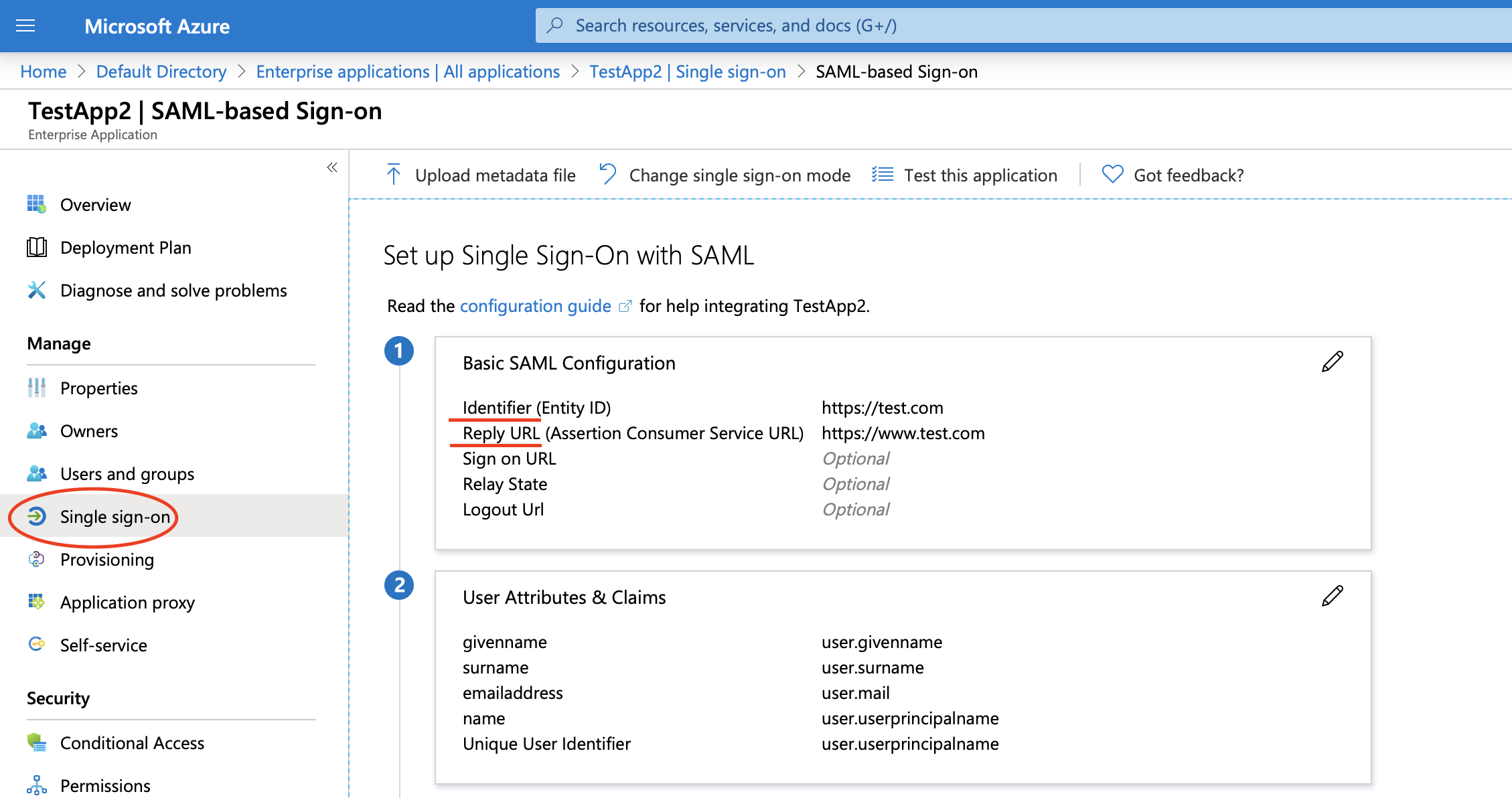MSAL doesn't support SAML. The authentication flows provided by Microsoft Authentication Library (MSAL) are documented here: https://learn.microsoft.com/en-us/azure/active-directory/develop/msal-authentication-flows.
- Identifier (Entity ID) : Here you need to specify the issuer of the SAML request. If you check the SAML request, you will find Issuer parameter with a URL. You need to specify that exact URL as Identifier (Entity ID) under Single Sign-On blade of your enterprise application.
- Reply URL (Assertion Consumer Service URL): This is the URL where the SAML token will be posted after successful authentication. It should match with the Assertion Consumer Service URL in your SAML request.
You may refer to the sample SAML IOS app, if that helps.
-----------------------------------------------------------------------------------------------------------
Please "Accept as answer" wherever the information provided helps you to help others in the community.