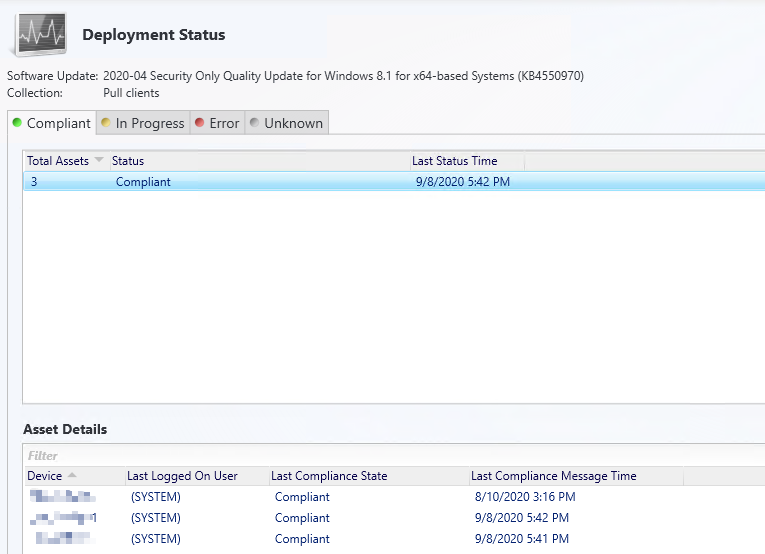Hi @TonyJK ,
We could check the reports are listed under the Software Updates - A Compliance category.
Here is the article about the report:
https://learn.microsoft.com/en-us/mem/configmgr/core/servers/manage/list-of-reports#software-updates---a-compliance
For example:
Kindly input the update group and collection, click the tab of view report, we could see what patches are already installed, which patch is missing on a particular server.
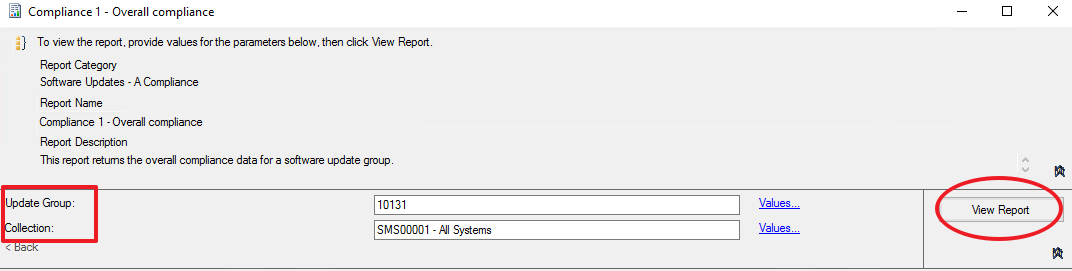
If the response is helpful, please click "Accept Answer" and upvote it.
Note: Please follow the steps in our documentation to enable e-mail notifications if you want to receive the related email notification for this thread.