Hi @John Wilk
when I open excel it asks me to sign in
Do you mean Excel let you sign in the licensed account?
Please try to start Excel in safe mode: Press Win+R to start Run in Windows, type Excel /safe, press Enter to start Excel app. Then create new workbook, check if you can close or save it.
- If safe mode works, it's recommended to go to File > Options > Add-ins > COM Add-ins, Go > Clear the check boxes for any enabled COM add-ins, select OK.
Then go to
C:\Users\<User Name>\AppData\Roaming\Microsoft\Excel\XLSTART, if there is any folder or file, please move it to desktop temporarily for a check. - If safe mode does not work, I would suggest you go to Control Panel then perform an Online Repair for Office apps.
Besides, if you have pined Excel to take bar, please click the Start Menu (Windows icon) > Scroll down the list of programs to "Excel" > More > Right-click and choose "Unpin from Start".
If the answer is helpful, please click "Accept Answer" and kindly upvote it. If you have extra questions about this answer, please click "Comment".
Note: Please follow the steps in our documentation to enable e-mail notifications if you want to receive the related email notification for this thread.