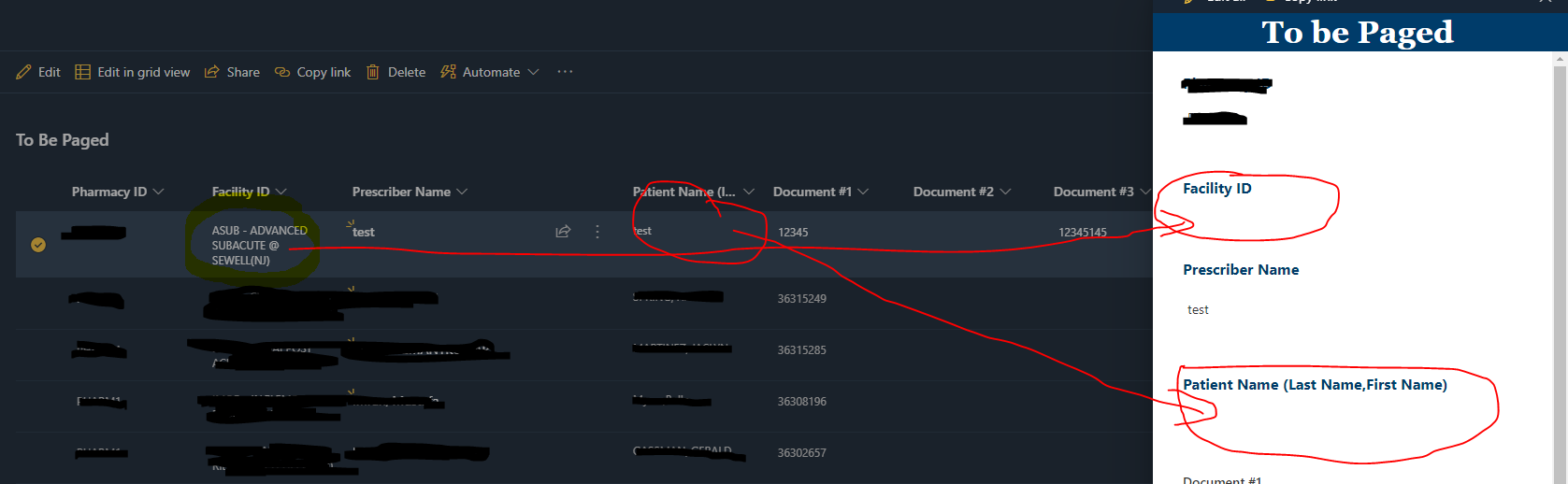Hi, @Princess "Abby" Amante ,
Are you using a custom list form created in PowerApps or having any other customization? It seems not to be a default new form. If that is your case, I would suggest first have a check on the customization done to the form.
For using default form, I would like to know more detailed information about this issue.
when the user click/open an item from the sharepoint list some content on the field disappears and when try to edit the content on the field is gone and has to be re-entered
So whenever a user tries to view/edit a list item and opens the details pane, all or part of the contents will get disappeared, am I right? Do you have any other actions during this process, like click outside of the pane? Does this issue occur on all lists in your sites, or just some of them? And if you create a new list, will you have the same issue on it? Will this issue have effects on other site collections in your tenant?
If the answer is helpful, please click Accept Answer and upvote it.
Note: Please follow the steps in our documentation to enable e-mail notifications if you want to receive the related email notification for this thread.