Yes. I don't know the details of what exactly they did, but they specifically said they updated the video drivers. I saw them remoting into my computer, and upgrading the video drivers.
Upgraded to Windows 10, Now Microsoft Programs Have Garbled Images
I just upgraded to Windows 10 from Windows 7, and now all my Microsoft programs have distorted images, or I can't even see the images that are on the documents. This goes for Outlook, Word, PowerPoint and Excel. My IT company uninstalled Office 365, reinstalled, and then also tried upgrading my video driver. None of this resolved the issue. Attached is an image of what images look like in all programs. The attached is supposed to be my email signature, but you can see it is just garbled random text, etc. Any suggestions?
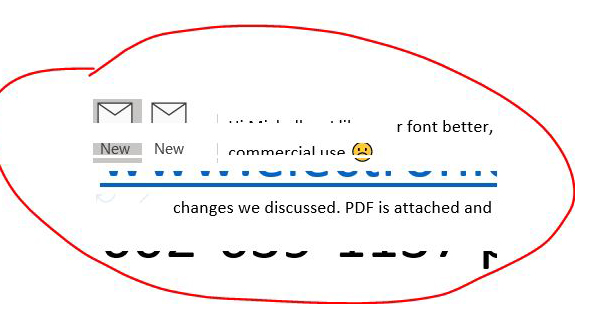
3 answers
Sort by: Most helpful
-
-
Falco, Gaetano Salvatore 1 Reputation point
2019-11-08T15:57:16.107+00:00 Can you share info on model of computer or video card? It probably is a video-card problem.
-
Anonymous
2019-11-09T00:05:48.727+00:00 This one is offtopic for the currently supported on QnA forums.
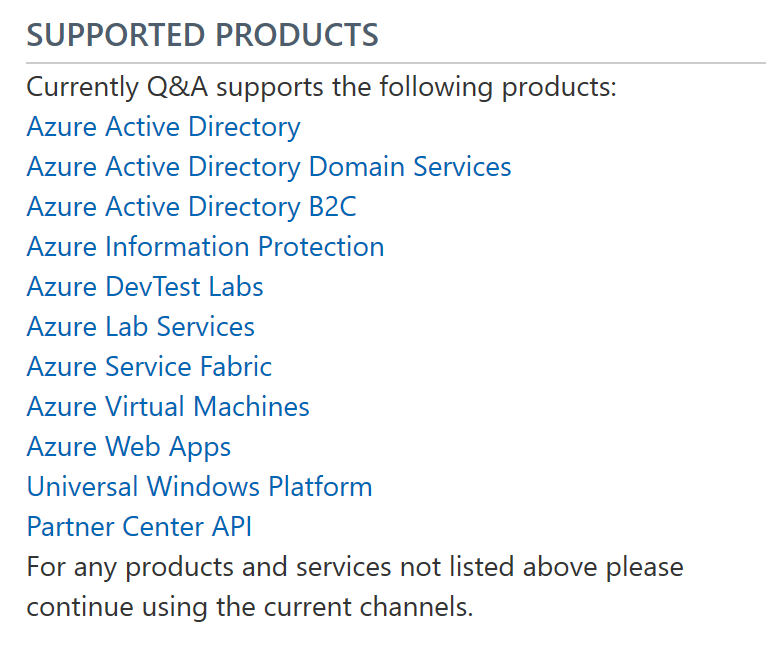
I'd suggest asking for help in dedicated windows 10 forums located over here.
https://social.technet.microsoft.com/Forums/en-US/home?category=windows10itpro
https://answers.microsoft.com/en-us/windows/forum/windows_10
