Mailbox Quotas in Exchange Online are based on your License Plans, you dont raise them via the Exchange Mgmt tools. There are already set.
The steps you are referring to is for on-premises Exchange
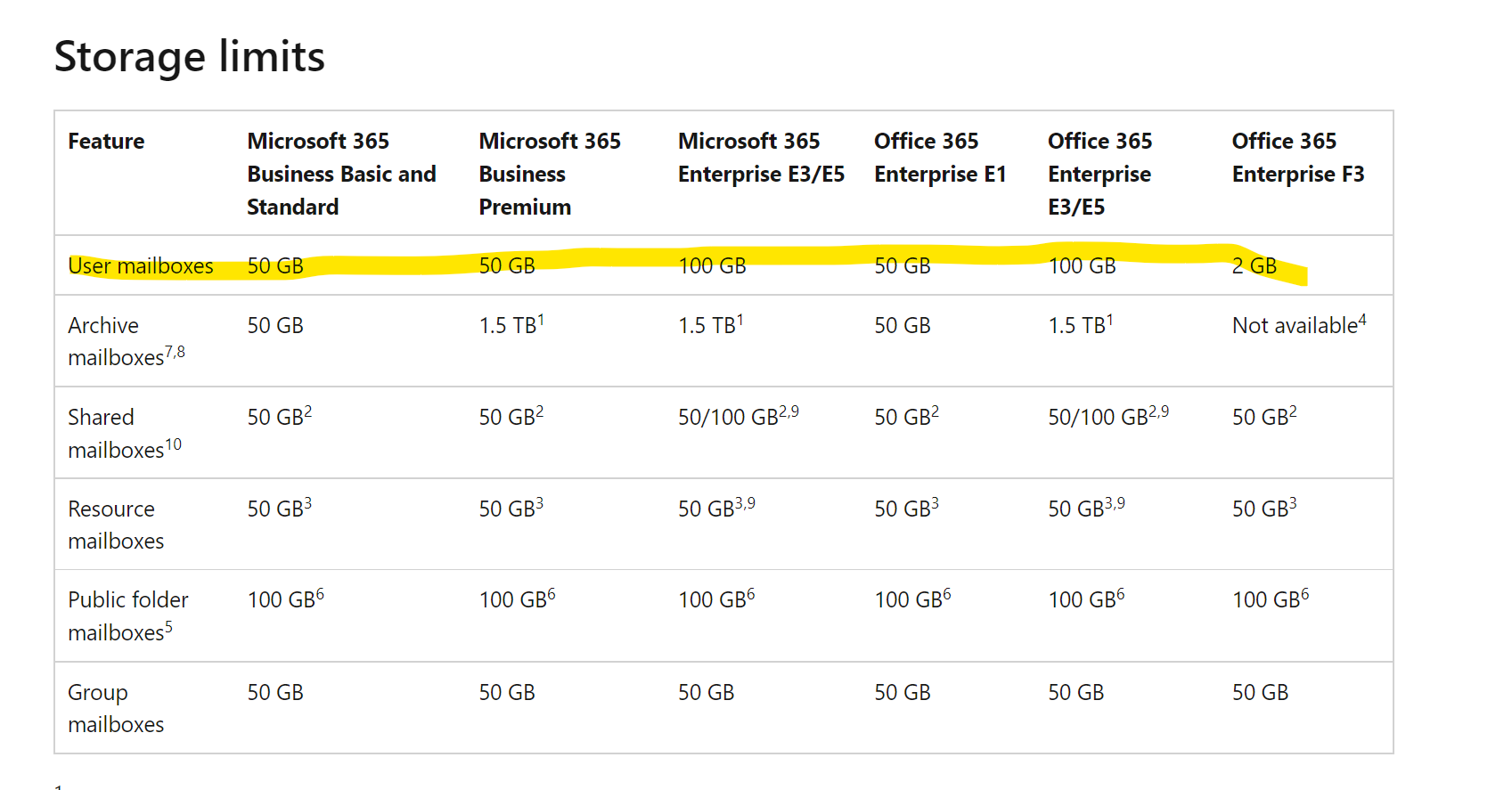
This browser is no longer supported.
Upgrade to Microsoft Edge to take advantage of the latest features, security updates, and technical support.
Hi,
I am trying to increase the mailbox size for one of our user but don't see the "More" option when following the Microsoft guide step 3.
1.In the EAC, navigate to Recipients > Mailboxes.
2.In the list of user mailboxes, click the mailbox that you want to change the storage quotas for, and then click Edit Edit icon..
3.On the mailbox properties page, click Mailbox Usage, and then click More options.
4.Click Customize the settings for this mailbox, and then set the following boxes. The value range for any of the storage quota settings is from 0 through 2047 gigabytes (GB).
Could someone please help me without using PowerShell ?
Thanks
Jason

Mailbox Quotas in Exchange Online are based on your License Plans, you dont raise them via the Exchange Mgmt tools. There are already set.
The steps you are referring to is for on-premises Exchange
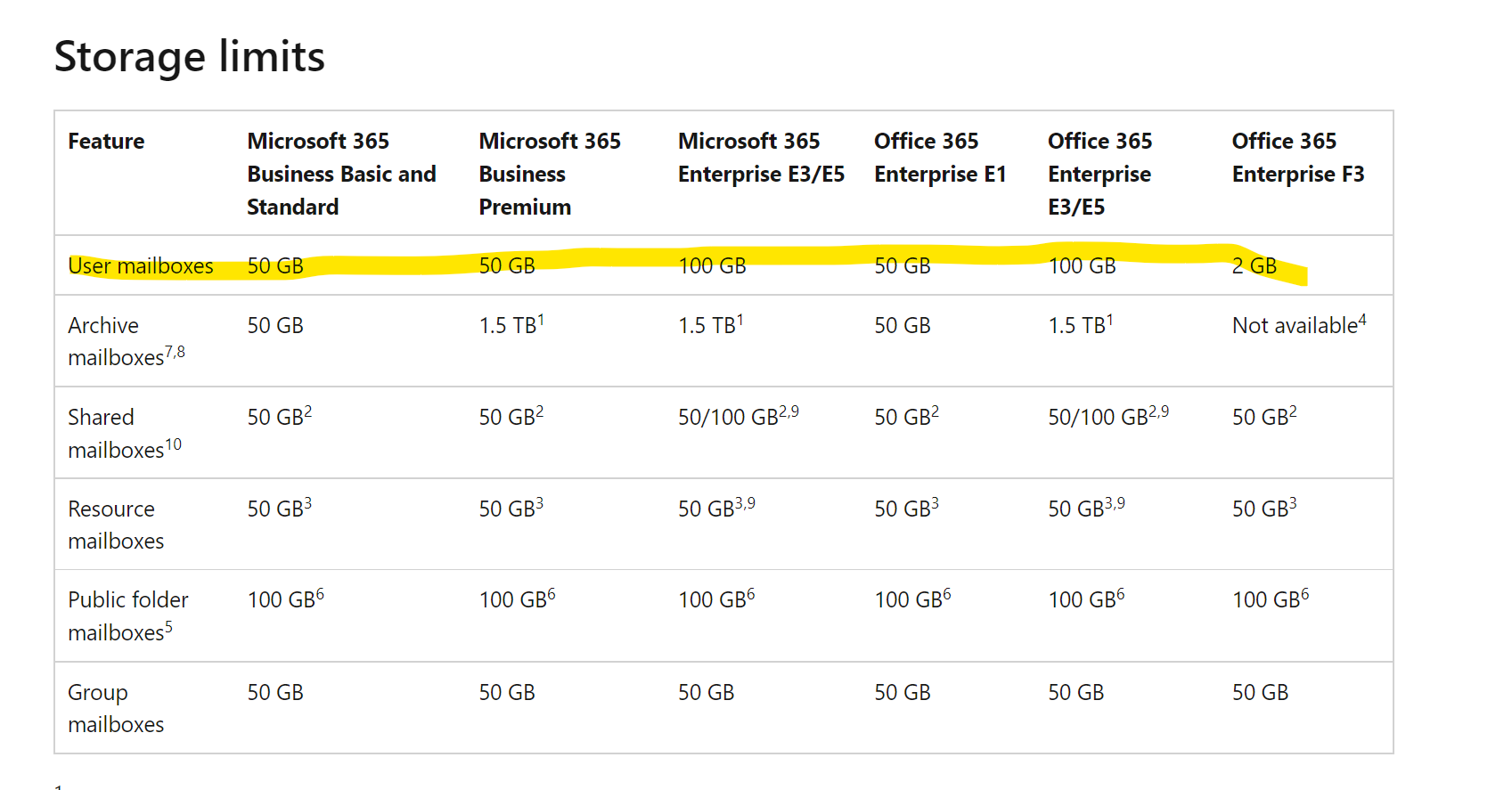

Try setting with poweshell.
set-mailbox <user> -ProhibitSendReceiveQuota 50GB -ProhibitSendQuota 49GB -IssueWarningQuota 48GB
why is there way in the GUI to manage quotas?? what's the point in pushing everything to powershell, didn't server core teach Microsoft no one wants to manage everything via CLI...