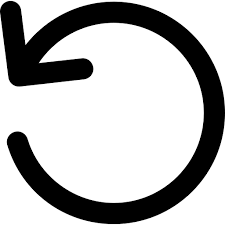I finally found where to print my certificate (after looping around the learn pages): In the Profile page, choose 'Credentials' from left menu, then in the 'Certifications' section, that shows your certification, click on 'view credential details'. You'll see your official certificate and option of 'Print; at top right of the page. Cheers!
Print Certificates:
How do you print your certifications from the website now? Before it used to be you go to certifications on your profile and then you have the options of either print or share and now I don't have those options anymore. Any suggestions...
4 answers
Sort by: Most helpful
-
-
-
Kerry Crosby 1 Reputation point
2022-09-15T15:27:46.173+00:00 Go to your profile and under certifications click view certification details and then print certificate.
-
 Andreas Baumgarten 111.3K Reputation points MVP
Andreas Baumgarten 111.3K Reputation points MVP2022-09-15T15:40:51.48+00:00 Hi @Jimmy J ,
Microsoft Certification / Exams is currently not supported in the Q&A forums.
Maybe one of the links is helpful:
Microsoft Training & Certification is supported on their own forums:
Microsoft Certification - Profile/MCID Assistance: https://trainingsupport.microsoft.com/en-us/mcp/forum/mcp_prof-mcp_mcid
Microsoft Certification - Certificates: https://trainingsupport.microsoft.com/en-us/mcp/forum/mcp_cert-mcp_certificates----------
(If the reply was helpful please don't forget to upvote and/or accept as answer, thank you)
Regards
Andreas Baumgarten