Hello Barik,
As far as i know this is not possible.
You always have to create container to save/archive your files.
This is a diagram from the official Microsoft page about how a storageaccount / blob works:
https://learn.microsoft.com/en-us/azure/storage/blobs/storage-blobs-introduction
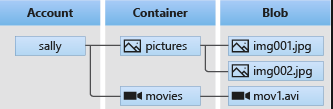
If my answer helped you in anyway please accept it as an answer.
