Interpret confidence score for tables and table cells (preview)
[This topic is prerelease documentation and is subject to change.]
A confidence score for tables and cells in general documents quantifies how certain the model is about its predictions of structured data. Higher scores indicate greater confidence, and lower scores suggest uncertainty. These scores help prioritize reliable outputs, guide human review, and improve accuracy in applications like data extraction, validation, and automated reporting.
Confidence scores for tables and table cells are available in the preview version for general documents.
Important
- This is a preview feature.
- Preview features aren’t meant for production use and may have restricted functionality. These features are available before an official release so that customers can get early access and provide feedback.
Use a quick test to retrieve the confidence score value of a table and table cells
You can check the confidence score of a table and table cells by performing a predict in a quick test.
- Sign in to Power Automate or Power Apps.
- On the left pane, select ... More > AI hub > AI models.
- Select <your_model>.
- Select Quick test > Upload from my device.
- Select <your_file>.
To view its confidence score, place your cursor over the relevant area of the table.
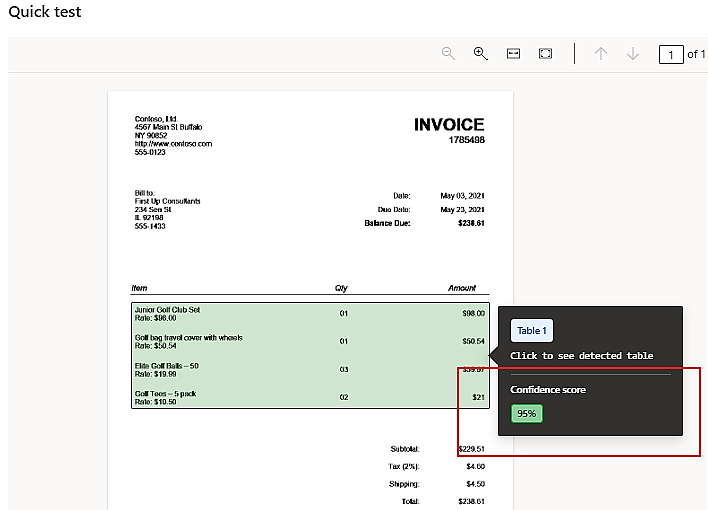
Select the table to view cells confidence score.
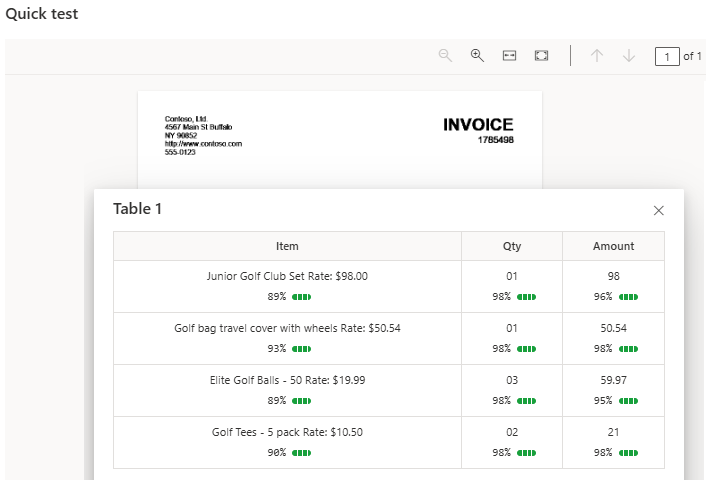
Use the confidence score in a cloud flow
You can check the confidence score of a table and table cells by performing a predict in a cloud flow.
Select + Create > Instant cloud flow.
Select Manually trigger a flow > Create.
Select the action Manually trigger a flow > + Add an input > File > Add an action.
Select AI Builder > Extract information from documents.
In the AI Model field, select <your_published_model>.
In the Form type field, select your type (JPEG image, PDF document, PNG image).
In the Form field, select File content contentBytes from the Dynamic content list.
Select Add an action.
Search Compose (Data operation).
In the Inputs field, select the confidence score value you want extracted from the Dynamic content list.
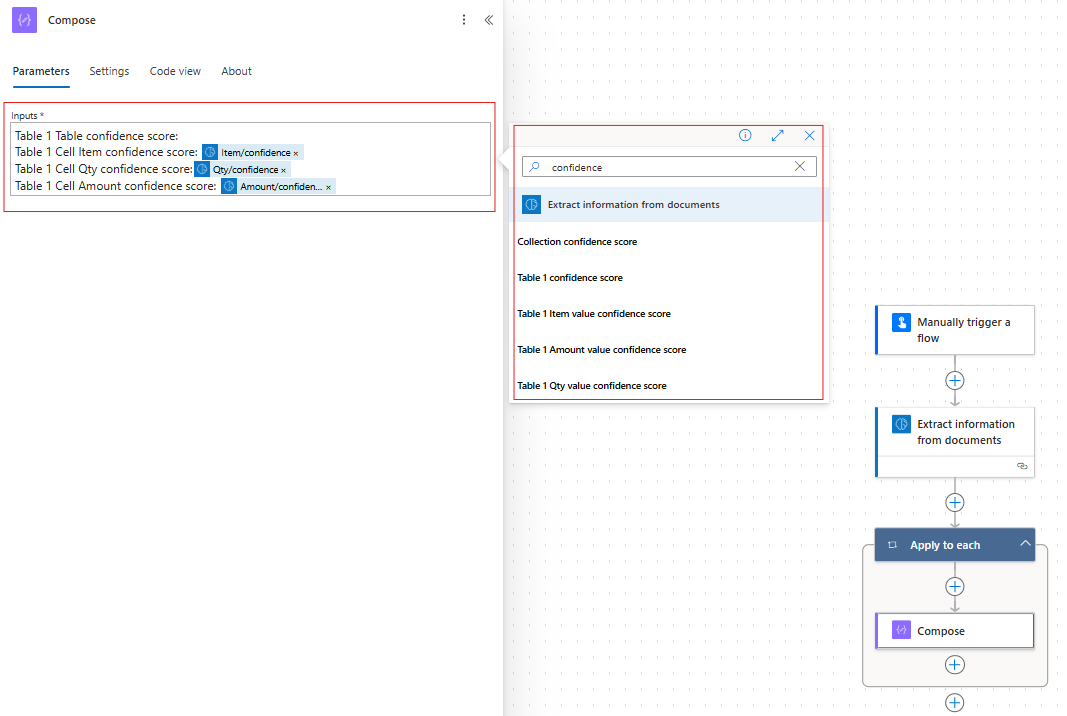
To view the confidence score of the table and cells, test your flow.
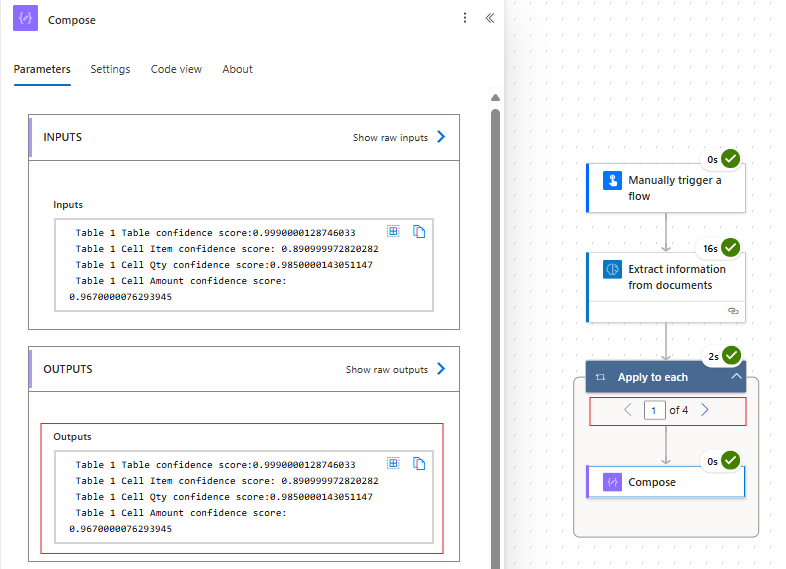
To view the confidence score results for other cells, select the next arrow (>) in the Apply to Each action. The table's confidence score remains unchanged in this scenario.
Use the confidence score in a canvas app
To retrieve the confidence score value from the form processor control in Power Apps, use the formula bar.
The following example shows tabular information to be extracted from a document with a table named Table 1 with three columns: Item, Qty, and Amount.
Examples
This expression retrieves the confidence score value of the first row in the Amount column of the table Table 1 in the results of FormProcessor1.
First(FormProcessor1.Results.'Table 1').Amount.Confidence
This expression retrieves the confidence score value of the first row in the Qty column of the table Table 1 in the results of FormProcessor1, and multiplies it by 100 to convert it to a percentage format.
First(FormProcessor1.Results.'Table 1').Qty.Confidence *100
This expression concatenates the confidence score result for all rows in the Amount column of the table Table 1, appending a percentage sign and a newline character after each value.
Concat(FormProcessor1.Results.'Table 1', Round(Amount.Confidence * 100,2) & "%", Char(10))
FAQ
The following are frequently asked questions about confidence scores for tables and table cells.
How is the confidence score calculated?
The confidence score is calculated based on data characteristics observed in the training samples, such as how frequently this field has corresponding value present, and the specific document used during prediction. Some properties are dataset specific, while others are field specific. These properties are then utilized to calculate confidence scores for each field.
Is it possible to get a confidence score for tables in fixed templates documents?
The confidence score for tables is available only for general documents.
Is it possible to get a confidence score of a multipage table?
Yes.
Can I get the confidence score of a table with column type text, number, date, and checkbox?
Yes, you can get the confidence score of these text data types.
Is it possible to get a confidence score for rows in a table?
We don't provide this information.
Is it possible to get a confidence score of a table in an app in Power Apps?
Currently, we don't provide a confidence score for an entire table; however, we do offer confidence scores for individual cells.
What can I do if I have a low confidence score for a cell, table?
- Check that the table is tagged correctly in all the documents.
- Provide more sample documents for training where the table is present.