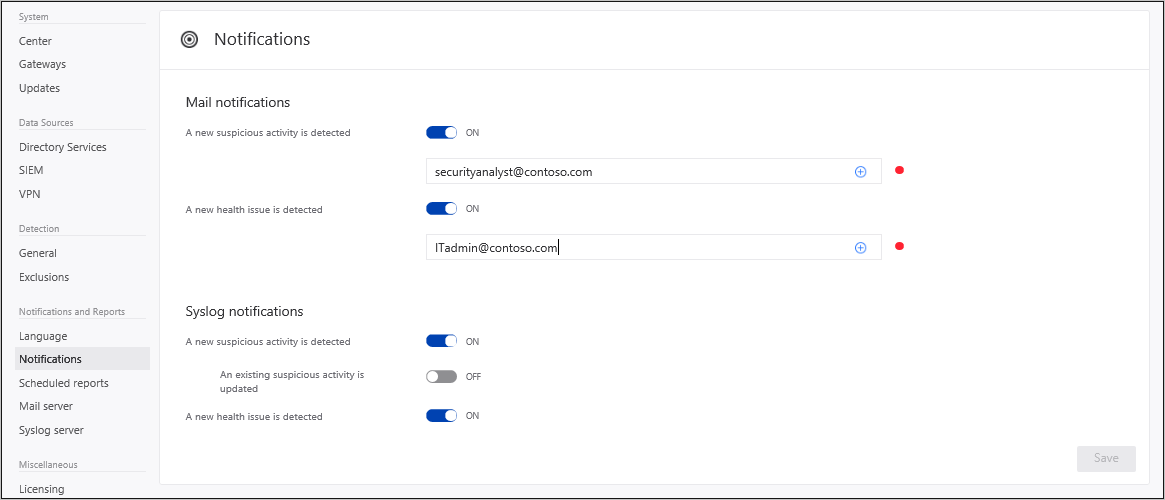Set ATA Notifications
Applies to: Advanced Threat Analytics version 1.9
ATA can notify you when it detects a suspicious activity, either by email or by using ATA event forwarding and forwarding the event to your SIEM/syslog server. Before selecting which notifications you want to receive, you have to set up your email server and your Syslog server.
Note
- Email notifications include a link that takes the user directly to the suspicious activity that was detected. The host name portion of the link is taken from the setting of the ATA Console URL on the ATA Center page. By default, the ATA Console URL is the IP address selected during the installation of the ATA Center. If you are going to configure email notifications, it is recommended to use an FQDN as the ATA Console URL.
- Notifications are sent from the ATA Center to either the SMTP server and the Syslog server.
To receive notifications, set the following parameters:
In the ATA Console, select the settings option on the toolbar and select Configuration.
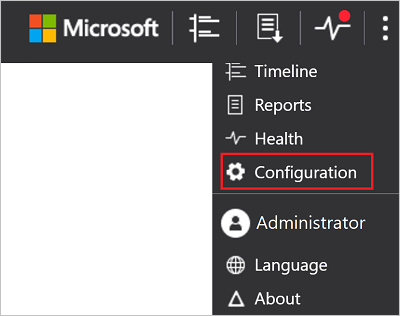
Under the Notifications & Reports section, select Notifications.
Under Mail notifications, specify which notifications should be sent via email - new suspicious activities and new health issues. You can set a separate email address for the suspicious activities to be sent to and for the health alerts so that, for example, suspicious activity notifications can be sent to your security analyst and your health alert notifications can be sent to your IT admin.
Note
Email alerts for suspicious activities are only sent when the suspicious activity is created.
Under Syslog notifications, specify which notifications should be sent to your Syslog server - new suspicious activities, updated suspicious activities, and new health issues.
Click Save.