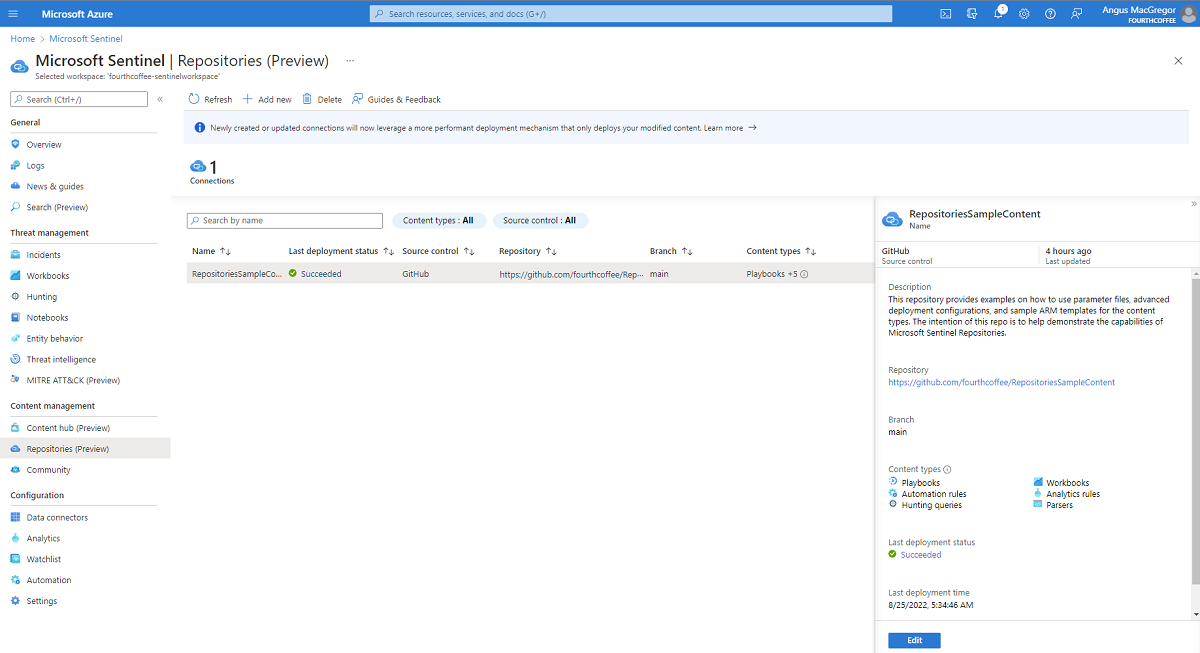Manage custom content with Microsoft Sentinel repositories (public preview)
The Microsoft Sentinel repositories feature provides a central experience for the deployment and management of Sentinel content as code. Repositories allow connections to an external source control for continuous integration / continuous delivery (CI/CD). This automation removes the burden of manual processes to update and deploy your custom content across workspaces. For more information on Sentinel content, see About Microsoft Sentinel content and solutions.
Important
The Microsoft Sentinel Repositories feature is currently in PREVIEW. See the Supplemental Terms of Use for Microsoft Azure Previews for more legal terms that apply to Azure features that are in beta, preview, or otherwise not yet released into general availability.
Plan your repository connection
Microsoft Sentinel repositories require careful planning to ensure you have the proper permissions from your workspace to the repository (repo) you want connected.
- Only connections to GitHub and Azure DevOps repositories are supported.
- Collaborator access to your GitHub repository or Project Administrator access to your Azure DevOps repository is required.
- The Microsoft Sentinel application needs authorization to your repo.
- Actions must be enabled for GitHub.
- Pipelines must be enabled for Azure DevOps.
- An Azure DevOps connection must be in the same tenant as your Microsoft Sentinel workspace.
Creating a connection to a repository requires an Owner role in the resource group that contains your Microsoft Sentinel workspace. If you're unable to use the Owner role in your environment, use the combination of User Access Administrator and Sentinel Contributor roles to create the connection.
If you find content in a public repository where you aren't a contributor, first import, fork, or clone the content to a repo where you're a contributor. Then connect your repo to your Microsoft Sentinel workspace. For more information, see Deploy custom content from your repository.
Plan your repository content
Repository content must be stored as Bicep files or Azure Resource Manager (ARM) templates. However, Bicep is more intuitive and makes it easier to describe Azure resources and Microsoft Sentinel content.
Deploy Bicep file templates alongside or instead of ARM JSON templates. If you're considering infrastructure as code options, we recommend looking at Bicep. For more information, see What is Bicep?.
Important
In order to use Bicep templates, your repositories connection needs to be updated if your connection was created before November 1, 2024. Repositories connections must be removed and recreated in order to update.
Even if your original content is an ARM template, consider converting to Bicep to make the review and update processes less complex. Bicep is closely related to ARM because during a deployment, each Bicep file is converted to an ARM template. For more information on converting ARM templates, see Decompiling ARM template JSON to Bicep.
Note
Known Bicep limitations:
- Bicep templates don't support the
idproperty. When decompiling ARM JSON to Bicep, make sure you don't have this property. For example, analytic rule templates exported from Microsoft Sentinel have theidproperty that needs removal. - Change the ARM JSON schema to version
2019-04-01for best results when decompiling.
Validate your content
The following Microsoft Sentinel content types can be deployed through a repository connection:
- Analytics rules
- Automation rules
- Hunting queries
- Parsers
- Playbooks
- Workbooks
Tip
This article does not describe how to create these types of content from scratch. For more information, see the relevant Microsoft Sentinel GitHub wiki for each content type.
The repositories deployment doesn't validate the content except to confirm it's in the correct JSON or Bicep format. Be sure to test your content within Microsoft Sentinel before deploying.
A sample repository is available with templates for each of the content types listed. The repo also demonstrates how to use advanced features of repository connections. For more information, see Microsoft Sentinel CI/CD repositories sample.
Maximum connections and deployments
- Each Microsoft Sentinel workspace is currently limited to five repository connections.
- Each Azure resource group is limited to 800 deployments in its deployment history. If you have a high volume of template deployments one or more of your resource groups, you may see the
Deployment QuotaExceedederror. For more information, see DeploymentQuotaExceeded in the Azure Resource Manager templates documentation.
Improve performance with smart deployments
Tip
To ensure smart deployments works in GitHub, Workflows must have read and write permissions on your repository. See Managing GitHub Actions settings for a repository for more details.
The smart deployments feature is a back-end capability that improves performance by actively tracking modifications made to the content files of a connected repository. It uses a CSV file within the .sentinel folder in your repository to audit each commit. The workflow avoids redeploying content that hasn't been modified since the last deployment. This process improves your deployment performance and prevents tampering with unchanged content in your workspace, such as resetting dynamic schedules of your analytics rules.
Smart deployments are enabled by default on newly created connections. If you prefer all source control content deployed every time a deployment is triggered, whether that content was modified or not, modify your workflow to disable smart deployments. For more information, see Customize the workflow or pipeline.
Consider deployment customization options
Consider the following customization options when deploying content with Microsoft Sentinel repositories.
Customize the workflow or pipeline
Customize the workflow or pipeline in one of the following ways:
- configure different deployment triggers
- deploy content only from a specific root folder for a given workspace
- schedule the workflow to run periodically
- combine different workflow events together
- turn off smart deployments
These customizations are defined in a .yml file specific to your workflow or pipeline. For more information on how to implement, see Customize repository deployments
Customize the deployment
Once the workflow or pipeline is triggered, the deployment supports the following scenarios:
- prioritize content to be deployed before the rest of the repo content
- exclude content from deployment
- specify ARM template parameter files
These options are available through a feature of the PowerShell deployment script called from the workflow or pipeline. For more information on how to implement these customizations, see Customize repository deployments.
Next steps
Get more examples and step by step instructions on deploying Microsoft Sentinel repositories.