Hi Cample,
Create your billing support request via Cost Management instead of Help + Support.
Please create a new billing support request using my instructions below. Following my instructions will allow you to create request and discuss the $500 with a support engineer.
Billing support requests are free of charge. The key is to not click on any of the recommended solutions and finish creating request.
Use this link to start the process:
https://portal.azure.com/#view/Microsoft_Azure_CostManagement/Menu/~/support/openedBy/AzurePortal
NOTE: The link above should take you to Cost Management -- Help -- New support request blade in the Azure portal. If for some reason the link doesn't work you can navigate there manually.
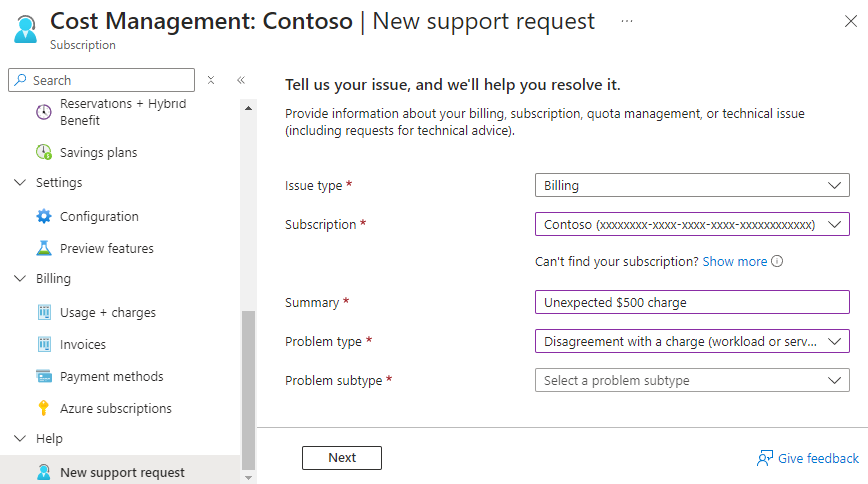
Fill out Issue type: Billing, Summary, Problem type, Problem subtype, click Next. There will be a delay, then some recommended solutions will be shown. DO NOT CLICK on any of the recommended options shown.
In the upper left corner, click Return to support request

Click Next to move to Additional details tab, fill out required information, email/phone, etc., click Next, review details and submit case. After submitting you should receive an automated email with a few minutes and a support engineer should contact you within 1 business day.
Please click Accept Answer and upvote if the above was useful. If something is unclear and/or you have difficulties creating the support case please add comment below
Thanks.
-TP
That should work I hope.


