Hi @Rodrigo Morales,
Adding to @Deepanshu katara
When an Azure subscription reaches its spending limit, the services are disabled, but the data in your storage accounts should remain available as read-only. Once the spending limit is removed and the subscription is re-enabled, you should have full access to your storage accounts and databases again
Check the below possible recovery actions to be taken.
- Azure Storage Account (Containers Missing)
- Check Soft Delete: If blob soft delete was enabled, you can recover deleted blobs. Navigate to the Storage Account > Blob service > Containers, and check if there’s an option to restore deleted blobs.
- Check Snapshots & Versioning: If blob versioning or snapshots were enabled, you can restore previous versions.
- Check Azure Backup: If you had Azure Backup configured for the storage account, restore it from there.
- Check Activity Logs: Go to Monitor > Activity Logs and filter by Delete operations to see if someone deleted the containers.
- Azure SQL Database (Schemas Missing)
- Point-in-time Restore: If your database was deleted, you can restore it using Azure SQL point-in-time restore from the Backups blade.
- Long-term Backup: If you had long-term retention enabled, check under SQL Managed Backup for available snapshots.
- Check Transaction Log: If the schema was dropped but the database is intact, you may be able to recover it using SQL Server transaction log restore (if applicable).
- Azure Container Apps (Revisions Missing)
- Check Azure Revisions: Go to Azure Container Apps > Revisions and see if they were deactivated instead of deleted.
Feel free to reach out if you have any further questions or need additional information—I’m happy to assist!
Please provide your valuable comments 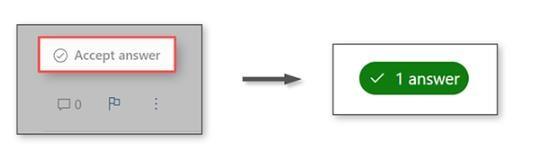
Please do not forget to "Accept the answer” and “upvote it” wherever the information provided helps you, this can be beneficial to other community members.it would be greatly appreciated and helpful to others.
