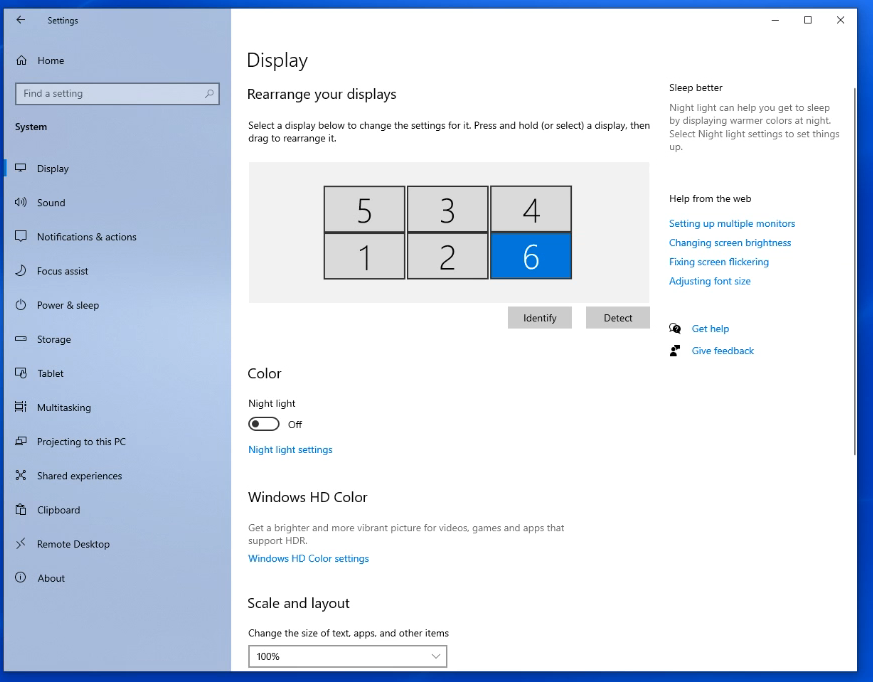Hello,
I am working on a museum exhibit that has 6 displays on one PC. It is important that the displays are precisely aligned in a 3x2 grid, but using the Windows display alignment tool does not seem to be working:
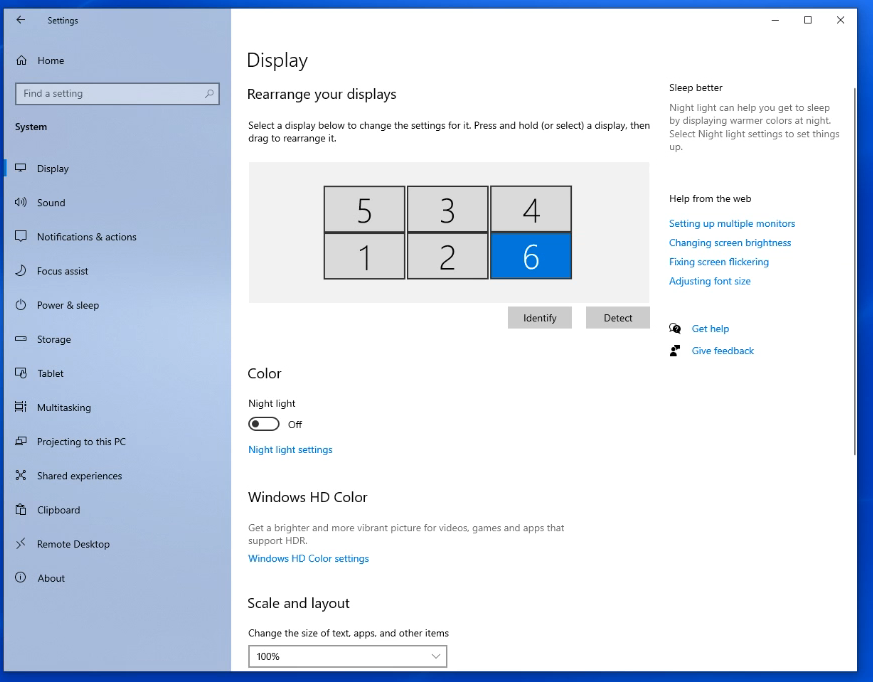
The problem is that the "snapping" that the UI does seems to choose one axis and mess up the other axis, so I can't get all 6 displays into an aligned grid. Each display is 1920x1080 and the total resolution should be 5760x2160, but because of the slight discrepancies, they are off a little and the full screen app that expects the full resolution shows the desktop in a thin sliver in some monitors.
The displays look lined up above, but they are not. The amount off is less than a pixel in the above UI but translates to several pixels in the actual displays.
I tried fine-tuning the positioning of the displays by shift-clicking on the arrows with each display selected, but the jumps seem to be larger than a single pixel, so it is impossible to get them all lined up perfectly. Is there any way to specify exact coordinates for displays in a registry setting or config file?
I honestly think it might be a bug in the Displays setup UI: In the case where there are two rows of displays to set up, the snapping to aligned positions does not seem to work for both X and Y, and there is no way to tweak the relative positions to a pixel-accurate value in both X and Y.
Is there any other way to get the displays on a precise grid of:
(0,0), (1920, 0), (3840, 0)
(0,1080), (1920, 1080), (3840, 108]0)
Thanks!