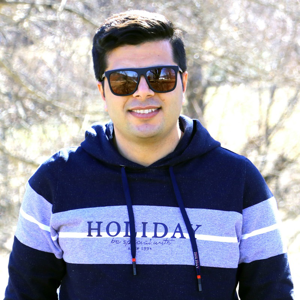Hey all, I've managed to get past this issue even with the latest release of VS.
Seems it was a combination of the upgraded version(s) needing to upgrade local packages from our company's own NuGet repository and my PAT (for that repo) having expired.
Generating a new PAT (in GitHub), with the usual read:packages permissions; authorizing it for the pertinent organization(s); using that PAT for the "ClearTextPassword" in my Nuget.Config along with the key I used to configure our org's NuGet repo; then restarting VS seemingly several times, resulted in the compile errors ultimately disappearing.
One glitch was difficult to track down: error messages NU1301 "Failed to verify the root directory of local source" accompanied by "The given path's format is not supported" was evidently due to a leading space somehow getting into that path, before the "https://".
Fixing/updating my NuGet.Config via a text editor (I use GNU Emacs but YMMV) so it had the appropriate structure and information, including a space-trimmed URL for our NuGet repo and my GH UserName + PAT to authenticate against that repo, seems to have eliminated all the problems, and I can now run it, and it works.
It would be great if VS/NuGet/whatever would explicitly warn "login failed" or something when it can't actually reach a repo...but it'd also help if I had had a better understanding of the implications of those early diagnostics in what reached an upper bound of about 39,000 build errors with the latest VS.