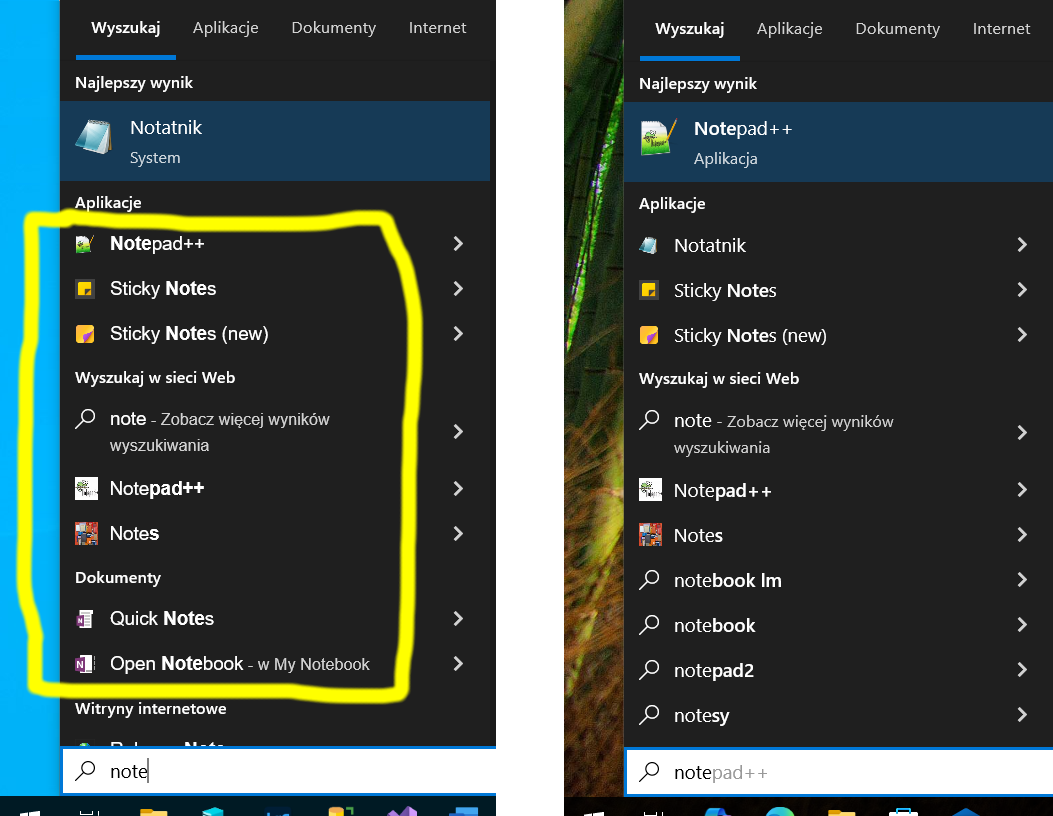Hi,
After installing some software, not exactly sure which one, probably CorelDraw, Start Menu started to show search results with weird font. These are actually two fonts on the same list. Please find attached a screenshot from my affected user account with, as a comparison, screenshot from other newly created user on the same machine.
At the left image please see for e.g. "Notepad++" - the one in the middle of the lost, where there is a direct comparison to the the other account on the right with proper fonts. While the top result "Best result" seems to be displayed with proper font.
Same for Sticky Notes. The Start Menu itself still loks ok, and there are no other issues.
Yes, I could create a new user and move wverything there but there is a lot of to be moved, including some apps installed as a user only, VS, github, configuraition and much much more. So I am looking for a way to solve this.
This is what I have tried so far:
- Unistalled all the software installed on the day I noticed it.
- Check with multipoe tools for viruses & malware - nothong found
- sfc /scannow
- dism /online /cleanup-image /restorehealth
- restore default font settings
- Repair all Windows apps via Get-AppxPackage Microsoft.Windows.ShellExperienceHost | foreach {Add-AppxPackage -register "$($_.InstallLocation)\appxmanifest.xml" -DisableDevelopmentMode}
- Reinstalled Windows Windows 10 installation media, using option to retain user files and applicaitons
How to tackle this issue?