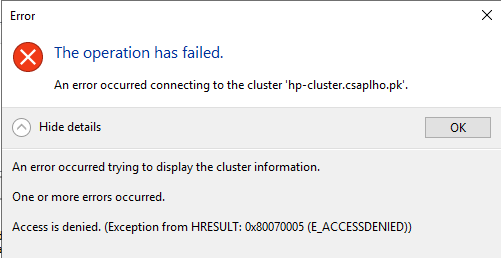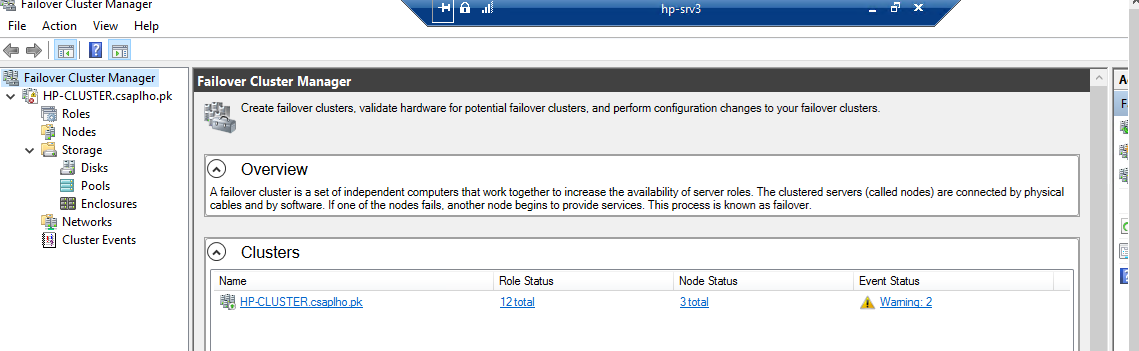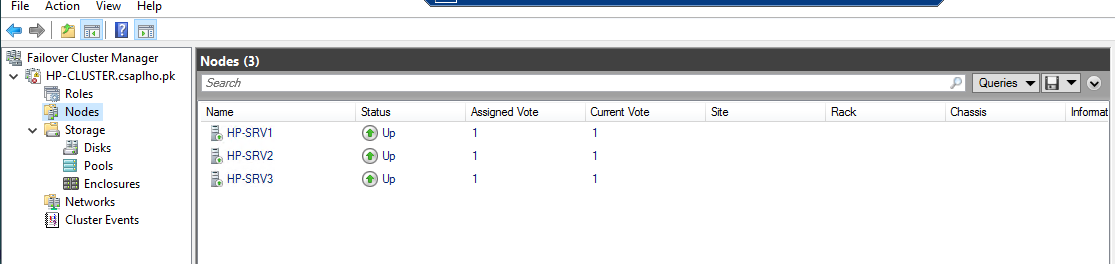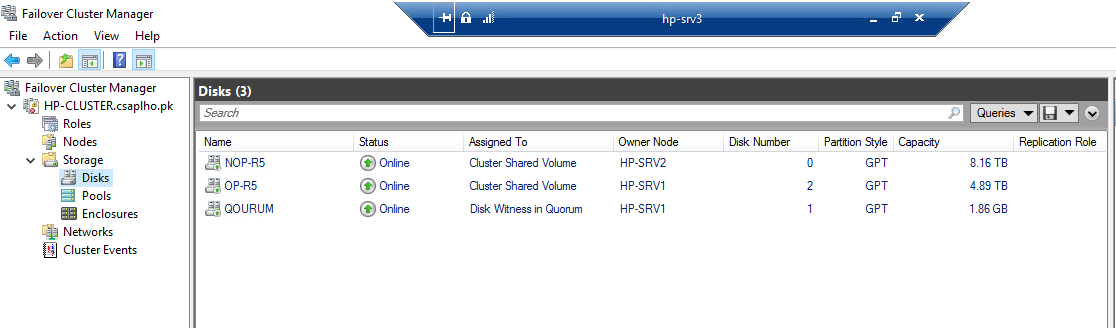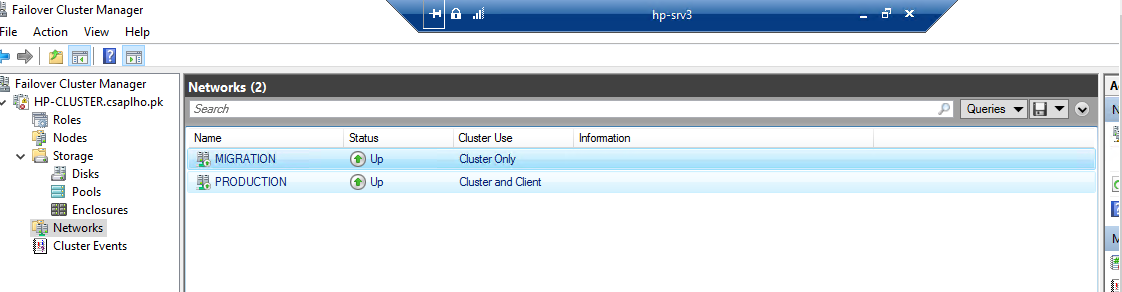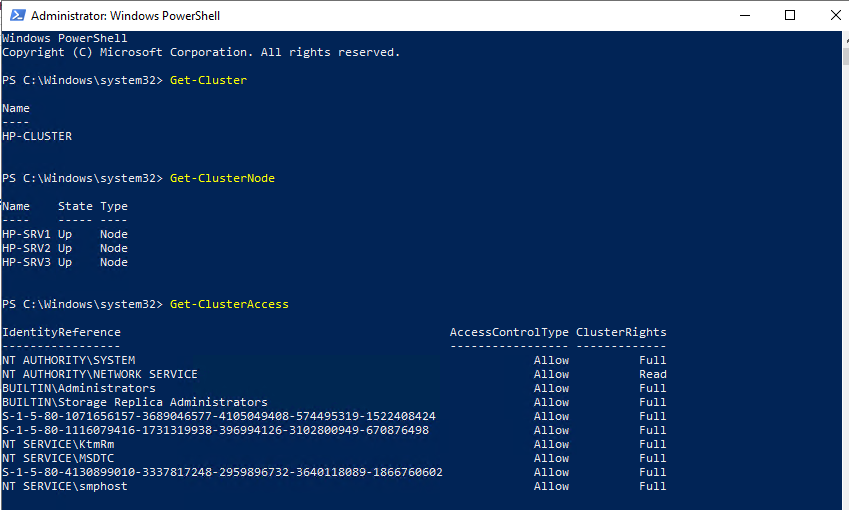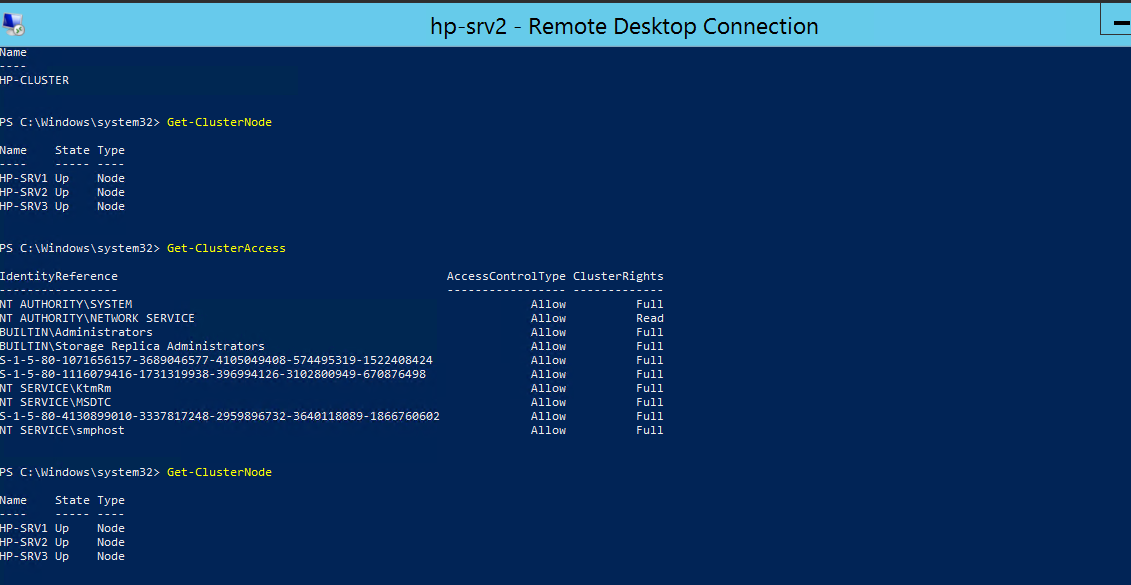Probably a bit to late, I had the same issue and it turned out to be a DCOM error that appeared in the eventlogs, fixed it doing the workarround I found: https://support.microsoft.com/en-us/topic/kb5004442-manage-changes-for-windows-dcom-server-security-feature-bypass-cve-2021-26414-f1400b52-c141-43d2-941e-37ed901c769c
Will do some further research if there is anything I can do except disable the hardening but working for now
Registry setting to enable or disable the hardening changes
During the timeline phases in which you can enable or disable the hardening changes for CVE-2021-26414, you can use the following registry key:
Path : HKEY_LOCAL_MACHINE\SOFTWARE\Microsoft\Ole\AppCompat
Value Name: "RequireIntegrityActivationAuthenticationLevel"
Type: dword
Value Data: default = 0x00000000 means disabled. 0x00000001 means enabled. If this value is not defined, it will default to enabled.