Note
Access to this page requires authorization. You can try signing in or changing directories.
Access to this page requires authorization. You can try changing directories.
Important
This feature will be removed in a future version of Windows. Avoid using this feature in new development work and plan to modify applications that currently use this feature. Use 32-bit or 64-bit driver manager instead.
You can run 16-bit applications with 32-bit drivers on your Windows-based system as long as the 32-bit driver does not explicitly call Win32 API functions that create threads. The Windows on Windows (WOW) subsystem runs the applications in 16-bit mode and resolves 16-bit calls to the operating system. ODBC thunking DLLs resolve 16-bit calls from the application to 32-bit drivers. The 16-bit applications use the Windows API, and 32-bit drivers use the Win32 API.
Architecture
The following illustration shows how 16-bit applications communicate with 32-bit drivers. Between the 16-bit Driver Manager and the 32-bit drivers are generic thunking DLLs that convert 16-bit ODBC calls to 32-bit ODBC calls.
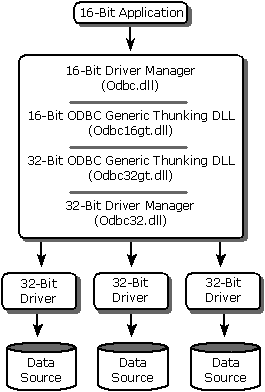
Note
Anytime a 16-bit application interacts with a 32-bit driver, the 32-bit Driver Manager always returns "2.0" as the version of ODBC supported by the driver.
Administration
You can manage data sources for 32-bit drivers by using the ODBC Data Source Administrator. To open the ODBC Administrator on computers running Microsoft Windows 2000, open the Windows Control Panel, double-click Administrative Tools, and then double-click Data Sources (ODBC). On computers running previous versions of Microsoft Windows, the icon is named 32-bit ODBC or simply ODBC.
The following illustration shows how a 16-bit application calls a 32-bit driver setup DLL. Between the 16-bit installer DLL and the 32-bit driver setup DLL is a generic thunking DLL that converts 16-bit installer DLL calls to 32-bit installer DLL calls.
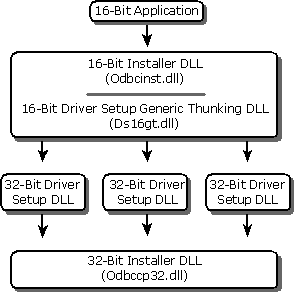
In Windows on Windows (16-bit to 32-bit thunking), an additional thunking DLL named Ds32gt.dll converts 16-bit argument values passed through a 32-bit setup DLL back to 16-bit.
Components
The ODBC component of the MDAC 2.8 SP1 SDK includes the following files for running 16-bit applications with 32-bit drivers. These components are in the \Redist directory.
| File name | Description |
|---|---|
| Odbc16gt.dll | 16-bit ODBC generic thunking DLL |
| Odbc32gt.dll | 32-bit ODBC generic thunking DLL |
| Odbccp32.dll | 32-bit installer DLL |
| Odbcad32.exe | 32-bit Administrator program |
| Odbcinst.hlp | Installer Help file |
| Ds16gt.dll | 16-bit driver setup generic thunking DLL |
| Ctl3d32.dll | 32-bit three-dimensional window style library |
In addition, the following files along with the 16-bit ODBC 2.10 Driver Manager, which are not part of ODBC 3.51, are required by and should be installed with the 16-bit application.
| File name | Description |
|---|---|
| Odbc.dll | 16-bit Driver Manager |
| Odbcinst.dll | 16-bit Installer DLL |
| Odbcadm.exe | 16-bit ODBC Administrator program |