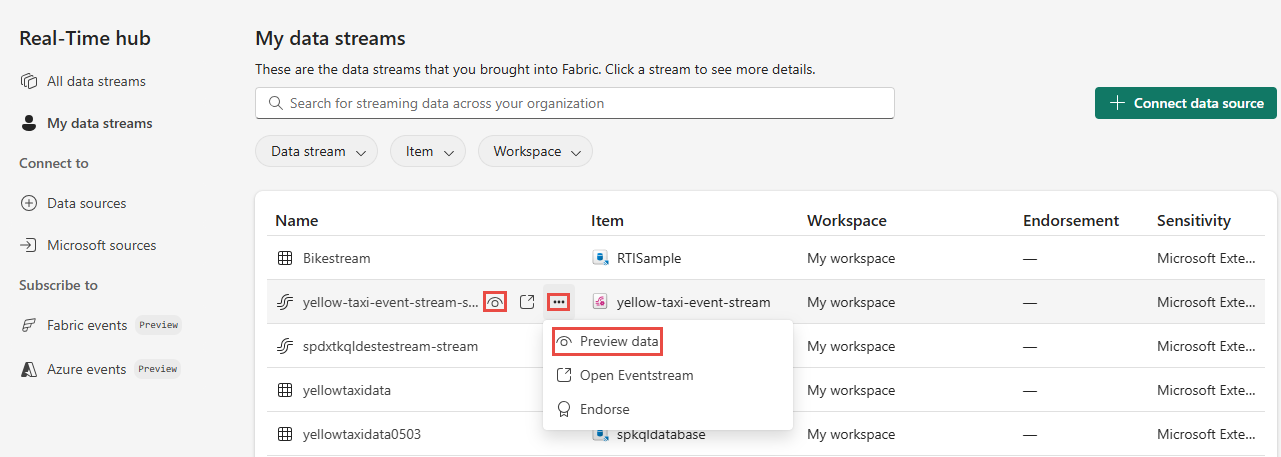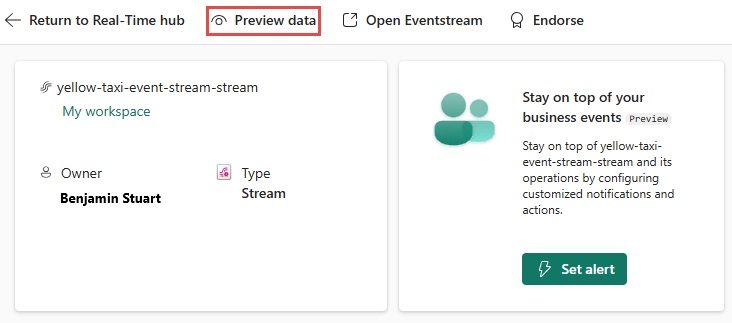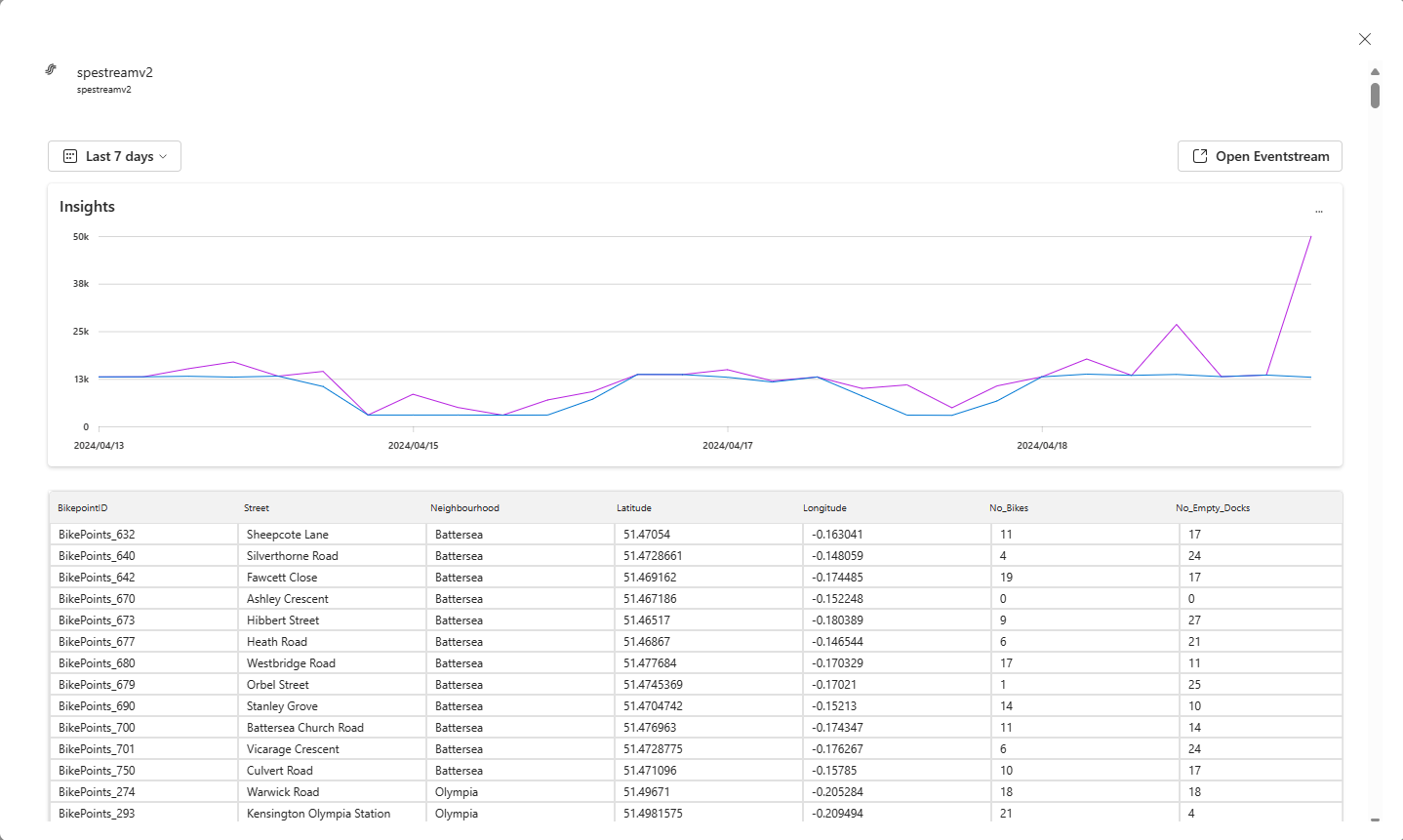Preview streams in Fabric Real-Time hub
Data preview provides you with a snapshot of your event data in your stream. You can visualize how the data flows through the data stream. There are two places from where you can preview data in stream.
From All data streams page
You can preview data in a stream whose parent is an eventstream using one of the following options on the All data streams page or the My data streams page.
- Move the mouse over the stream and select the eye button.
- Move the mouse over the stream in the list, select ... (ellipsis), and then select Preview data.
From stream details page
From Real-Time hub select the All data streams page. Select a stream whose parent is an eventstream.
On the stream details page, select one of the Preview data links as shown in the following image.
Preview data page
When you select Preview data from one of the options described earlier, you see a page similar to the following example.