Enable Federal Information Process Standard (FIPS) for Azure Kubernetes Service (AKS) node pools
The Federal Information Processing Standard (FIPS) 140-2 is a US government standard that defines minimum security requirements for cryptographic modules in information technology products and systems. Azure Kubernetes Service (AKS) allows you to create Linux and Windows node pools with FIPS 140-2 enabled. Deployments running on FIPS-enabled node pools can use those cryptographic modules to provide increased security and help meet security controls as part of FedRAMP compliance. For more information on FIPS 140-2, see Federal Information Processing Standard (FIPS) 140.
Prerequisites
- Azure CLI version 2.32.0 or later installed and configured. To find the version, run
az --version. For more information about installing or upgrading the Azure CLI, see Install Azure CLI.
Note
AKS Monitoring Addon supports FIPS enabled node pools with Ubuntu, Azure Linux, and Windows starting with Agent version 3.1.17 (Linux) and Win-3.1.17 (Windows).
Limitations
- FIPS-enabled node pools have the following limitations:
- FIPS-enabled node pools require Kubernetes version 1.19 and greater.
- To update the underlying packages or modules used for FIPS, you must use Node Image Upgrade.
- Container images on the FIPS nodes aren't assessed for FIPS compliance.
- Mounting of a CIFS share fails because FIPS disables some authentication modules. To work around this issue, see Errors when mounting a file share on a FIPS-enabled node pool.
Important
The FIPS-enabled Linux image is a different image than the default Linux image used for Linux-based node pools.
FIPS-enabled node images can have different version numbers, such as kernel version, than images that aren't FIPS-enabled. The update cycle for FIPS-enabled node pools and node images can differ from node pools and images that aren't FIPS-enabled.
Supported OS Versions
You can create FIPS-enabled node pools on all supported OS types (Linux and Windows). However, not all OS versions support FIPS-enabled node pools. After a new OS version is released, there's typically a waiting period before it's FIPS compliant.
This table includes the supported OS versions:
| OS Type | OS SKU | FIPS Compliance |
|---|---|---|
| Linux | Ubuntu | Supported |
| Linux | Azure Linux | Supported |
| Windows | Windows Server 2019 | Supported |
| Windows | Windows Server 2022 | Supported |
When requesting FIPS enabled Ubuntu, if the default Ubuntu version doesn't support FIPS, AKS defaults to the most recent FIPS-supported version of Ubuntu. For example, Ubuntu 22.04 is default for Linux node pools. Since 22.04 doesn't currently support FIPS, AKS defaults to Ubuntu 20.04 for Linux FIPS-enabled node pools.
Note
Previously, you could use the GetOSOptions API to determine whether a given OS supported FIPS. The GetOSOptions API is now deprecated and it will no longer be included in new AKS API versions starting with 2024-05-01.
Create a FIPS-enabled Linux node pool
Create a FIPS-enabled Linux node pool using the
az aks nodepool addcommand with the--enable-fips-imageparameter.az aks nodepool add \ --resource-group myResourceGroup \ --cluster-name myAKSCluster \ --name fipsnp \ --enable-fips-imageNote
You can also use the
--enable-fips-imageparameter with theaz aks createcommand when creating a cluster to enable FIPS on the default node pool. When adding node pools to a cluster created in this way, you still must use the--enable-fips-imageparameter when adding node pools to create a FIPS-enabled node pool.Verify your node pool is FIPS-enabled using the
az aks showcommand and query for the enableFIPS value in agentPoolProfiles.az aks show \ --resource-group myResourceGroup \ --name myAKSCluster \ --query="agentPoolProfiles[].{Name:name enableFips:enableFips}" \ -o tableThe following example output shows the fipsnp node pool is FIPS-enabled:
Name enableFips --------- ------------ fipsnp True nodepool1 FalseList the nodes using the
kubectl get nodescommand.kubectl get nodesThe following example output shows a list of the nodes in the cluster. The nodes starting with
aks-fipsnpare part of the FIPS-enabled node pool.NAME STATUS ROLES AGE VERSION aks-fipsnp-12345678-vmss000000 Ready agent 6m4s v1.19.9 aks-fipsnp-12345678-vmss000001 Ready agent 5m21s v1.19.9 aks-fipsnp-12345678-vmss000002 Ready agent 6m8s v1.19.9 aks-nodepool1-12345678-vmss000000 Ready agent 34m v1.19.9Run a deployment with an interactive session on one of the nodes in the FIPS-enabled node pool using the
kubectl debugcommand.kubectl debug node/aks-fipsnp-12345678-vmss000000 -it --image=mcr.microsoft.com/dotnet/runtime-deps:6.0From the interactive session output, verify the FIPS cryptographic libraries are enabled. Your output should look similar to the following example output:
root@aks-fipsnp-12345678-vmss000000:/# cat /proc/sys/crypto/fips_enabled 1
FIPS-enabled node pools also have a kubernetes.azure.com/fips_enabled=true label, which deployments can use to target those node pools.
Create a FIPS-enabled Windows node pool
Create a FIPS-enabled Windows node pool using the
az aks nodepool addcommand with the--enable-fips-imageparameter. Unlike Linux-based node pools, Windows node pools share the same image set.az aks nodepool add \ --resource-group myResourceGroup \ --cluster-name myAKSCluster \ --name fipsnp \ --enable-fips-image \ --os-type WindowsVerify your node pool is FIPS-enabled using the
az aks showcommand and query for the enableFIPS value in agentPoolProfiles.az aks show \ --resource-group myResourceGroup \ --name myAKSCluster \ --query="agentPoolProfiles[].{Name:name enableFips:enableFips}" \ -o tableVerify Windows node pools have access to the FIPS cryptographic libraries by creating an RDP connection to a Windows node in a FIPS-enabled node pool and check the registry. From the Run application, enter
regedit.Look for
HKEY_LOCAL_MACHINE\SYSTEM\CurrentControlSet\Control\Lsa\FIPSAlgorithmPolicyin the registry.If
Enabledis set to 1, then FIPS is enabled.
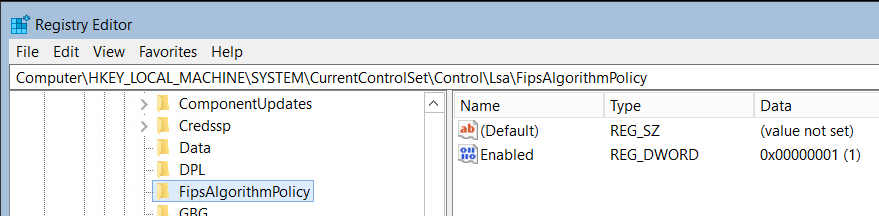
FIPS-enabled node pools also have a kubernetes.azure.com/fips_enabled=true label, which deployments can use to target those node pools.
Update an existing node pool to enable or disable FIPS
Existing Linux node pools can be updated to enable or disable FIPS. If you're planning to migrate your node pools from non-FIPS to FIPS, first validate that your application is working properly in a test environment before migrating it to a production environment. Validating your application in a test environment should prevent issues caused by the FIPS kernel blocking some weak cipher or encryption algorithm, such as an MD4 algorithm that isn't FIPS compliant.
Note
When updating an existing Linux node pool to enable or disable FIPS, the node pool update moves between the fips and non-fips image. This node pool update triggers a reimage to complete the update. This can cause the node pool update to take a few minutes to complete.
Prerequisites
- Azure CLI version 2.64.0 or later. To find the version, run
az --version. If you need to install or upgrade, see Install Azure CLI.
Enable FIPS on an existing node pool
Existing Linux node pools can be updated to enable FIPS. When you update an existing node pool, the node image changes from the current image to the recommended FIPS image of the same OS SKU.
Update a node pool using the [
az aks nodepool update][az-aks-nodepool-update] command with the--enable-fips-imageparameter.az aks nodepool update \ --resource-group myResourceGroup \ --cluster-name myAKSCluster \ --name np \ --enable-fips-image
This command triggers a reimage of the node pool immediately to deploy the FIPS compliant Operating System. This reimage occurs during the node pool update. No extra steps are required.
Verify that your node pool is FIPS-enabled using the
az aks showcommand and query for the enableFIPS value in agentPoolProfiles.az aks show \ --resource-group myResourceGroup \ --name myAKSCluster \ --query="agentPoolProfiles[].{Name:name enableFips:enableFips}" \ -o tableThe following example output shows that the np node pool is FIPS-enabled:
Name enableFips --------- ------------ np True nodepool1 FalseList the nodes using the
kubectl get nodescommand.kubectl get nodesThe following example output shows a list of the nodes in the cluster. The nodes starting with
aks-npare part of the FIPS-enabled node pool.NAME STATUS ROLES AGE VERSION aks-np-12345678-vmss000000 Ready agent 6m4s v1.19.9 aks-np-12345678-vmss000001 Ready agent 5m21s v1.19.9 aks-np-12345678-vmss000002 Ready agent 6m8s v1.19.9 aks-nodepool1-12345678-vmss000000 Ready agent 34m v1.19.9Run a deployment with an interactive session on one of the nodes in the FIPS-enabled node pool using the
kubectl debugcommand.kubectl debug node/aks-np-12345678-vmss000000 -it --image=mcr.microsoft.com/dotnet/runtime-deps:6.0From the interactive session output, verify the FIPS cryptographic libraries are enabled. Your output should look similar to the following example output:
root@aks-np-12345678-vmss000000:/# cat /proc/sys/crypto/fips_enabled 1
FIPS-enabled node pools also have a kubernetes.azure.com/fips_enabled=true label, which deployments can use to target those node pools.
Disable FIPS on an existing node pool
Existing Linux node pools can be updated to disable FIPS. When updating an existing node pool, the node image changes from the current FIPS image to the recommended non-FIPS image of the same OS SKU. The node image change will occur after a reimage.
Update a Linux node pool using the [
az aks nodepool update][az-aks-nodepool-update] command with the--disable-fips-imageparameter.az aks nodepool update \ --resource-group myResourceGroup \ --cluster-name myAKSCluster \ --name np \ --disable-fips-image
This command triggers a reimage of the node pool immediately to deploy the FIPS compliant Operating System. This reimage occurs during the node pool update. No extra steps are required.
Verify that your node pool isn't FIPS-enabled using the
az aks showcommand and query for the enableFIPS value in agentPoolProfiles.az aks show \ --resource-group myResourceGroup \ --name myAKSCluster \ --query="agentPoolProfiles[].{Name:name enableFips:enableFips}" \ -o tableThe following example output shows that the np node pool isn't FIPS-enabled:
Name enableFips --------- ------------ np False nodepool1 False
Message of the Day
Pass the --message-of-the-day flag with the location of the file to replace the Message of the Day on Linux nodes at cluster creation or node pool creation.
Create a cluster with message of the day using the az aks create command.
az aks create --cluster-name myAKSCluster --resource-group myResourceGroup --message-of-the-day ./newMOTD.txt
Add a node pool with message of the day using the az aks nodepool add command.
az aks nodepool add --name mynodepool1 --cluster-name myAKSCluster --resource-group myResourceGroup --message-of-the-day ./newMOTD.txt
Next steps
To learn more about AKS security, see Best practices for cluster security and upgrades in Azure Kubernetes Service (AKS).
Azure Kubernetes Service
