If you're updating the pc firmware I'd suggest going to pc manufacturer's web site to download the updated ROM bios, chipset and driver support pack.
How do I update my computer
I keep trying to update my computer, but it keeps giving me this error code "Realtek Semiconductor Corp. - Extension - 6.0.8928.1 - Error 0x80070422" Evry time I look it up it I am getting told to download one of 10 different programs from sites that look like malware.
4 answers
Sort by: Most helpful
-
-
 Sean Liming 4,601 Reputation points
Sean Liming 4,601 Reputation points2020-05-16T15:59:38.703+00:00 Sounds like the RealTek driver is failing. Probably a RealTek audio driver, but there are others. Two options:
- In Device Manager, uninstall the RealTek driver, and the try to do an update via Device Manager.
- You can reach out to RealTek directly at: https://www.realtek.com/en to see if they have a driver to be downloaded that resolves the issue.
-
 UMUT DUYUM 1 Reputation point
UMUT DUYUM 1 Reputation point2020-05-16T16:33:31.367+00:00 Follow the steps below hello or search the Get help app in the browser that is overwhelmed in your toolbar
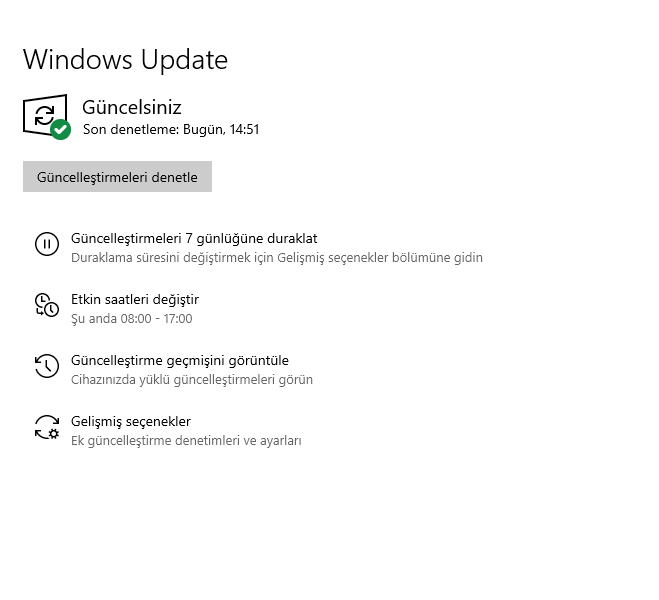
-
 Teemo Tang 821 Reputation points
Teemo Tang 821 Reputation points2020-05-18T02:55:06.887+00:00 It seems that your RealTek device has something wrong, uninstall it from Device Manager and run Windows Update troubleshooter. Next, check for updates again.
In fact, the simplest method is in-place upgrade current system by iso. You could get the latest iso from Microsoft media creation tool easily.