The reason it doesn't work is because Visual Studio Server Explorer does not display ARM storage accounts. (I suspect it doesn't display any ARM resources, actually). The Cloud Explorer does show ARM storage accounts.
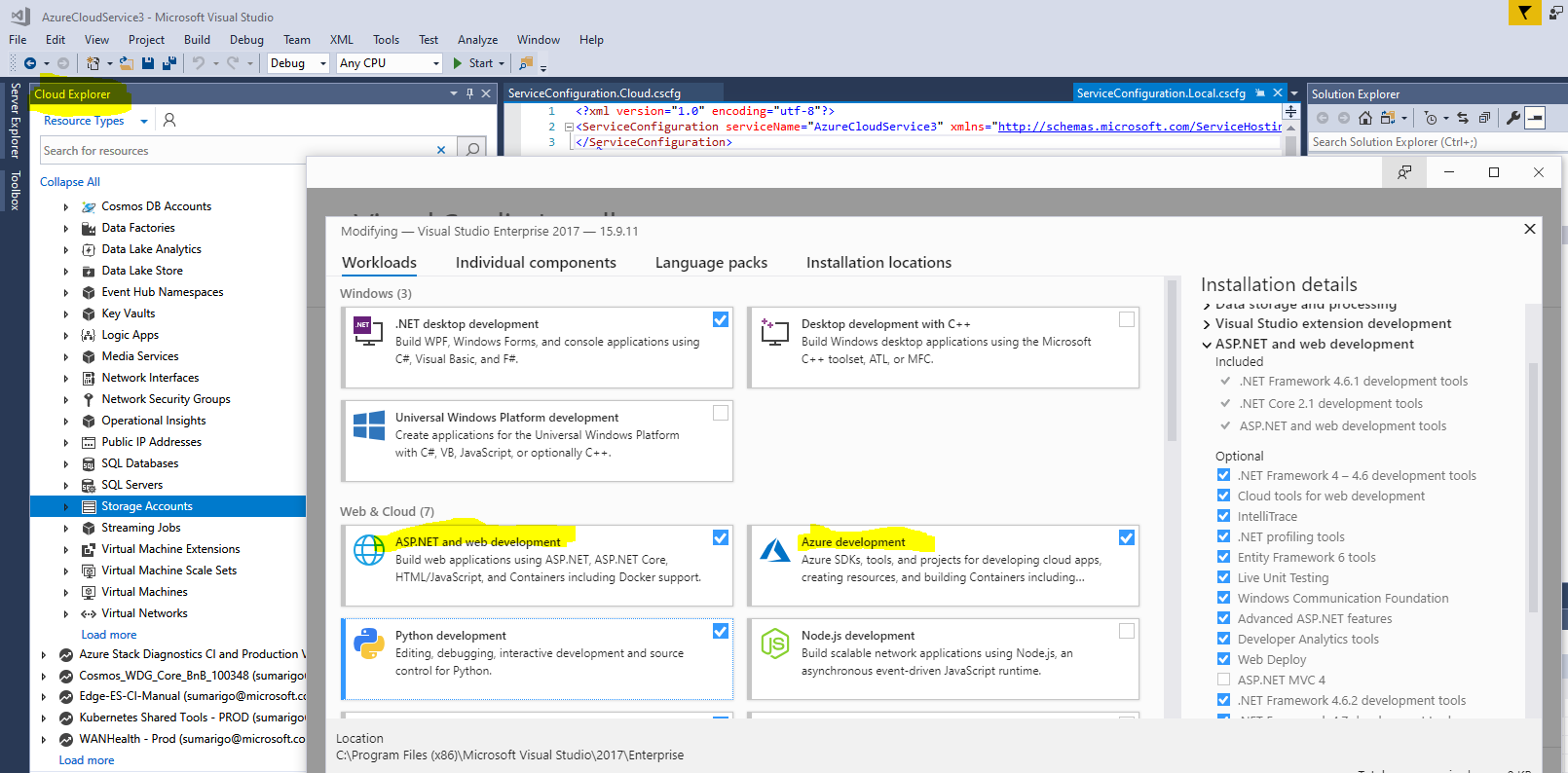
Just for clarification: Make sure the Azure development and ASP.NET and web development workloads are updated.
If your storage account doesn't appear, you can add it by following the instructions later in this article.
You might check out the Azure Storage Explorer that the Azure team has built. It's free and multi-platform and supports both ARM and classic resources. Check it out here: http://storageexplorer.com

