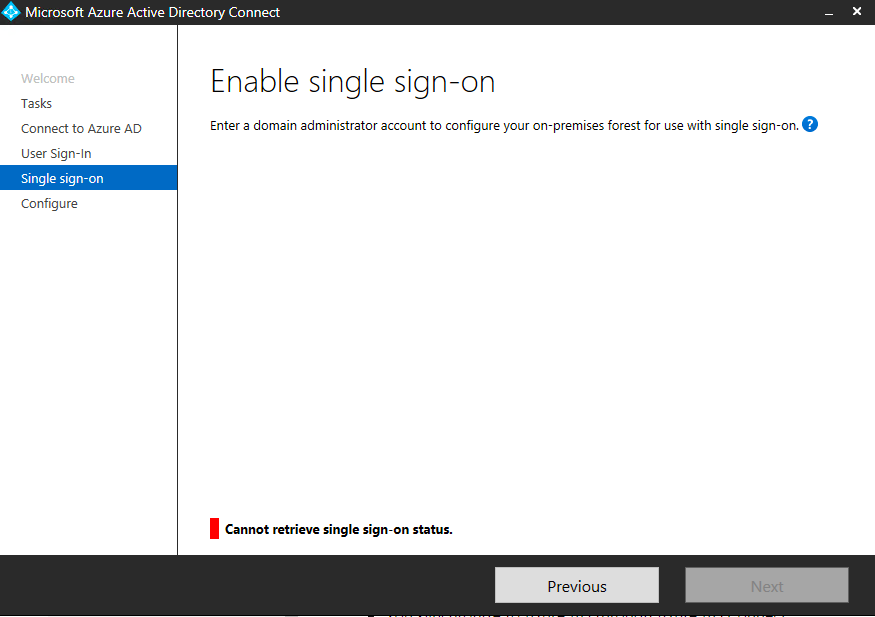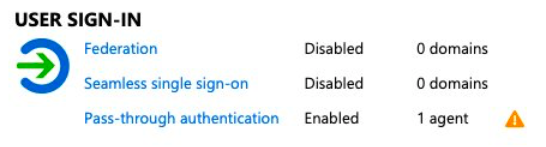Is this the first time you are doing the installation of Azure AD connect ? If you already have an installation of Azure AD Connect then you need to select the Change user sign-in page on Azure AD Connect tool and select Next
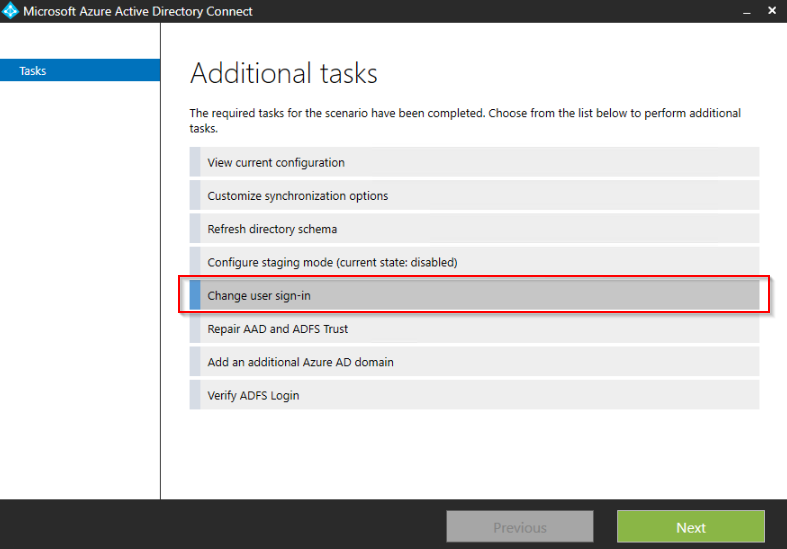
You can then continue through the wizard until you get to the "Enable Single Sign-On" page.
If you are doing the installation for the first time then you need to follow the instructions as mentioned in the Install Azure AD Connect section, which includes prerequisites and performing the express or customized installation as per your need.