Hello! I previously posted this on the O365 support chat and was directed here.
I have an active (billed) subscription to Visio which, for some reason, is not associated with my personal account (O365 subscription). I am unable to log into my Visio account to download the desktop app onto my PC (or use the web version of the app). So basically, I am paying a monthly fee for a product I cannot use.
Basically, the process is this:
1.I try to log into the account from the standard login page, using my correct credentials (first account in the screenshot below).
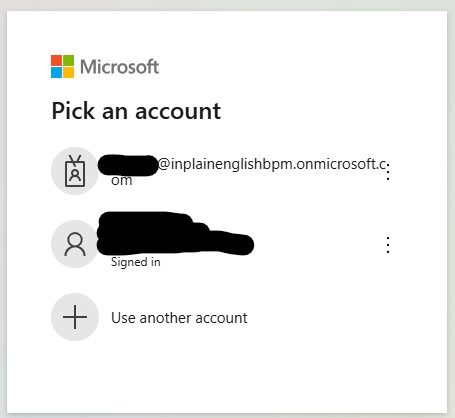

- I am taken to the verification screen, which is linked to the Authenticator app.

The Visio account is not active in Authenticator, and I cannot add it to the Authenticator app because I need to be logged into my account to add it. So there is no Authenticator code sent from the login screen.
- If I click on the "Sign in another way" link I am taken to this screen:

When I click on the "Use a verification code" option, I am taken back to the same Authenticator screen:

- I cannot add an alternative sign-in option, because these have to be set up from your account, which I cannot log into.
So in short, there is a circular logic where I need to log into my account in order to log into my account.
This has happened a couple of times before. I believe my password needs to be reset at some uber-high service level, which means I need to talk to someone at Microsoft support, however I cannot find a contact number anywhere.
My questions are:
- Does anyone know how I can fix this issue myself?
- If not, does anyone have the support number for Visio accounts (I think they are classified as a business account - the username/email address has to be [name]@[name].onmicrosoft.com)?
- If anyone knows of this issue, do you have any info on why it happens and how to stop it happening again?
Many thanks, R
