Hi,
I have created a RO for creating an new AD User and published it on the User Portal.
As you know if you create a new AD User, the new user appear on the Console "AD User and Computer"--->Users.
Now I have a OU named "dubin-users" and create under that OU, some new Deparment OUs like
Accounting, Office, Housekeeping.
Every OU has a Atrribute named "Distinguished Name".
How can I display "Distinguished Name" on the Portal for creating user in the right OU for example Accounting?
OU=Accounting,OU=A,OU=GD,OU=DT_Users,DC=DT,DC=com (that is the "Distinguished Name")
I selected on the RO filed name (user DN) and with Query Result
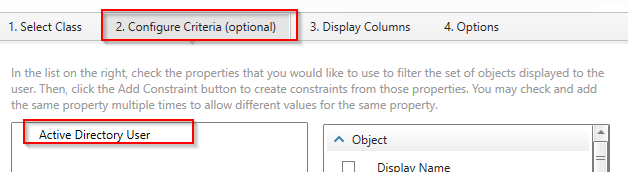
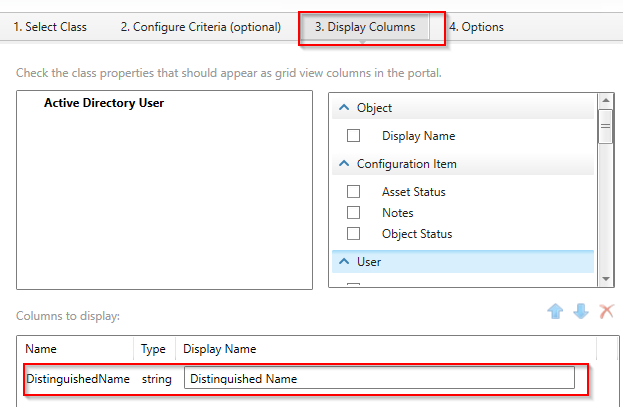
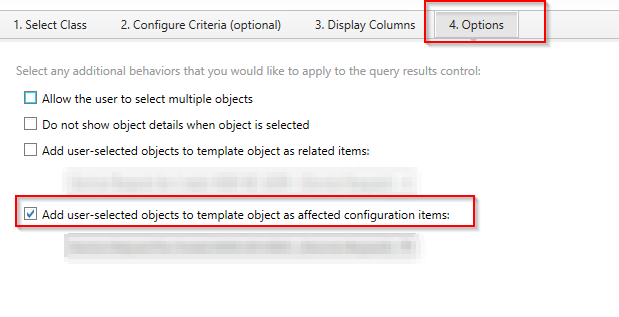
It is working, but it display me the "Distinguished Name" with username as follow
CN=david Surt,OU=Accounting,OU=A,OU=GD,OU=DT_Users,DC=DT,DC=com
Is there any criteria I can set to display only the "Distinguished Name" without username?
like
OU=Accounting,OU=A,OU=GD,OU=DT_Users,DC=DT,DC=com
Regards
