DGs do not have auto-response settings, you will have to add some shared mailbox or similar as a member of the group, then configure auto-reply. If you want to receive/auto-reply to external messages, simply configure the delivery settings for the group accordingly.
Auto response from distribution Group while mail send from external domain

Need help for following
Auto response from distribution Group while mail send from external domain
Thank You
Nur
2 answers
Sort by: Most helpful
-
-
Lydia Zhou - MSFT 2,381 Reputation points Microsoft Employee
2020-10-07T02:12:06.78+00:00 Agree with michev, no existing feature is supported to enable auto reply for a distribution group. As a workaround, we can create a new user mailbox to send the auto reply.
- Create a transport rule. When the sender is external, and To or Cc box contains the distribution group, Bcc the message to a user mailbox:
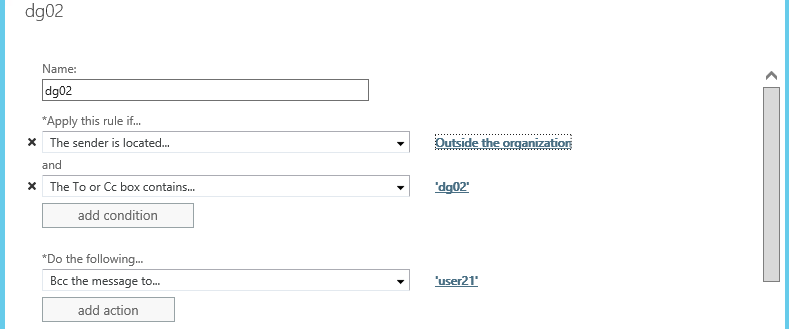
2) Login to the user mailbox for auto reply, and create an Inbox rule. When the message is sent to the distribution group, have server reply using a specific message:
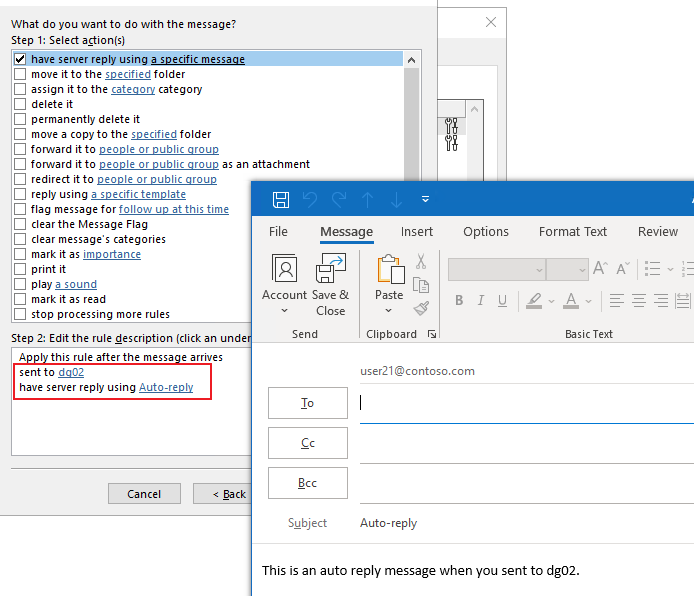
3) After that, when the external sender sends message to this distribution group, he should get the auto-reply message like this:
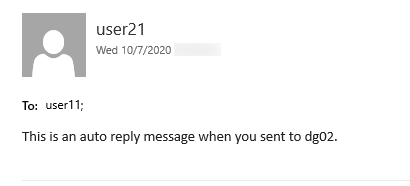
If the response is helpful, please click "Accept Answer" and upvote it.
Note: Please follow the steps in our documentation to enable e-mail notifications if you want to receive the related email notification for this thread. - Create a transport rule. When the sender is external, and To or Cc box contains the distribution group, Bcc the message to a user mailbox:

