Hello InfiniPLEX
In this case you may need to increase de Maximum Envelope Size with:
winrm set winrm/config @{MaxEnvelopeSizekb="xxxxx"}
both on source and destination systems.
--If the reply is helpful, please Upvote and Accept as answer--
This browser is no longer supported.
Upgrade to Microsoft Edge to take advantage of the latest features, security updates, and technical support.
One day, I wished to manage my server but Bill Gates himself inserted this lovely error message:
Configuration refresh failed with the following error: The WS-Management service cannot process the request. The computed response packet size (512103) exceeds the maximum envelope size that is allowed (512000).
I was amazed that Bill Gates would give me said error, both because he is the most powerful man on earth and because he wouldn't let me do what I wanted on software that I bought, nevermind, i only licensed it so I guess that Bill Gates owns it.
Anyway, in defience of Bill Gates's direct orders, I marched forward upon the internet using Bill Gate's internet browser, Microsoft Edge, looking for solutions until I stumbled upon one, "Just use two commands to raise the value!", so I did, or at least I tried as it was my defience that forced Bill Gates to mail another error message on an ancient scroll:
WSManFault
Message
ProviderFault
WSManFault
Message = WinRM firewall exception will not work since one of the network connection types on this machine is set to Public. Change the network connection type to either Domain or Private and try again.
Error number: -2144108183 0x80338169
WinRM firewall exception will not work since one of the network connection types on this machine is set to Public. Change the network connection type to either Domain or Private and try again.
I was distraught, how could this be possible, I only had one network adapter but it was a domain network, so in even more defiance of Bill Gates's directest orders to stop, I came here on his forms using his browser on his operating system running on his very own hardware, so my question to you, HOW DO I FIX THIS!!!
-InfiniPLEX, The IT Manager gone INSANE
EDIT ONE: This was after installing hyper-v mal... featureware.

Hello InfiniPLEX
In this case you may need to increase de Maximum Envelope Size with:
winrm set winrm/config @{MaxEnvelopeSizekb="xxxxx"}
both on source and destination systems.
--If the reply is helpful, please Upvote and Accept as answer--
Any update on this, plex? We're experiencing the same issue, right down to the Hyper-V installation/uninstallation.

So I too started experiencing this same issue; and found I had a Group Policy providing the Computer User a Printer Defination and it was also taking like 8 minutes to reboot and was getting "hung" at what appeared to be "Applying Group Policy Printers Policy" on login.
I followed some other advice that referenced the "winrm s winrm/config @{MaxEnvelopeSizekb="xxxx"}" variable. I quiered and saw the default was set to 500kb. I quickly added two additional zeros to the number increasing to 50000kb and applied to ALL my servers in the Server Manager Group.... Yes, I had to do a patient waiting game at each one, stuck 8 minutes at each server upon login (2012R2, 2019 and 2022 STD), but that quickly fixed the issue.
I would note;l I was implementing DFS, on two of the three servers when I had a quirk issue; that caused me to lose the replication sync in DFS ONLY on one of the two. when all hell broke lose.
The ironic part is doc, show a replication size defaulted to 4 GB for MAX Sync.... so I was quite confused when the winrm MAXEnvelopeSize environment was defaulted to 500kb. I guess there has to be some new parameter that has impacted this replication issue typing back to GPO and Printer Deployment. Below is the GPO Error message that I started getting on 7-9, ironically when started having the Replication issue with DFS as well....
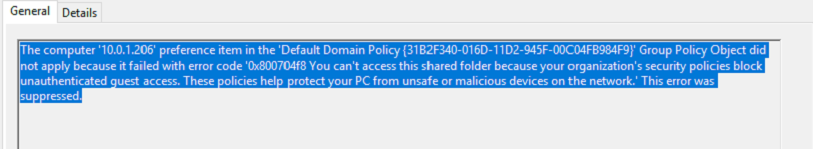
I was able to use:
Set-Item WSMan:\localhost\MaxEnvelopeSizekb 600
in powershell 7 to change the value specified and it was able to get rid of the error.
I confirmed by running:
Get-WSManInstance -ResourceURI winrm/config