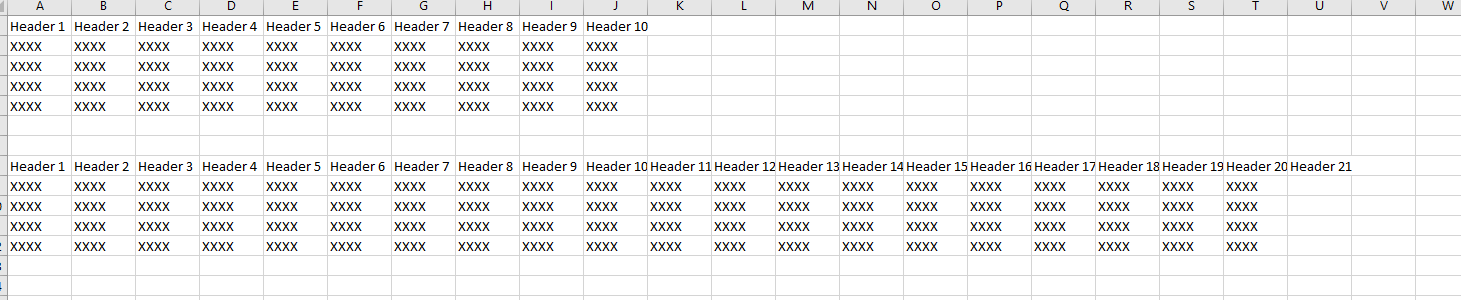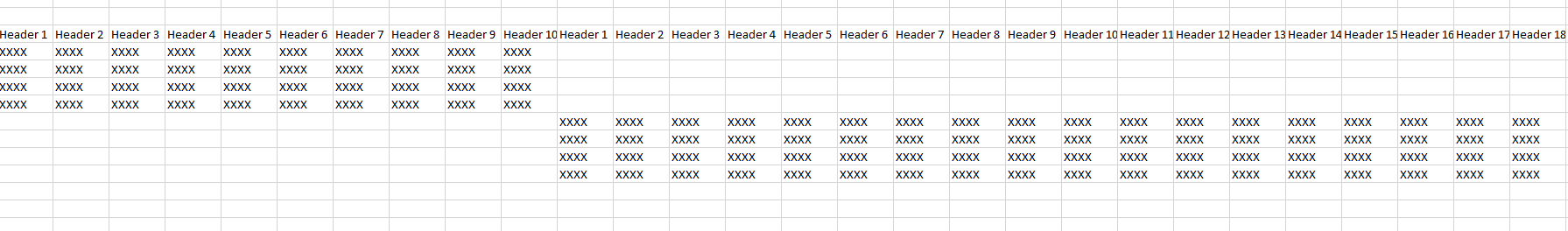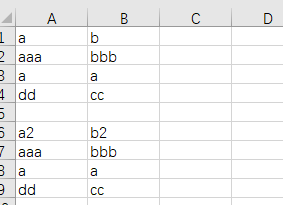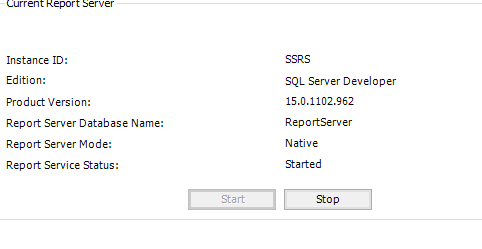Unfortunately, that is how the CSV export works. It is not pretty.
More often than not, when it comes to reports that are more than just simple tables of data, the CSV data is almost useless after export.
Your best bet would be to create a report that is a little more friendly toward CSV exports, or avoid exporting to CSV if you don't have to. Excel tends to work much better for most exports.
I refer to this thread:issue-in-exporting-ssrs-reports-with-pivots-in-to-csv
Best Regards,
Isabella