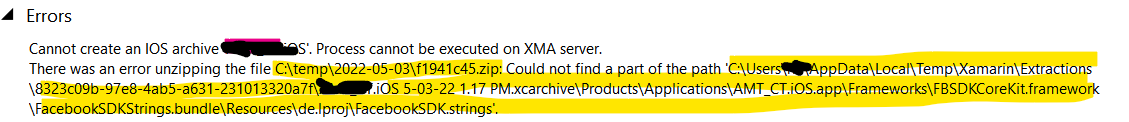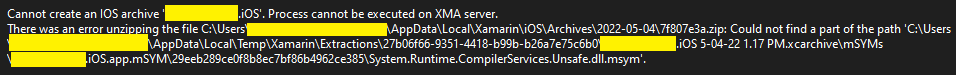When the problem is caused from too long path inside zip file, should be enough change the environment vars of TEMP folder. I solved my issue in this way.
Right-click My Computer > Properties. Click Advanced System Settings > Environment Variables. Select the TEMP variable and click Edit and put a short path, eg c:\tmp
Cannot create an IOS archive... Process cannot be executed on XMA server. There was an error unzipping the file... The specified path, file name, or both are too long.
I am working on an update to a Xamarin.Forms app In Visual Studio Community 2022 on a Windows 11 Pro machine.
I receive the following error when I try to archive the iOS project for distribution:
Cannot create an IOS archive 'XXXXXXXX.iOS'. Process cannot be executed on XMA server.
There was an error unzipping the file C:\VSArchives\2022-04-13\31a2aedc.zip: The specified path, file name, or both are too long. The fully qualified file name must be less than 260 characters, and the directory name must be less than 248 characters.
I have been working on this for almost a week and need a new vector of attack. Please share if you have any suggestions.
Things I have tried already (separately and combined):
- Enable Win32 Long Paths through Local Group Policy Editor
- Changing iOS Archives location to drive root folder
- Setting UseShortFileNames to True in my projects PropertyGroup (XXXXXXXX.iOS.csproJ)
- Moving my solution folder to drive root
- Cleaning Solution, Deleting all Bin/Obj folders, rebuilding solution
The archiving error began when I implemented Facebook Login using the Plugin.FacebookClient, which btw worked great except for this. When I remove this NuGet package and rem out the dependent code my solution archives again.
3 answers
Sort by: Most helpful
-
Riccardo D'Angelo 16 Reputation points
2022-05-05T07:05:55.583+00:00 -
Emanuele DI EMANUELE 1 Reputation point
2024-10-18T08:06:28.9766667+00:00 I tried all but I still have this issue:
Proprietà di compilazione per C:\GitRepos\xxx\xx\xx\xx.csproj: VisualStudioProcessId: 31472, SolutionPath: C:\xx\xx\xx.xx\xx.xx.sln, SolutionName: xx.xx, RunConfiguration: Default, ArchiveOnBuild: False, ArchivePath: , IsAppDistribution: False, DeviceSpecificBuild: false, TargetiOSDevice: , _iOSRuntimeIdentifier: ios-arm64, IsHotRestartBuild: False, MessagingVersion: 18.0.8303, _DotNetRootRemoteDirectory: /Users/emanuelediemanuele\Library\Caches\Xamarin\XMA\SDKs\dotnet/, DotNetRuntimePath: /usr/local/share/dotnet/dotnet, ServerSshPort: 22, ServerTcpPort: 51197, ServerUser: xx, ContinueOnDisconnected: False, ServerAddress: 192.168.1.32
Non è possibile creare un archivio iOS 'xx'. Non è possibile eseguire il processo in un server XMA.
errore imprevisto dell'attività "Unzip".
System.NotSupportedException: Il formato del percorso specificato non è supportato.
in System.Security.Permissions.FileIOPermission.EmulateFileIOPermissionChecks(String fullPath)
in System.IO.Directory.InternalCreateDirectoryHelper(String path, Boolean checkHost)
in Xamarin.MacDev.CompressionHelper.TryDecompressUsingSystemIOCompression(TaskLoggingHelper log, String zip, String resource, String decompressionDir) in /Users/builder/azdo/_work/1/s/xamarin-macios/msbuild/Xamarin.MacDev.Tasks/Decompress.cs:riga 205
in Xamarin.MacDev.CompressionHelper.TryDecompress(TaskLoggingHelper log, String zip, String resource, String decompressionDir, List`1 createdFiles, String& decompressedResource) in /Users/builder/azdo/_work/1/s/xamarin-macios/msbuild/Xamarin.MacDev.Tasks/Decompress.cs:riga 104
in Xamarin.MacDev.Tasks.Unzip.ExecuteLocally() in /Users/builder/azdo/_work/1/s/xamarin-macios/msbuild/Xamarin.MacDev.Tasks/Tasks/Unzip.cs:riga 76
in Xamarin.MacDev.Tasks.Unzip.Execute() in /Users/builder/azdo/_work/1/s/xamarin-macios/msbuild/Xamarin.MacDev.Tasks/Tasks/Unzip.cs:riga 53
in Microsoft.Build.BackEnd.TaskExecutionHost.Execute()
in Microsoft.Build.BackEnd.TaskBuilder.<ExecuteInstantiatedTask>d__26.MoveNext()
Non è stato possibile creare l'archivio app 'xx'.
please help :)
-
Js Hsieh 0 Reputation points
2024-12-16T06:46:54.0566667+00:00 I encountered the same issue, and the error message indicated a unzip failure. I resolved it by manually extracting the contents of the compressed file (e.g., d87167c5.zip) located in that folder using another unzip tool, then placing the extracted files back in the same location. Hope this helps!