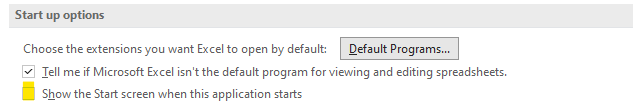Hi @Thomas Nielsen ,
I tested your problem, I save the Book1.xltx in the location: C:\Users\Administrator\AppData\Roaming\Microsoft\Excel\XLSTART
Then I open the Excel and create the New Workbook by 1. click New option, 2. Ctrl + N to open the new Workbook, neither of these two methods can open the custom template.
In Excel, if you want to open the template you should save the template file to template folder:
C:\Users\<UserName>\Documents\Custom Office Templates
If you set the custom template folder, you can open the template from Personal Template tab:
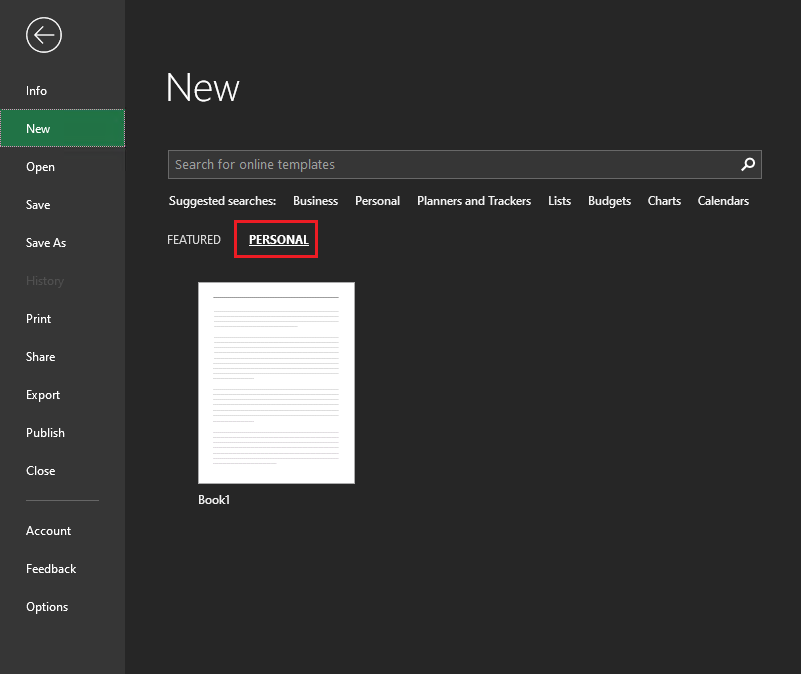
What version of Office are you using?
Could you provide more information about your problem? You can upload a screenshot so that I can get more accurate solutions to this problem. I’m glad to help and follow up your reply.
If the response is helpful, please click "Accept Answer" and upvote it.
Note: Please follow the steps in our documentation to enable e-mail notifications if you want to receive the related email notification for this thread.