Hello @Julien Anid ,
According to my research, it is impossible to allow users to move files but restrict deletion of files for a Document library in SharePoint.
Here I provide a workaround for you reference:
1.Navigation to the Document library as a site admin and grant users Edit permission
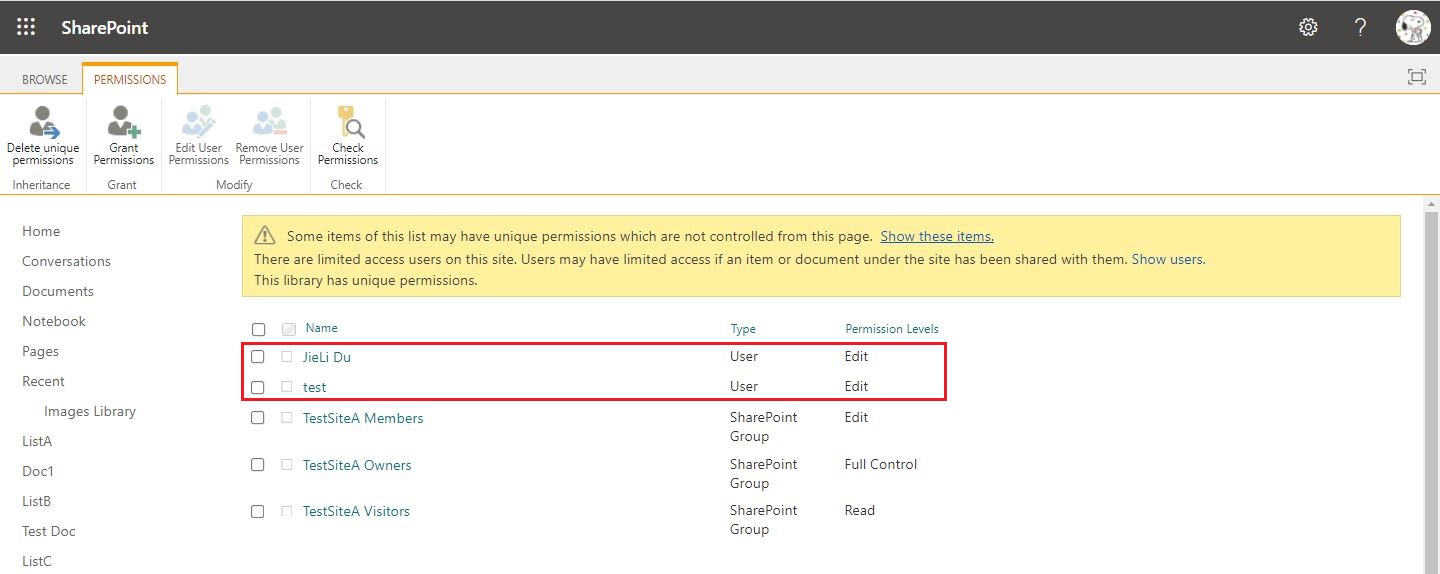
2.Create the below Microsoft Flow
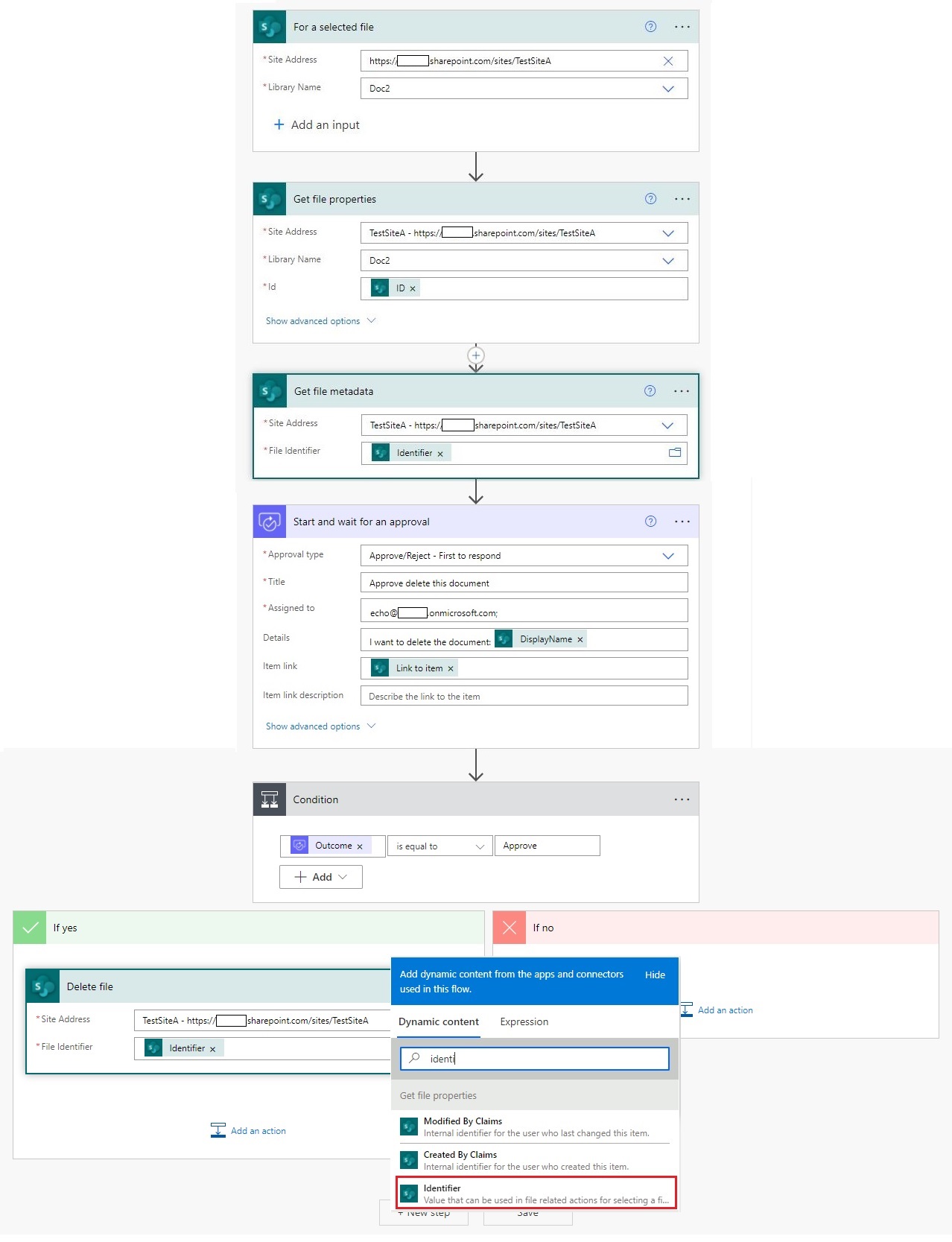
3.Save and Test this flow
4.Navigation to this flow details page, click Share button
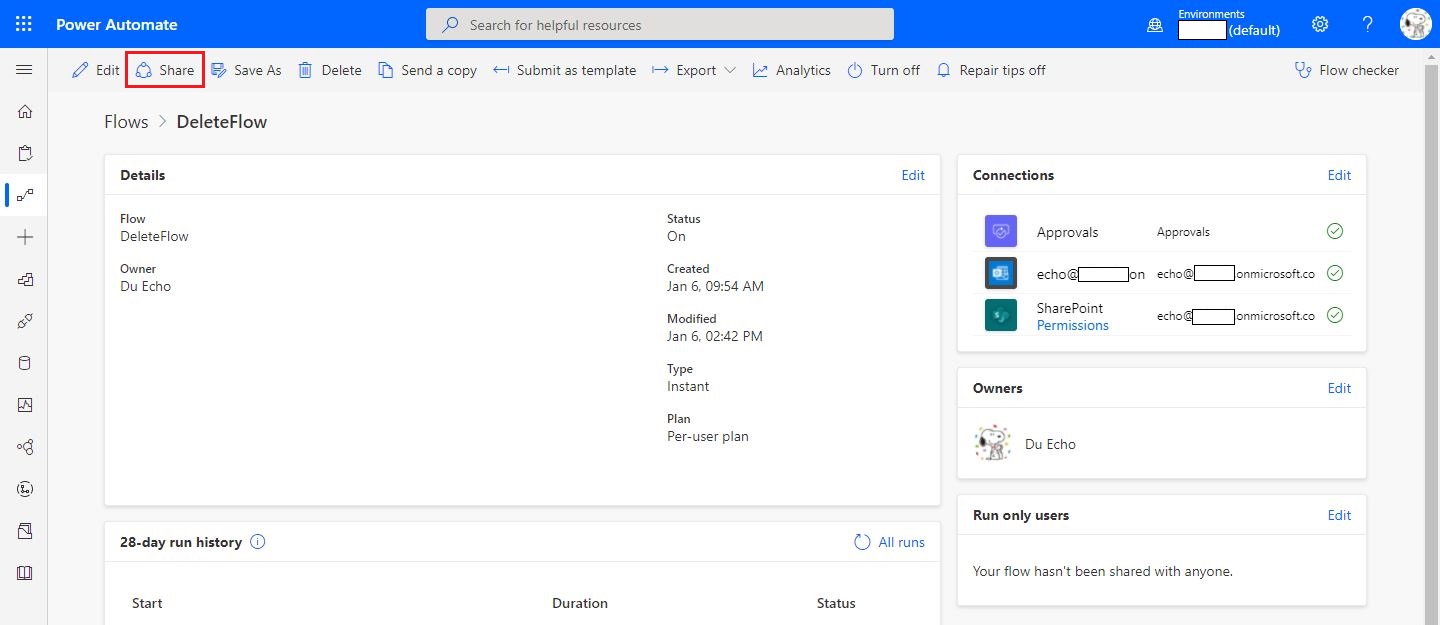
5.Share with users with Edit permission for a Document library
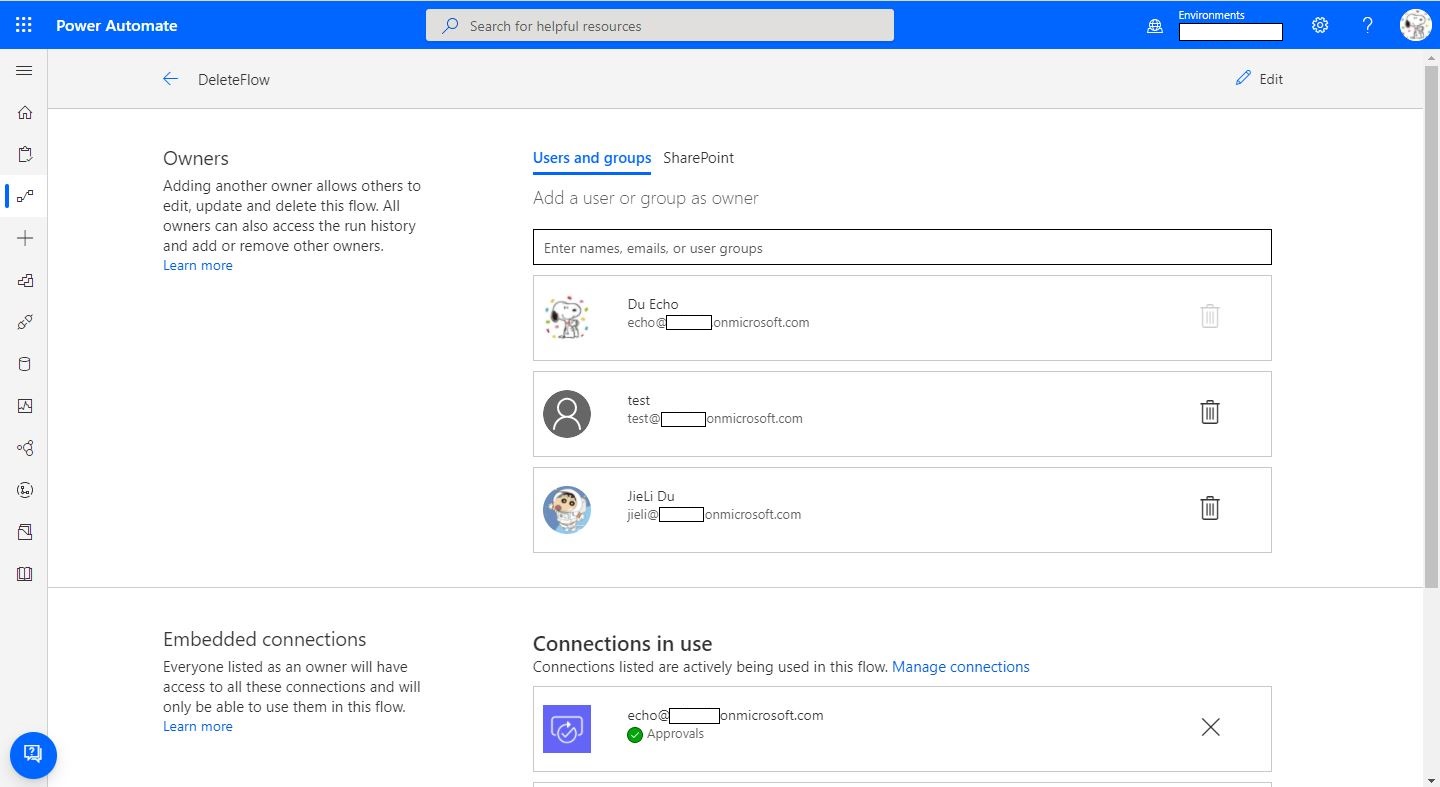
6.Access the Document library as the user with Edit permission
7.Select one file and click Automate >> DeleteFlow (my flow name)
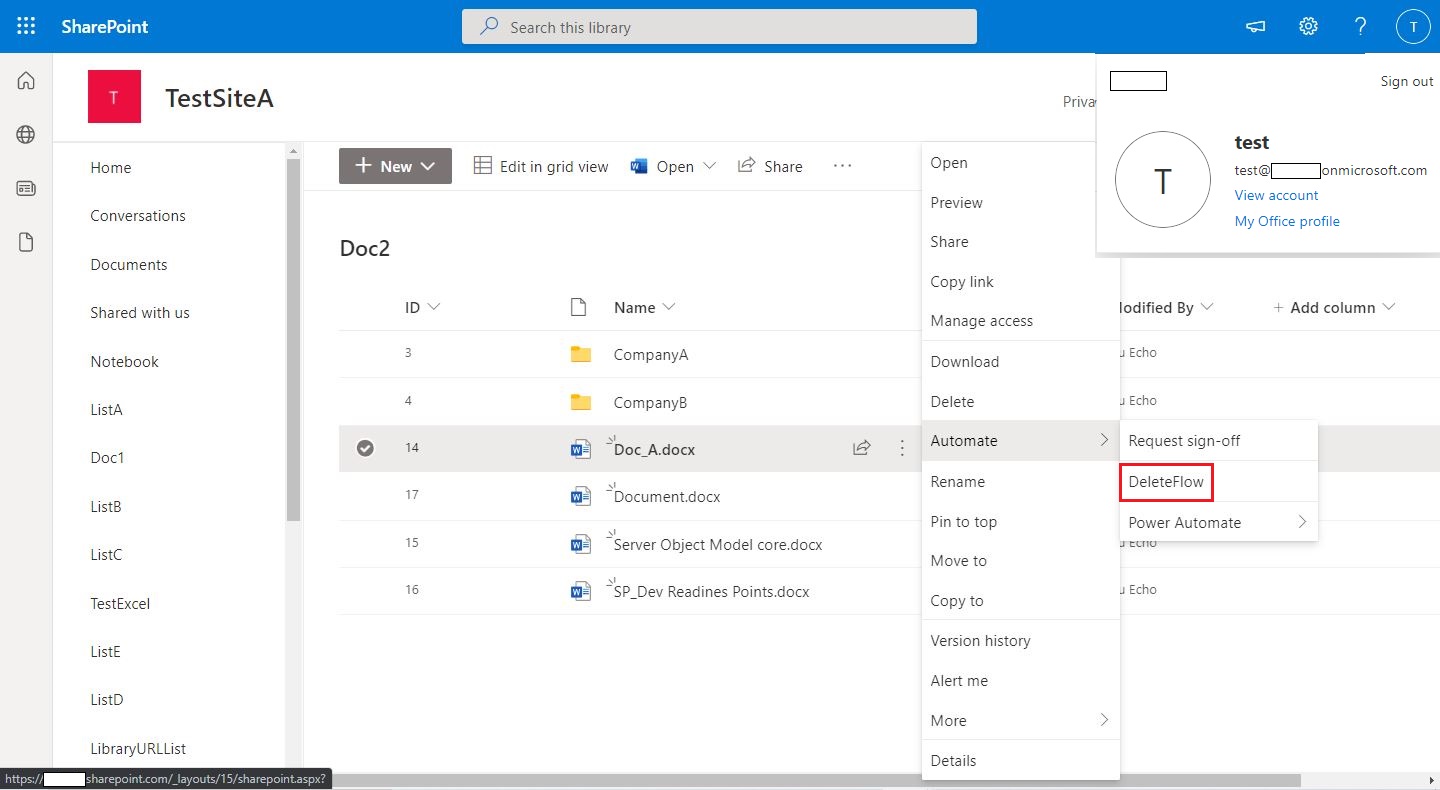
8.Click "Run flow" button
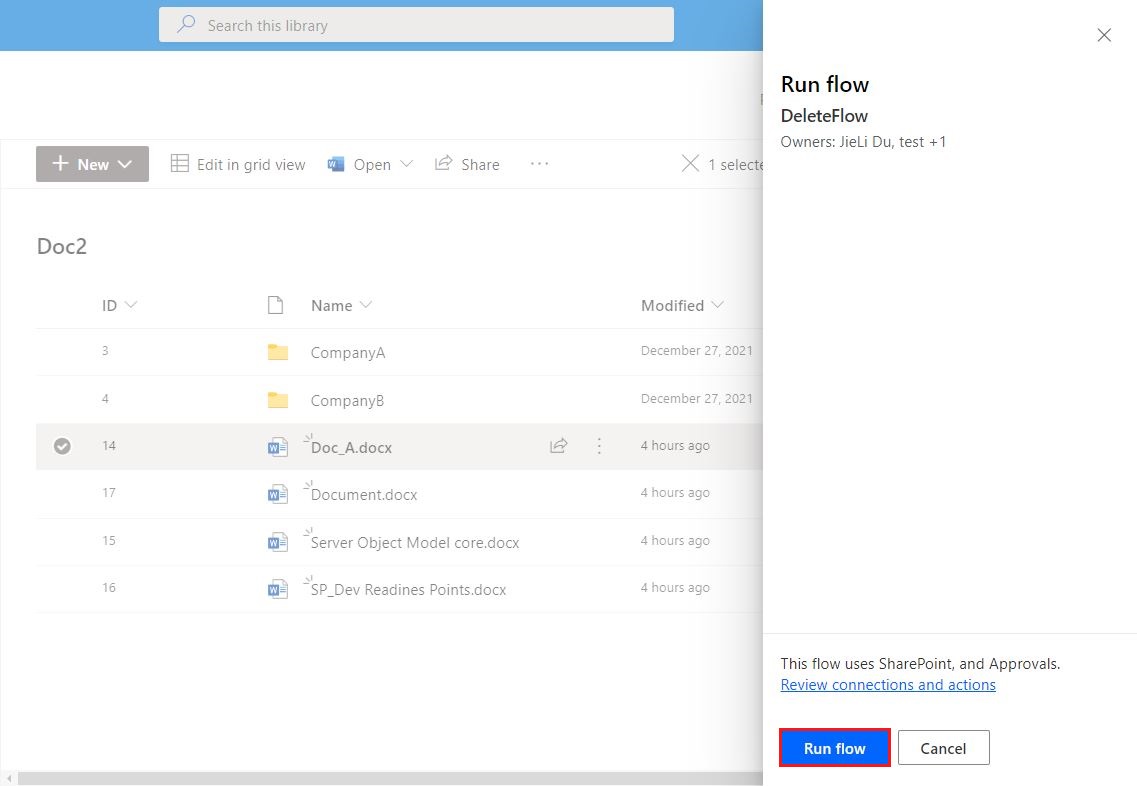
9.The site owner will receive an approval email. If the owner selects "Approve", the file will be deleted, otherwise it cannot be deleted
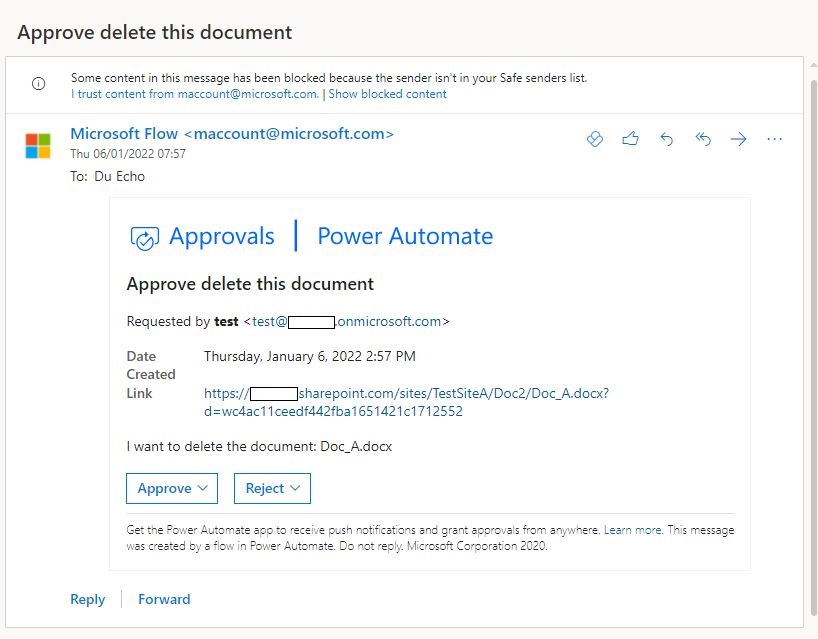
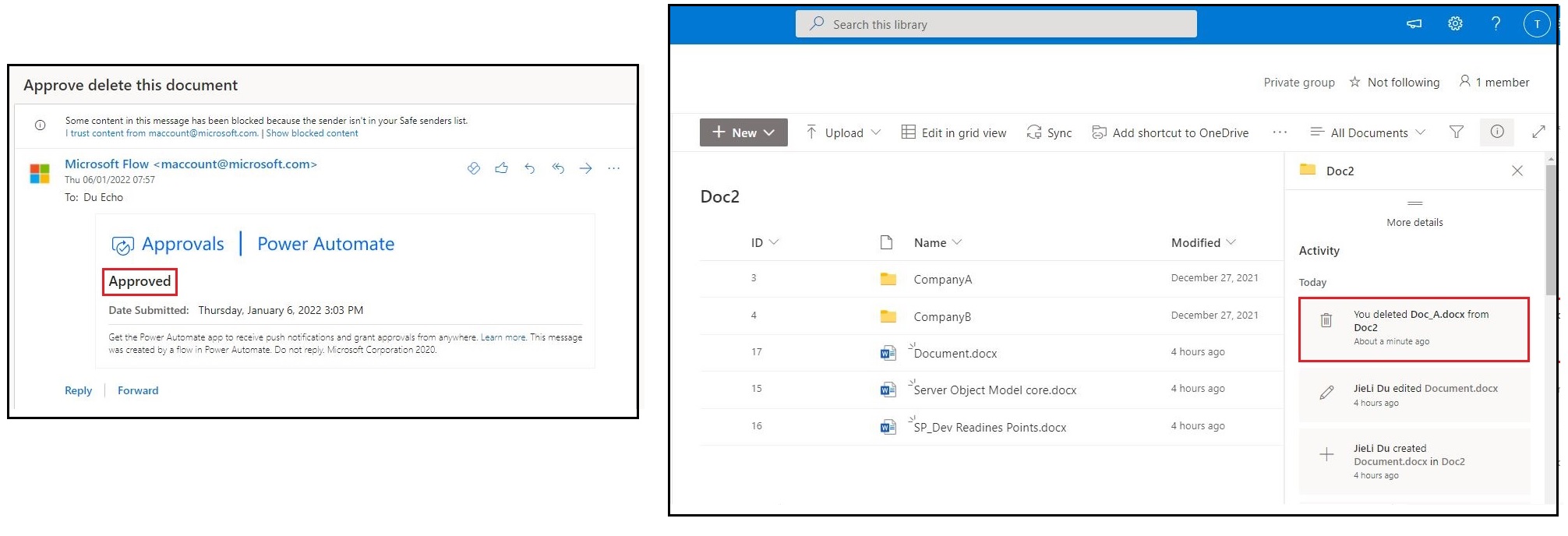
Thanks,
Echo Du
========================================
If the answer is helpful, please click "Accept Answer" and kindly upvote it. If you have extra questions about this answer, please click "Comment".
Note: Please follow the steps in our documentation to enable e-mail notifications if you want to receive the related email notification for this thread.
