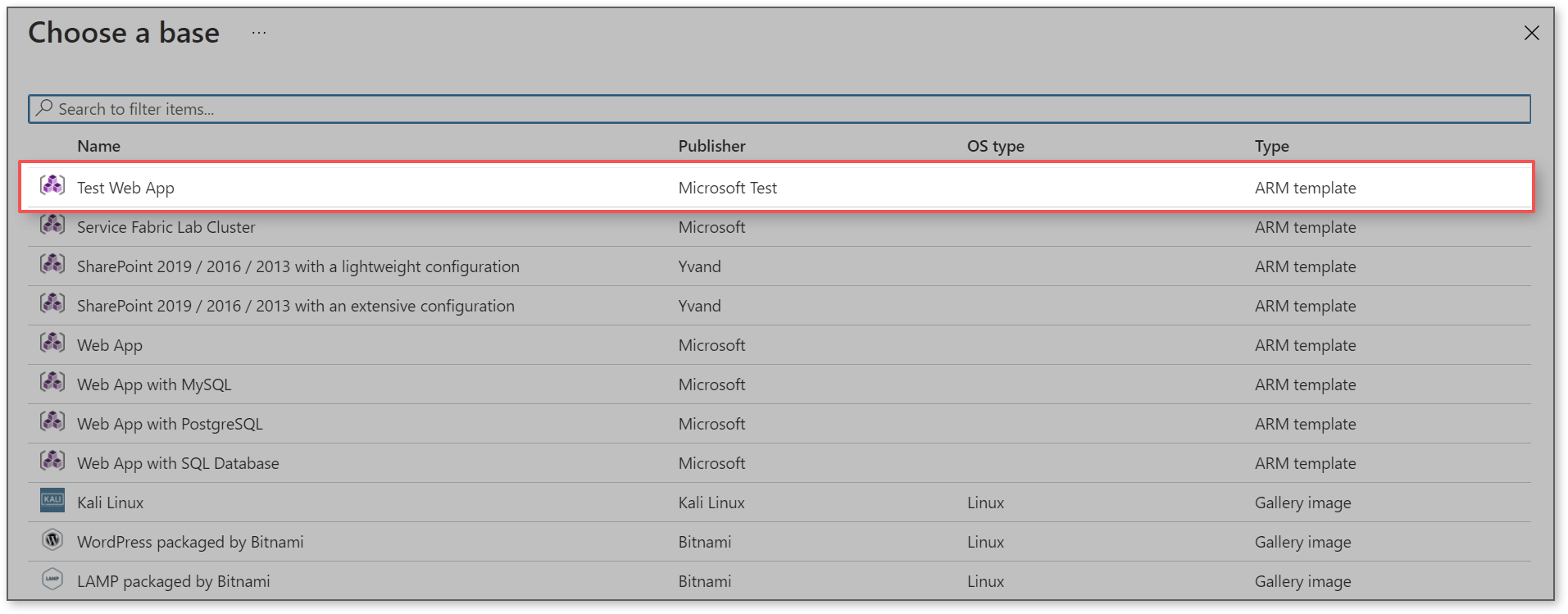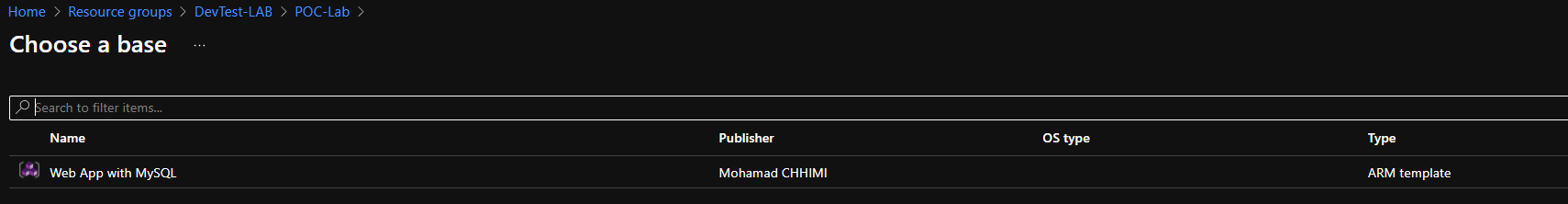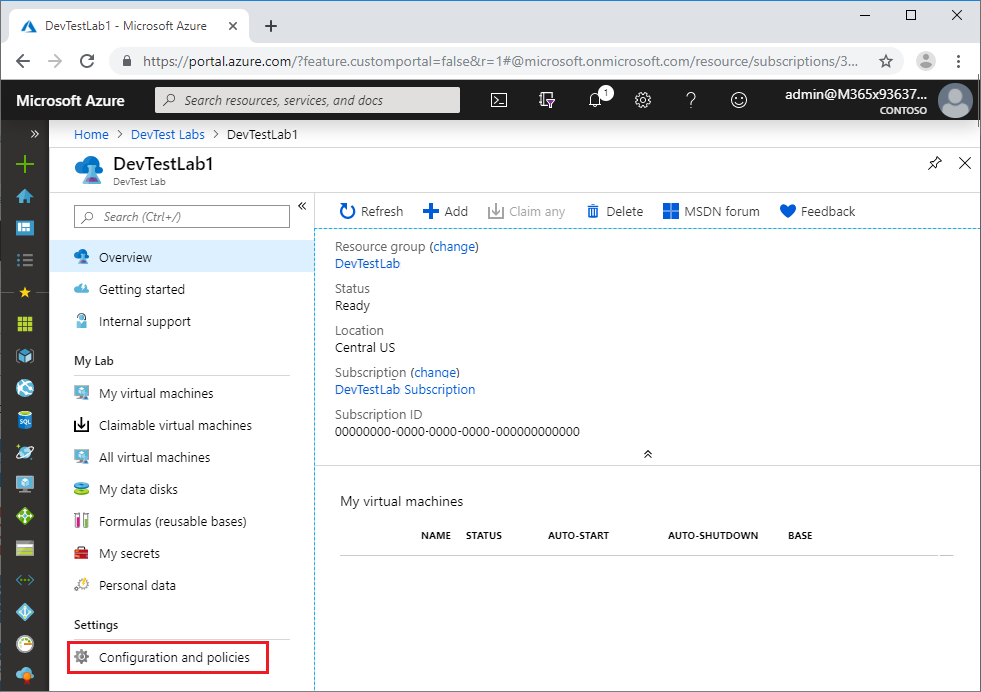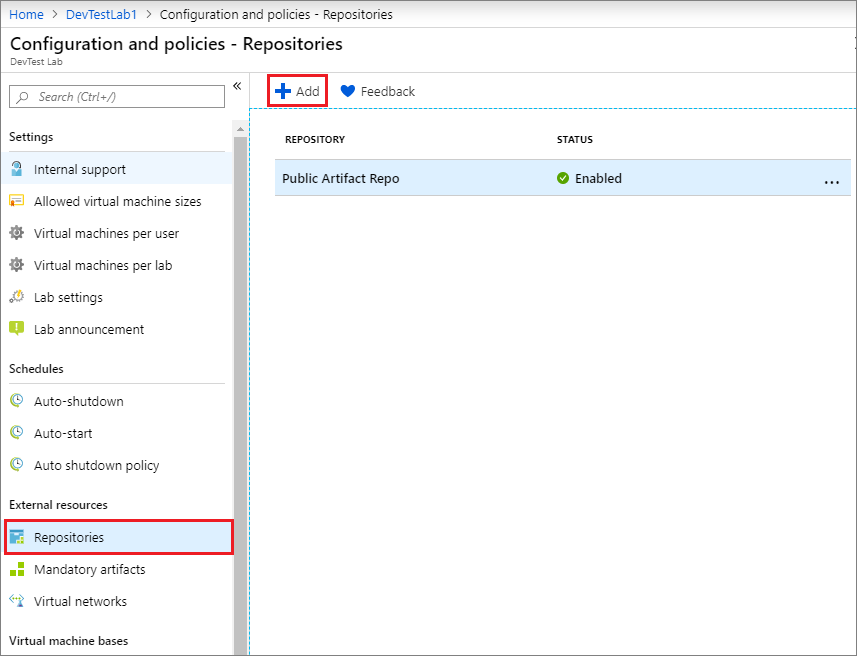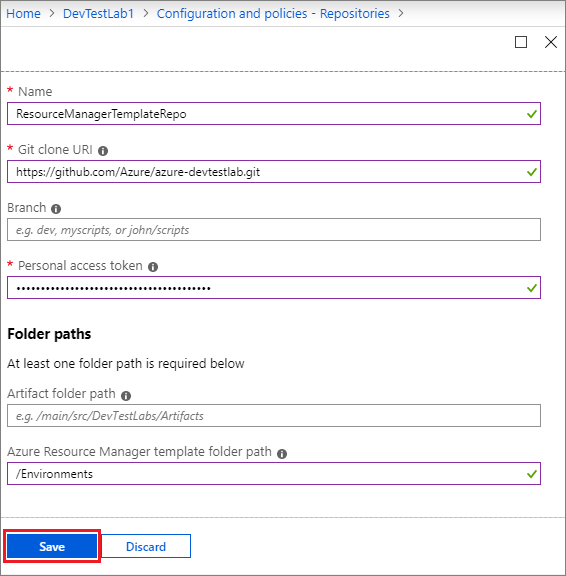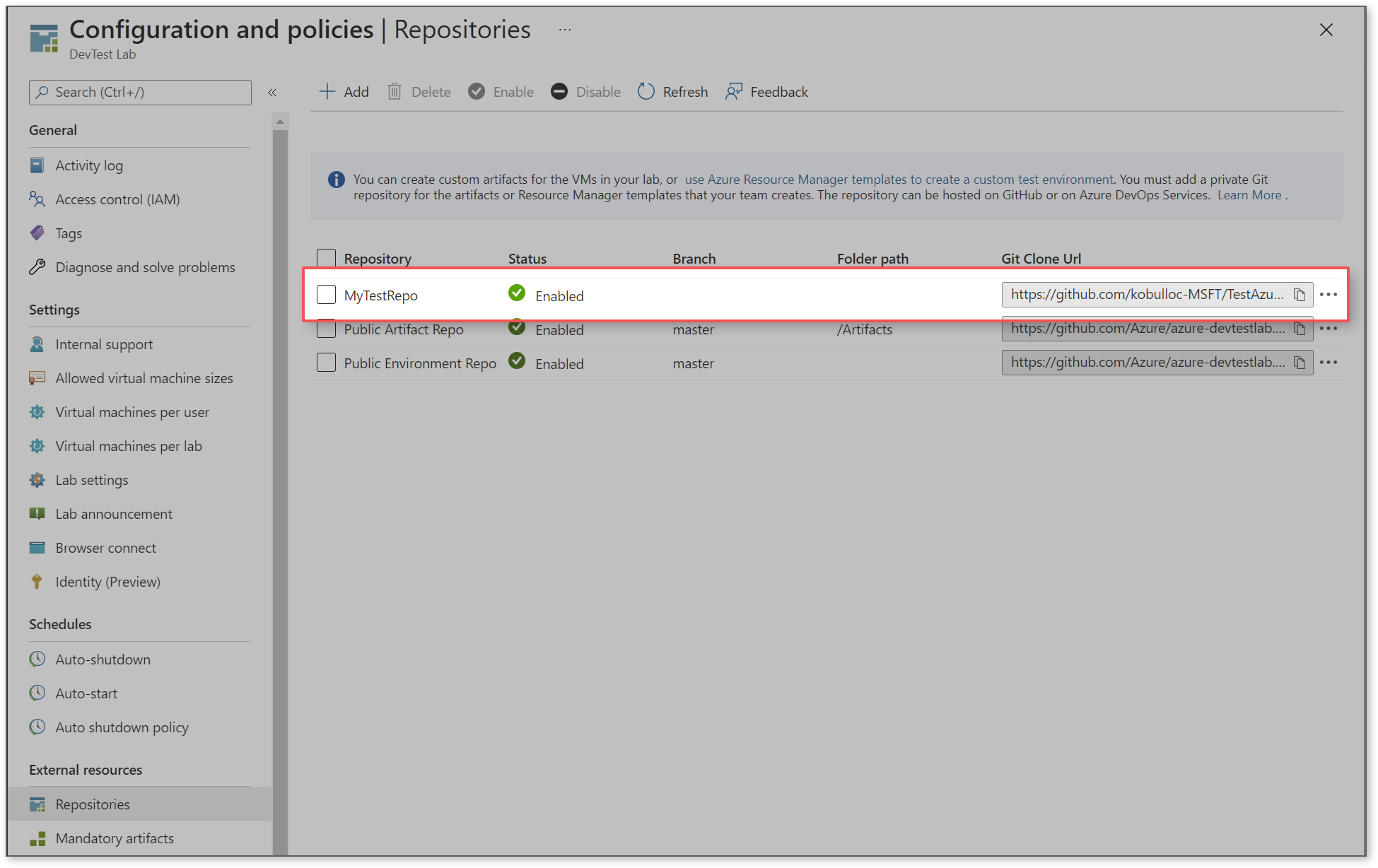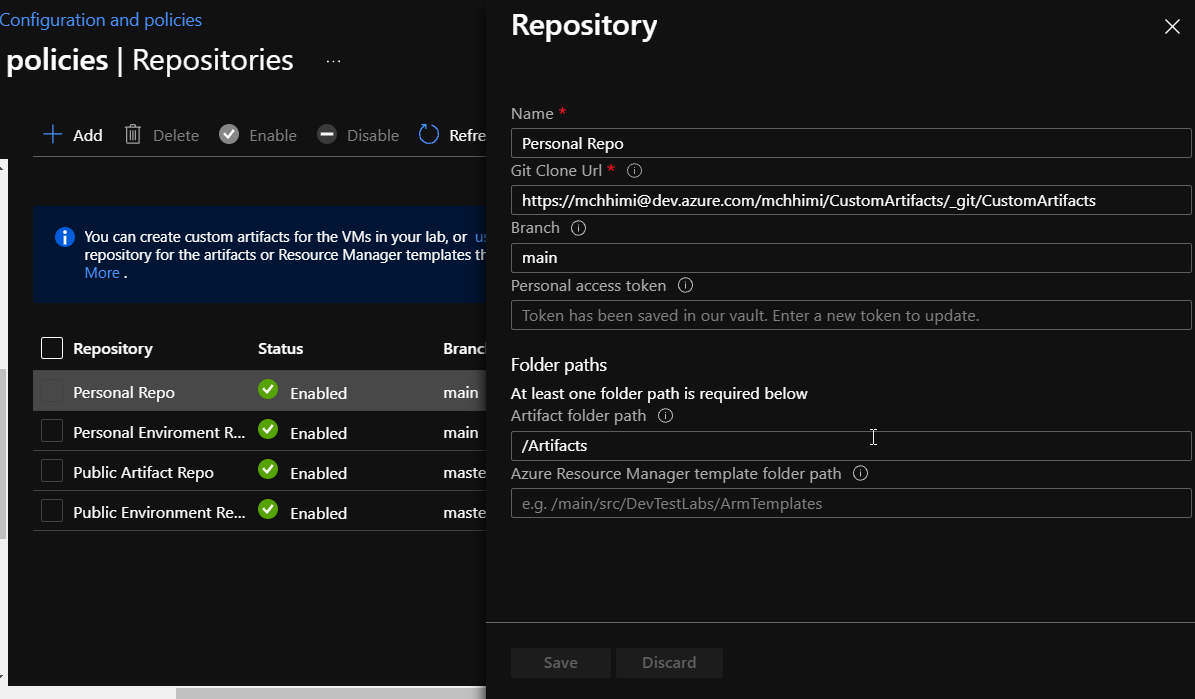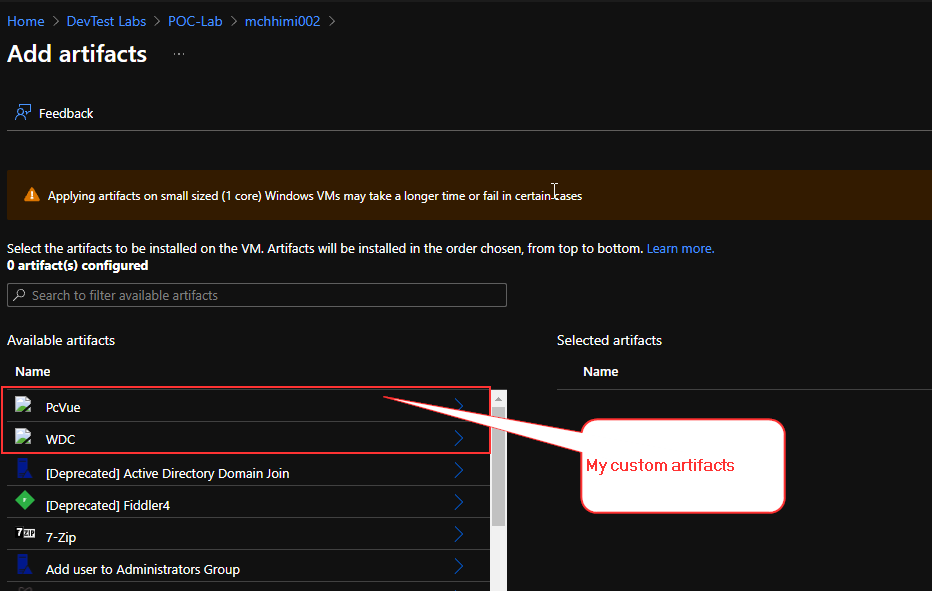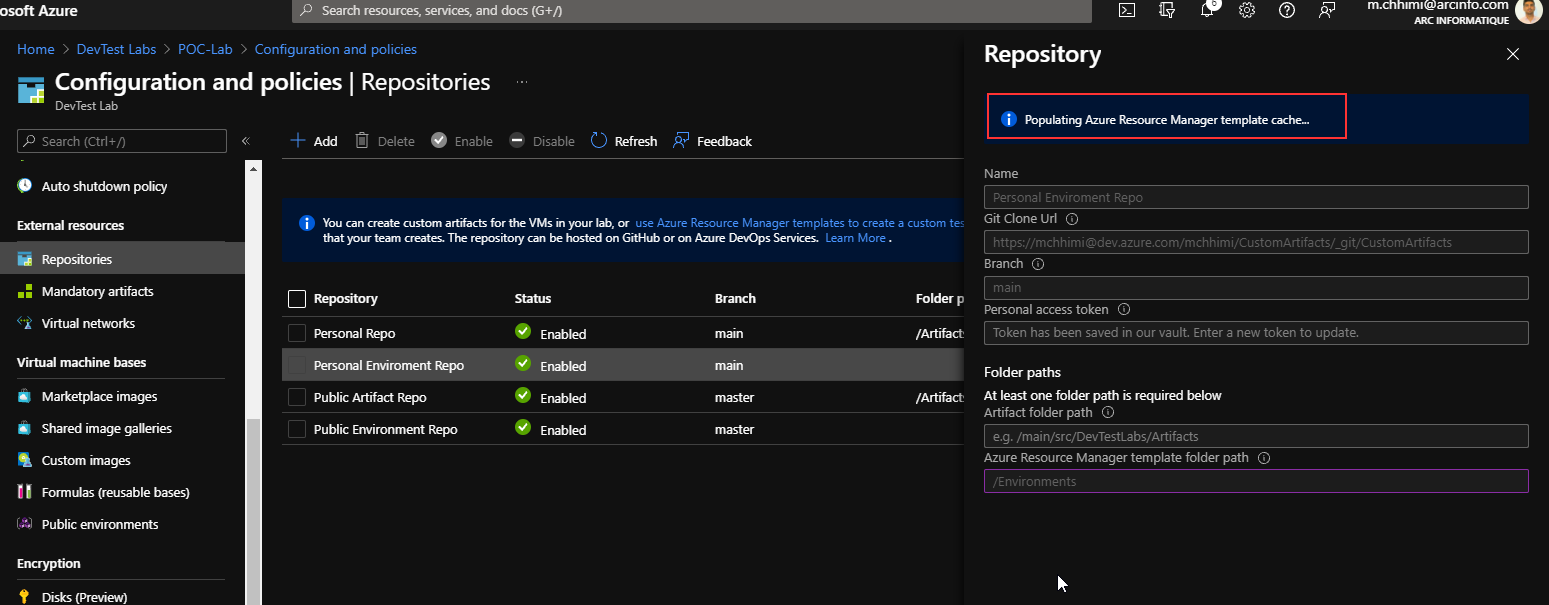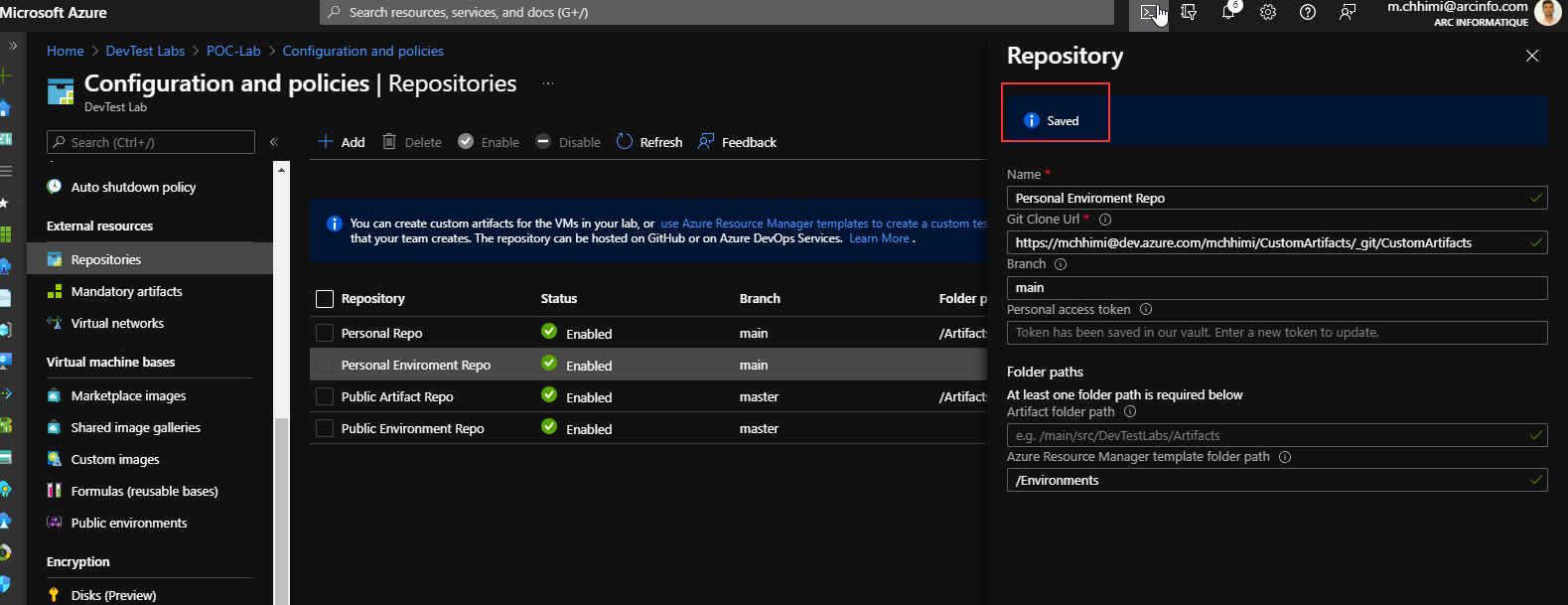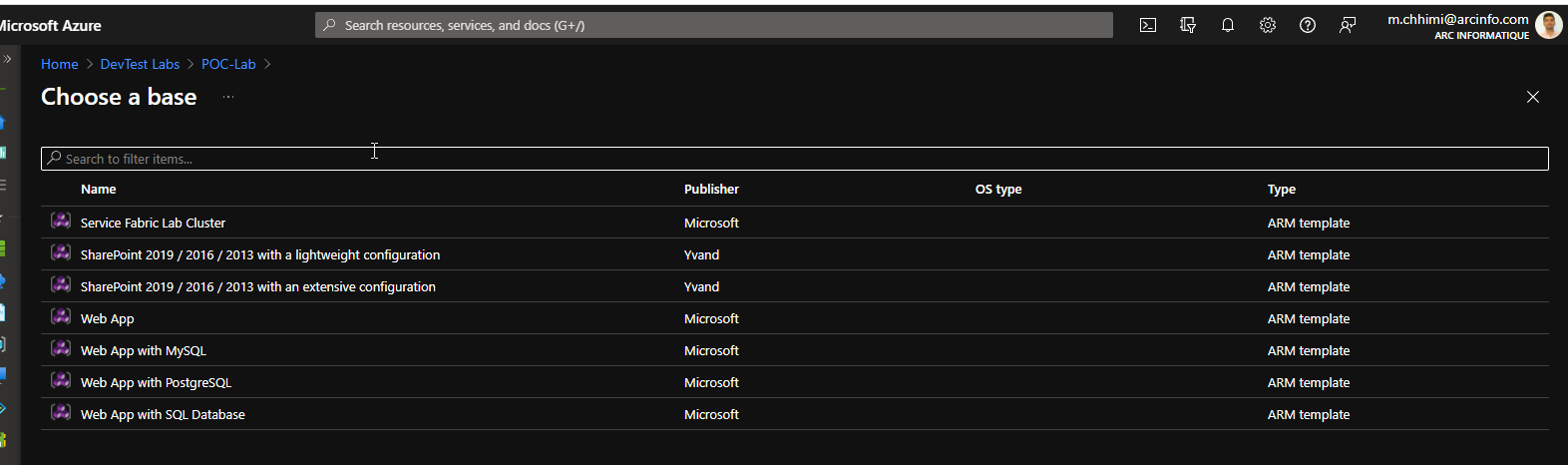Hello again @Adrien CHHIMI ,
When completing the documentation to add template repositories to the lab, it looks like the issue is the expected Azure Resource Manager template folder path. Each environment needs to be in its own folder and the recommendation is to have those folders in an environments/templates folder.
For example, I have a copy of the WebApp template that I've made some modifications to. My GitHub repository looks like this:
MyGitHubRepository/MyTemplates/MyWebAppTemplate
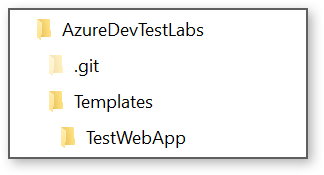
When adding the Azure Resource Manager template repository, I need to enter the parent folder for the Azure Resource Manager template folder path:
/MyTemplates
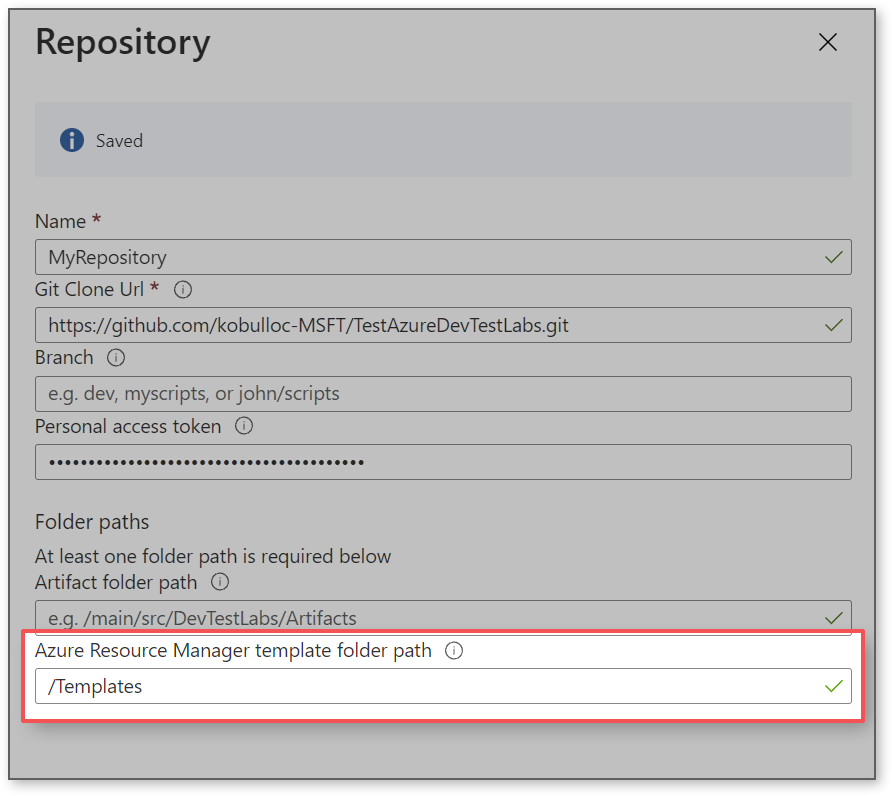
After doing this, I'm able to see my ARM environment when creating a new lab: