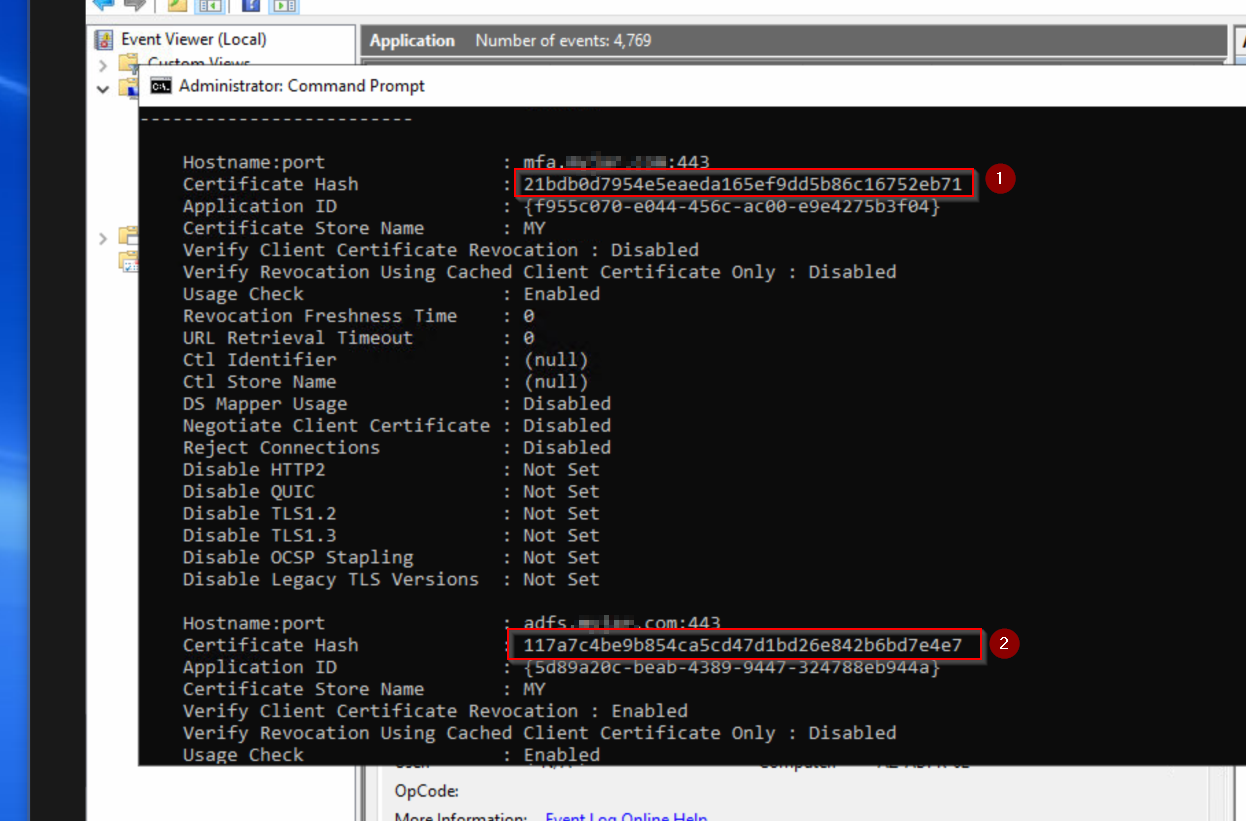Hello @ChrisFarmer-2025 ,
Please use the command below to update the same. Open a command prompt with administrator privileges and then take an export of the output of netsh http show sslcert command which you have posted to a text file. Once you have the output , run the following command .
netsh http update sslcert hostnameport=mfa.domain.com:443 certhash=117a7c4be9b854ca5cd47d1bd26e842b6bd7e4e7 appid={5d89a20c-beab-4389-9447-324788eb944a} certstorename=MY
Substitute the values correctly as per your environment . I have tried to mention the values as I can see them in the pic but I would suggest you to check it twice. Once done the certificate should get updated. Should it give any error , please let us know and we will try to help you further. If this helps you and you are able to resolve the issue , please do accept this post as answer so that it is helpful to other members of the community .
Thank you.